To backup your Moodle Website, there are two ways you can proceed
- Using softaculous (recommended)
- Using file manager
Using Softaculous
1.Login to cPanel and navigate to Softaculous App Installer
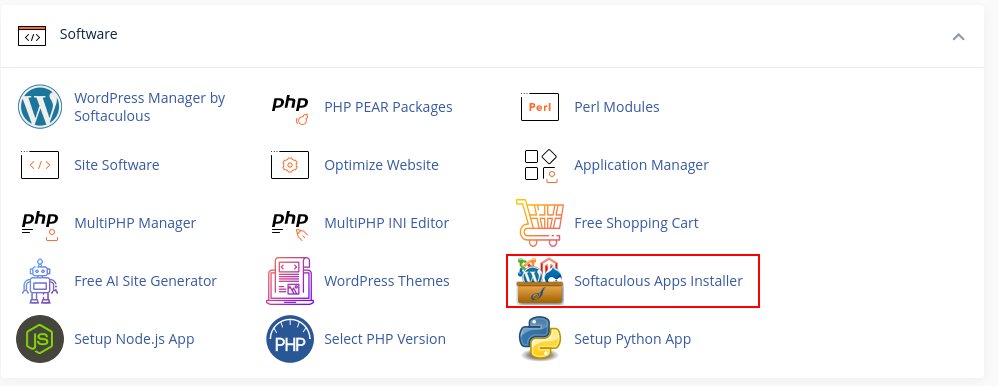
2.Click Installations then click the Backup Icon next to your Moodle Installation. See below
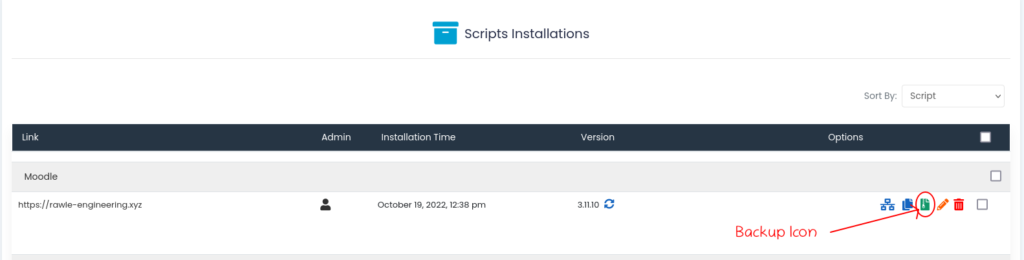
3.Allow sometime, depending on the size of your moodle site, for the backup to complete
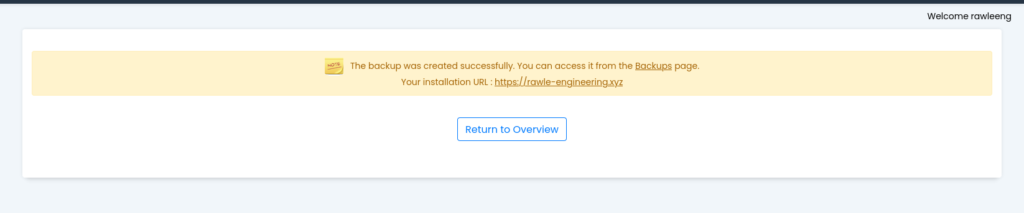
Using file manager
You can also backup your moodle site using the file Manager. A complete backup of Moodle includes 3 things:
- Moodle software (For example, everything in public_html)
- Moodle uploaded files (For example, moodledata)
- Moodle database (For example, your Postgres or MySQL database dump)
1.Login to cPanel and go to File Manager
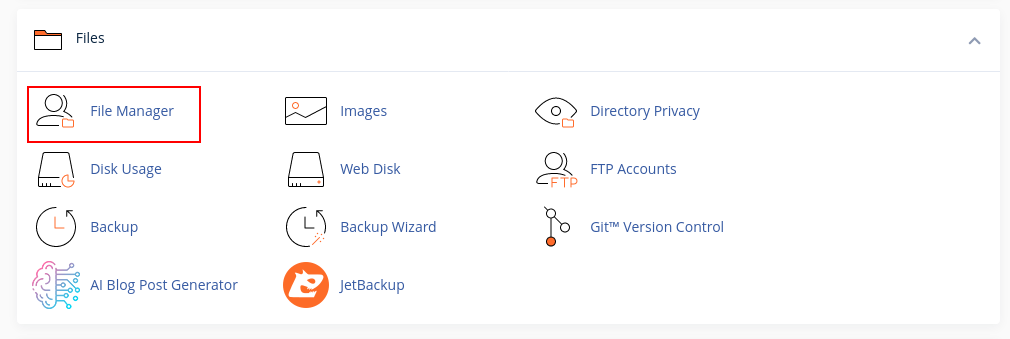
2.Navigate to the folder your moodle site was installed. If its the main site, this is the public_html folder. or a folder inside the public_html eg moodle30
3.Right click on the folder and select Compress
4.Repeat the step above for your data folder, by default this is called moodledata
You should then have 2 compressed (zip) files as follows
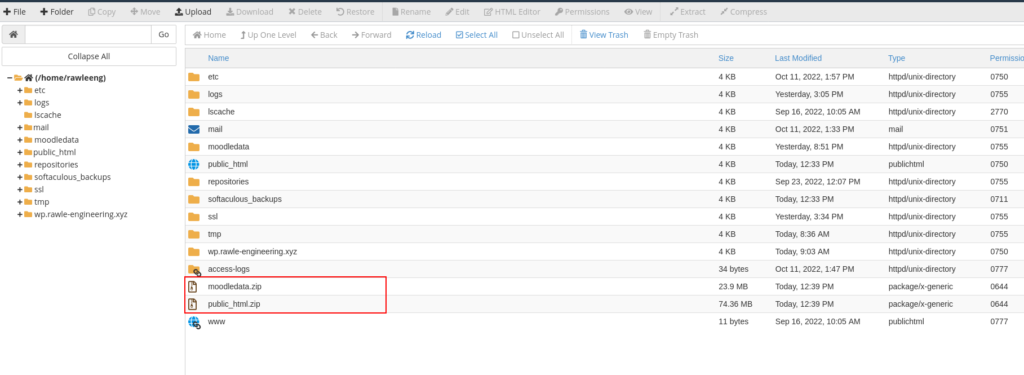
5.Lastly, backup your database. Moodle uses either MySQL or PostgreSQL. The process of backing up either in cPanel is the same. Use the guide below


Leave A Comment?