Introduction
Ecommerce websites have become an integral part of the digital marketplace, offering businesses the opportunity to reach a global audience. However, the journey to establishing a successful online store can be daunting, especially considering the resource-intensive nature of ecommerce sites.
In this article, we’ll explore how our curated Ecommerce Package can be a game-changer for your online store.
The Need for a VPS and Control Panel
Running an ecommerce website demands substantial resources to ensure optimal performance. A Virtual Private Server (VPS) provides a dedicated virtual environment that offers more resources than traditional shared hosting. This ensures that your ecommerce site operates smoothly, even during periods of high traffic.
However, managing a VPS can be complex, which is why a user-friendly control panel is crucial. Unfortunately, acquiring a cPanel license can be cost-prohibitive for many businesses. Recognizing this challenge, we have developed the Ecommerce Package to streamline the process of setting up and managing your ecommerce store.
Benefits of the Ecommerce Package:
- More Resources: Access ample server resources for optimal ecommerce performance.
- No Resource Restrictions: Eliminate limitations, ensuring freedom to use necessary resources.
- Local Hosting: Improve user experience with faster loading times through local hosting.
- Dedicated IP: Enhance security and reliability, especially for secure payment transactions.
- Simple to Use Control Panel: Effortlessly manage your VPS with our user-friendly control panel.
- Quick Setup: Order, and within 20 minutes, have your control panel installed for immediate use.
- Free SSL: Secure your ecommerce site with a complimentary SSL certificate.
- Custom Templates: Easily install WordPress or Laravel using our curated templates for efficient website setup and customization.
Getting Started with Our Ecommerce Package
Once you complete your order for our ecommerce package, you will get login details sent to your email
- Access your panel using https://10.11.12.130:8443 [Replace 10.11.12.130 with your actual IP]
- Click Add Site
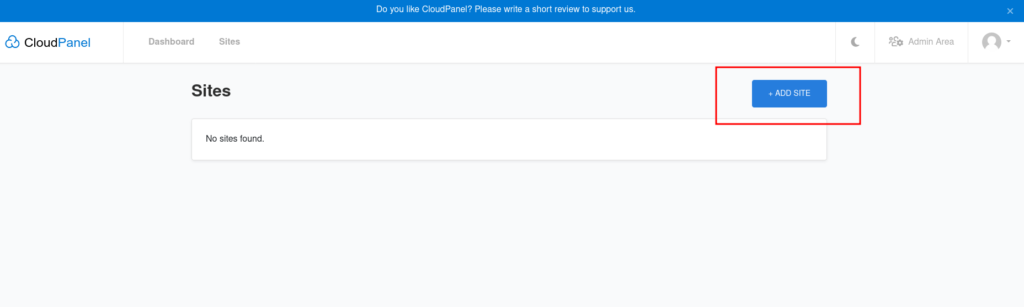
- Select Create a WordPress Site and type in your details. Click Create
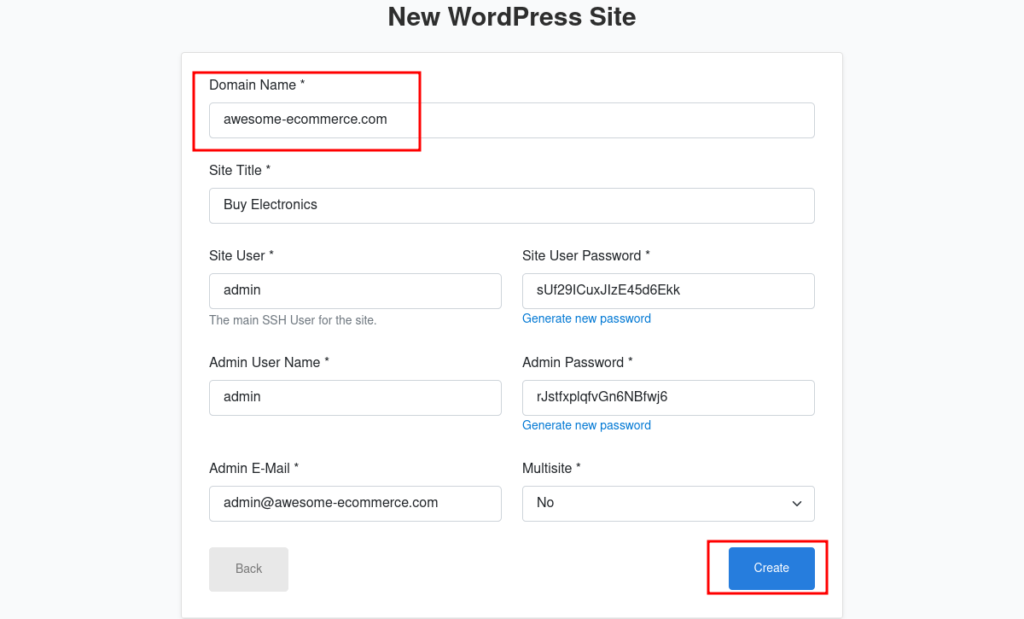
- Your credentials will be displayed there. Copy them and save them safely on a file on your computer
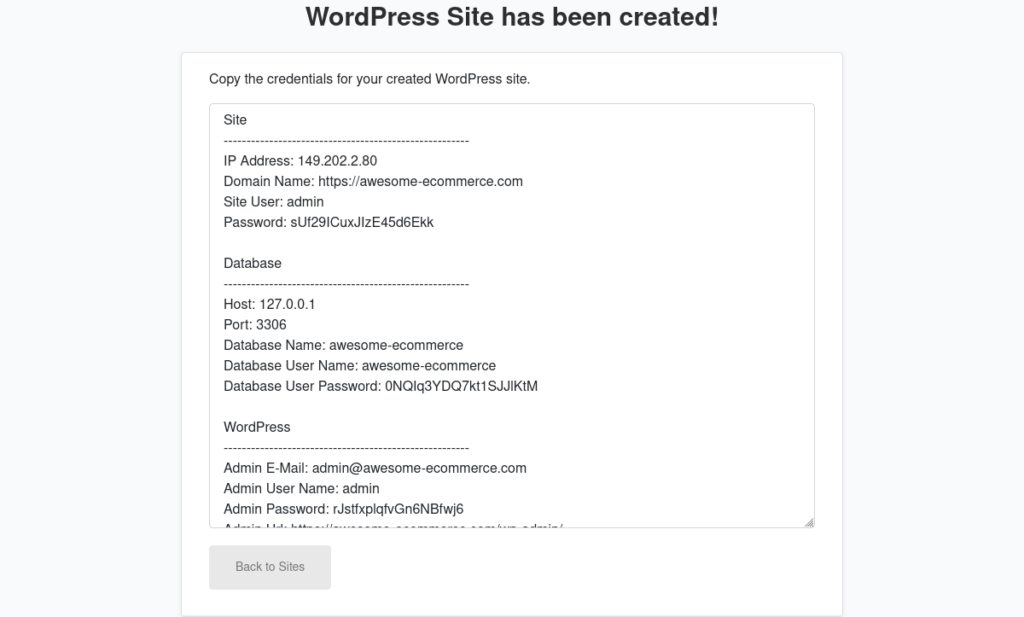
- Your e-commerce site is now ready for use. You can now install SSL on your website to ensure secure access. Follow this guide to ensure that: https://truehost.com/support/knowledge-base/installing-ssl-on-cloudpanel-site/.


Leave A Comment?