OLITT is a famous builder for many. It’s simple and reliable. Let’s share what to do next after seeing the OLITT landing page.
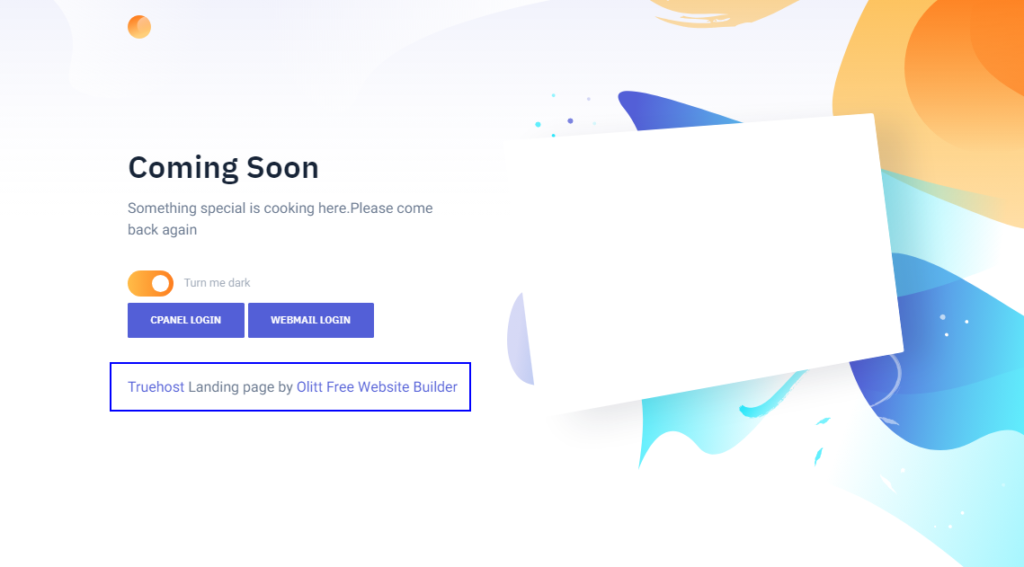
A landing page is a site that first appears when clients visit your site. Some reasons why it appears:
- To capture leads: Landing pages offer value in exchange for the visitor’s contact information. It could be anything from a free e-book to a discount on a product or service.
- Promote a product or service: Landing pages can promote a product or service. It’s through providing information about the product or service or offering a free trial or demo.
- Run a marketing campaign: Landing pages are often used to run marketing campaigns. Often done by offering a special promotion or by conducting a survey or poll.
- To test different marketing strategies: One can use landing pages to test different marketing strategies. Done by testing different offers or by testing different landing page designs.
There are other reasons why a landing page appears.
However, one can check this by;
- Check your website’s settings. Ensure the homepage is set to the page you want visitors to see when they visit your website. You can visit your website and check the “Homepage” setting.
- Review your website’s files. Make sure that the homepage file is not corrupt or missing. You can do this by checking the file permissions and ensuring the file is not empty.
- Check your website’s cache. If your website is using a cache, make sure that the cache is cleared. You can do this by going to your website’s admin panel and clearing the cache.
- Inspect your website’s hosting. If you’re using a shared hosting provider, it’s possible that your website is being redirected to a landing page by the hosting provider. You can contact your hosting provider to see if this is the case.
What to do next after showing OLITT Landing Page
1. Set up a content management system (CMS)
Use this to create your website and change the landing page to your page. Consider installing a CMS like WordPress, Joomla, or Drupal.
These platforms provide user-friendly interfaces and numerous customizable themes and plugins to help you quickly build and manage your website.
2. Design and customize your website
Select a design or template that aligns with your website’s purpose and customize it to suit your branding.
Add your logo, choose color schemes, and tailor the content to your goals and target audience. It makes your site stand out!
Determine the pages you want to include on your website, such as an about page, services or products page, contact page, and blog.
Organize your content into logical sections and ensure it is well-written, engaging, and optimized for search engines (SEO).
Enhance your website with features that are beneficial to your visitors. Use features like contact forms, social media integration, or e-commerce functionality to sell products or services online.
3. Optimize for search engines
Implement SEO best practices, including optimizing page titles, meta descriptions, headers, and content with relevant keywords.
Focus on creating high-quality, valuable content that aligns with your target audience’s interests. It will help grow your site.
Also, search engines will easily reach and rank your site, making it popular.
4. Test and preview your website
Before launching it, thoroughly test it to ensure proper functionality, compatibility across different devices and browsers, and a seamless user experience.
Preview your website on both desktop and mobile devices. Offer the best!
5. Launch and promote your website
Once you are satisfied with your website’s design and functionality, it’s time to launch it and make it publicly available.
Promote your website through various channels, such as social media, online directories, email marketing, or paid advertising, to attract visitors and grow your online presence.
Follow these five steps and change the landing page to your custom page. Watch your site transform, and metrics change with this update.


Leave A Comment?