403 Forbidden Error
This is mostly caused by ModSecurity. ModSecurity is an Apache module that offers extra security to your website. However, it may block access to your website with outdated rules.
To turn it off, access your CWP dashboard, Click Security on your side panel then Click ModSecurity.
Other causes could be the incorrect location of the .include file and incorrect Apache permissions. Check Apache logs by running the following command:
tail /usr/local/apache/domlogs/domain.log
tail /usr/local/apache/domlogs/domain.error.log
To view the Errors realtime, use the -f flag
tail -f /usr/local/apache/domlogs/domain.log
tail -f /usr/local/apache/domlogs/domain.error.log
Replace the domain with your website
500 Internal Server Error
The most common causes are:
PHP version has been defined in .htaccess, but it has not been installed in CWP. Ensure the PHP version defined in the file has been installed. You can install it by clicking PHP Settings, and then clicking PHP Version Switcher.
Options have been defined in the .htaccess file. You need to edit the file and remove the line starting with Options. Then refresh your website.
The current PHP version is not working well with your website code. You can change the PHP version and reload your website to see if it works.
Permission issue, especially if error logs cite “End of script output before headers“. Fix permissions by clicking User Account then click Fix Account Permission:
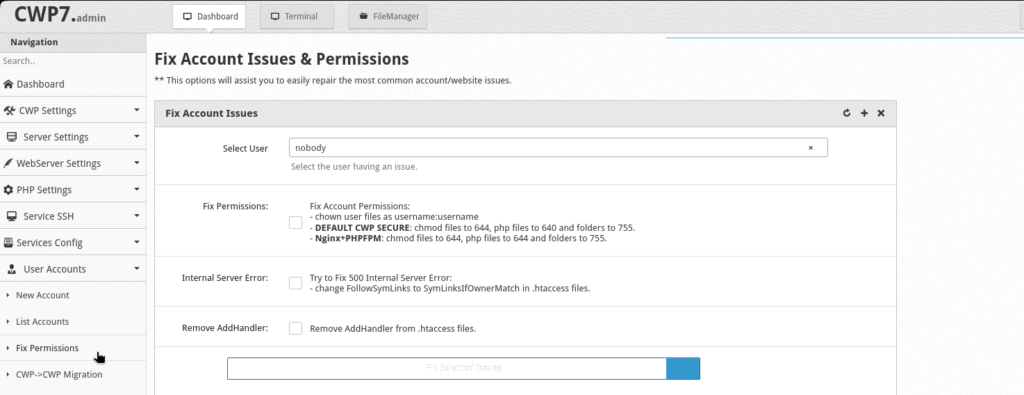
502 Bad Gateway
PHP-FPM may be down. You can try to reload the service and test to see if the error is fixed.
systemctl restart php-fpm.serviceThere may be a limited number of php_fpm processes, which limits PHP-FPM from working properly. You can use the Webserver Configuration Editor to edit the PHP-FPM template. The default is 4, but you can increase it to 20.
503 Service Unavailable
The error_log may cite: FCGI: attempt to connect to Unix domain socket /opt/alt/php-fpm56/usr/var/sockets/wwwener.sock (*) failed. Rebuild webservers and tail log: /var/log/cwp/webservers.log
If in the error log this is the error:
The specified version of php-fpm is not installed and the website has been set to use it. You can install the specific version required for your website to work.
touch: cannot touch '/home/USERNAME/.quota-check': Permission denied
Then the folder /home/Username has incorrect permissions. Fix the Account Permissions as guided at error 500.
504 GATEWAY TIMEOUT
This is probably related to Apache or php-fpm not responding. You can try restarting Apache or the php-fpm version you are using:
systemctl restart php-fpm.service
systemctl restart apache2.service