This guide will show you how you can upload files for your site on CloudPanel.
On your site dashboard, click File Manager.
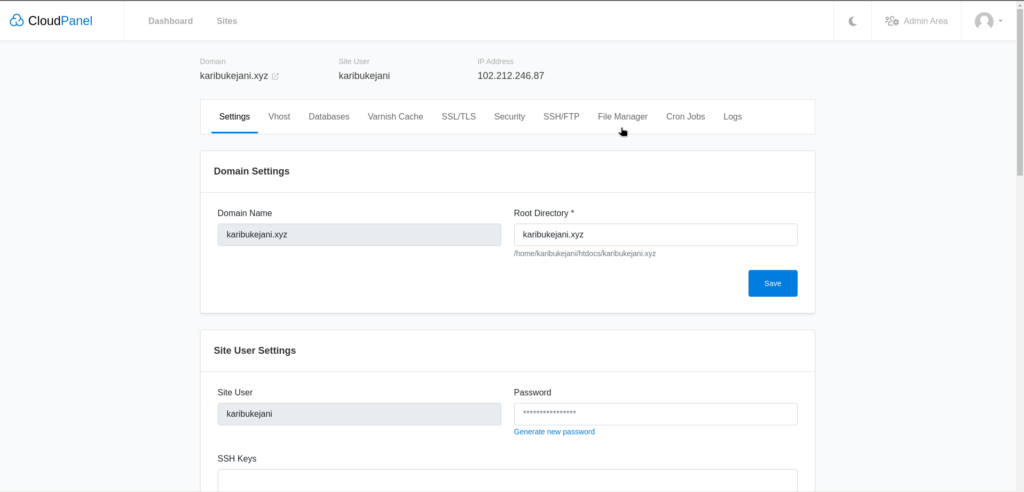
Navigate to the specific directory where you want to upload your file(s). Click the blue Add New button on the top left. Then click Upload File. (If you are uploading a folder, zip your folder).
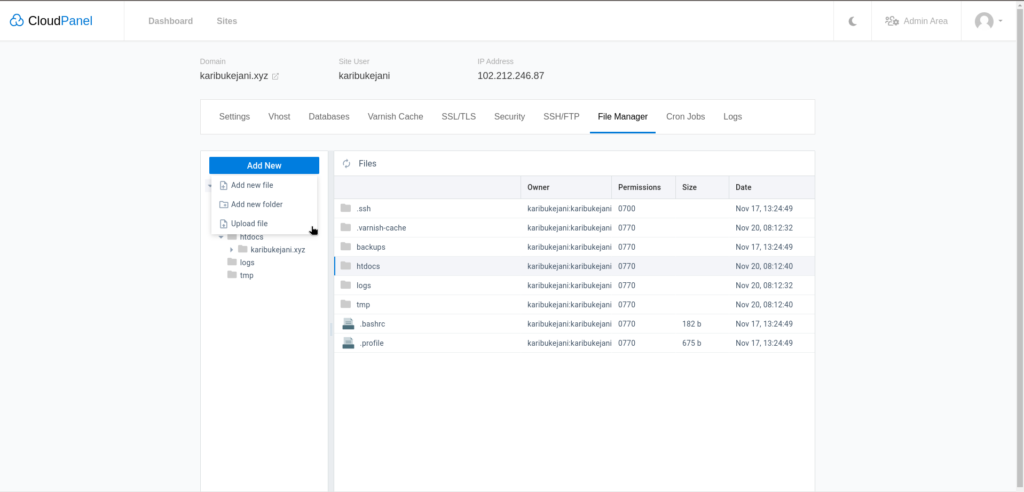
Choose your file(s) then upload. After uploading, you will see the files there.
If you have uploaded a zipped file, right-click on the zipped file and click Extract. Then, you can specify the name of the folder before clicking the blue Extract button.
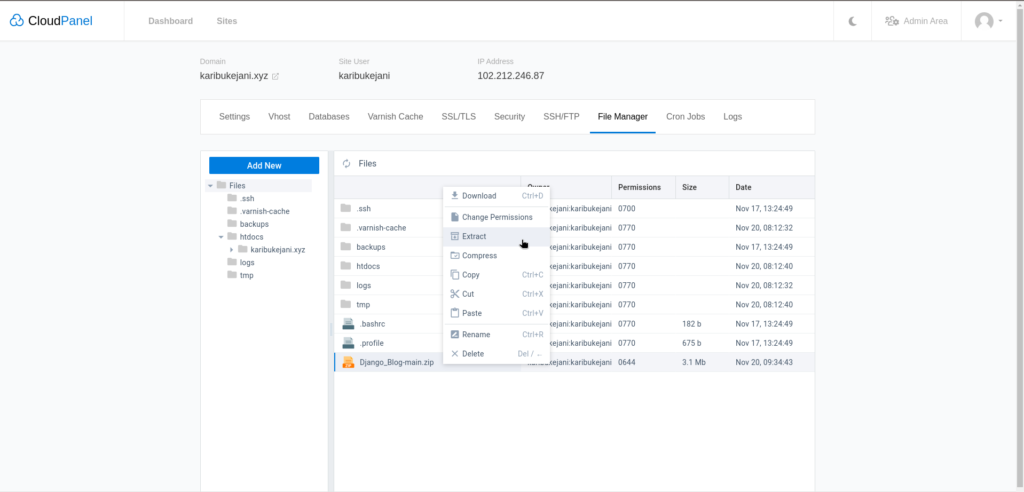
Your extracted files will be on the directory.


Leave A Comment?