CloudPanel offers an easy way to create websites. It offers various options, including WordPress and Django websites.
In this guide, we will look at how we can create a website on CloudPanel.
Requirements:
- Domain pointed to the VPS.
Login to your CloudPanel dashboard. The credentials can be fetched by accessing the VPS using the SSH terminal and running these two commands:
bash
cat credentials.txtCopy the username and the password, then head over to https://IP:8443. Replace the IP with your VPS IP. Paste the username and password and log in.
You will see your dashboard as this:
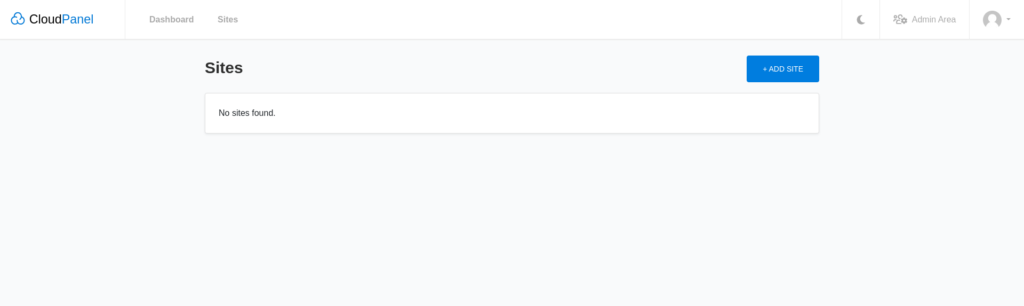
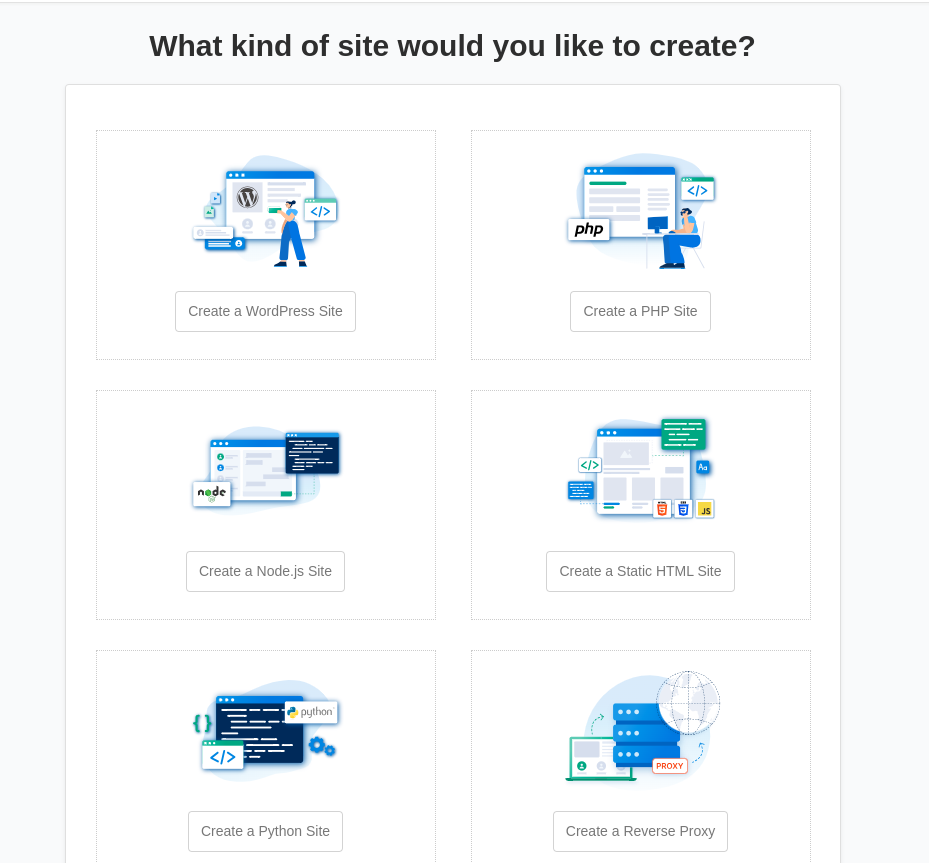
There are different options provided. Choose the most suitable option depending on the type of website you want to create.
Here, we will create a static HTML site:
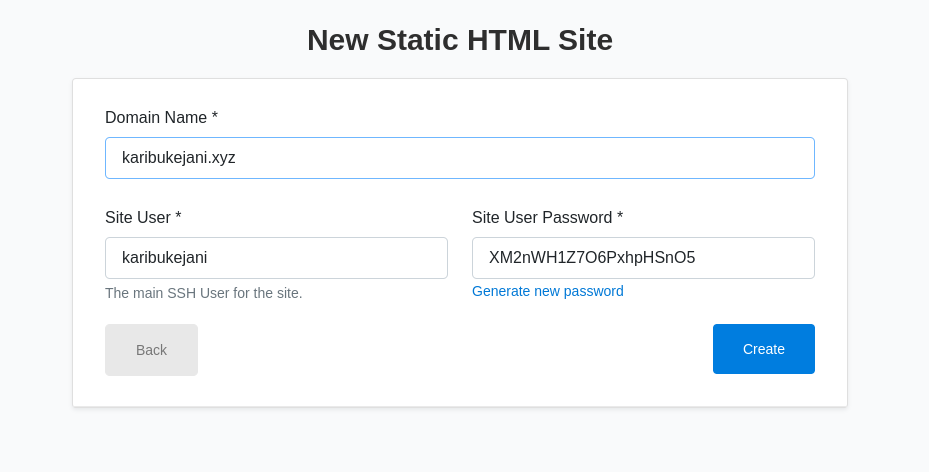
Our website has been created.
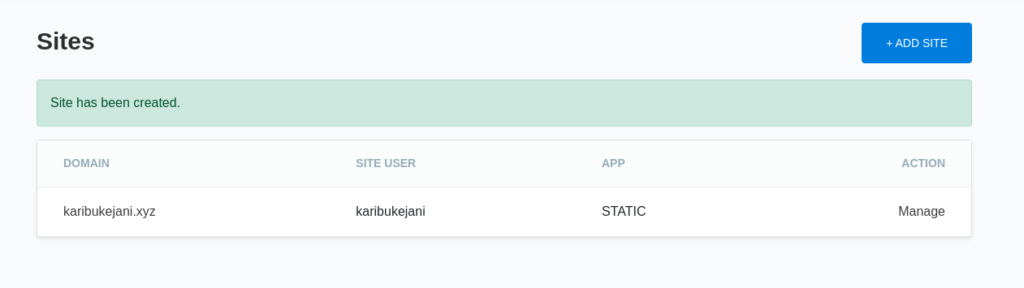
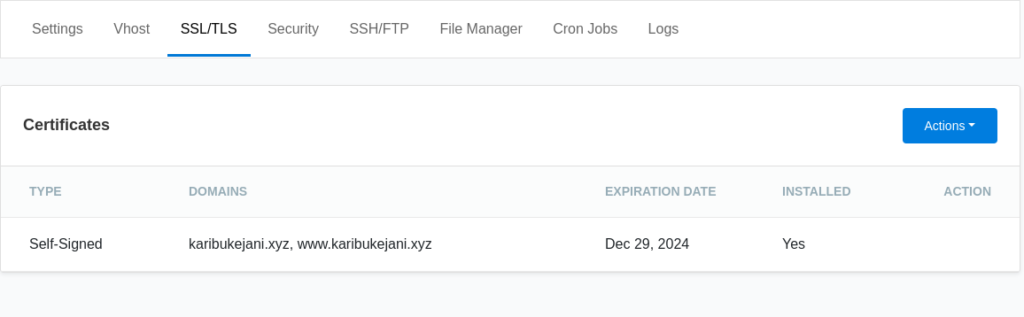
Click Actions, then click New Let’s Encrypt Certificate. Click Create and Install.
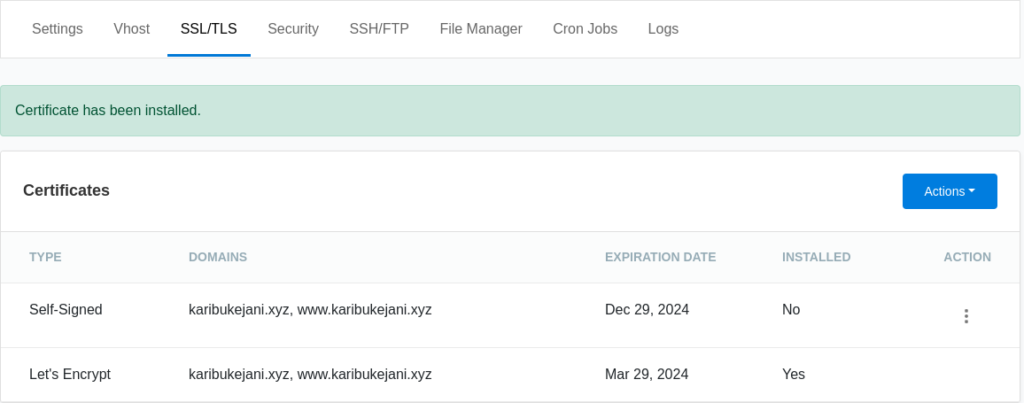
The certificate has been installed. We can now load our website.
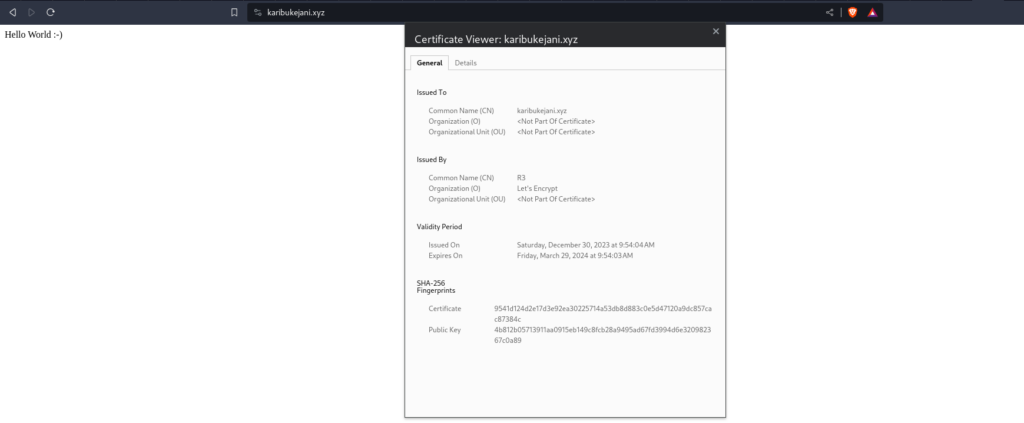


Leave A Comment?