Plesk is the equivalent of Linux’s cpanel in windows hosting. To manage the dns zones in plesk is simple, follow this steps;
Login to plesk
In the left sidebar, click Websites & Domains
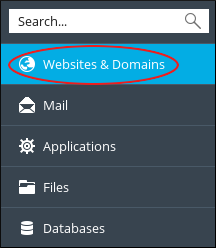
Click DNS Settings

On the DNS tab several settings are available:
To turn off DNS entirely, click Disable.

To switch between using the Plesk DNS server as a master or slave, click Master/Slave.

To restore the default DNS settings, click Reset to Default.
![]()


Leave A Comment?