You may get a “Can’t Send Message” error when sending an email from your domain email on CyberPanel. In this guide, we will look at ways to solve this error.
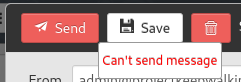
- MailServer SSL
We will add a MailServer SSL to our domain name. Login to your CyberPanel dashboard, then click SSL. Click MailServer SSL:
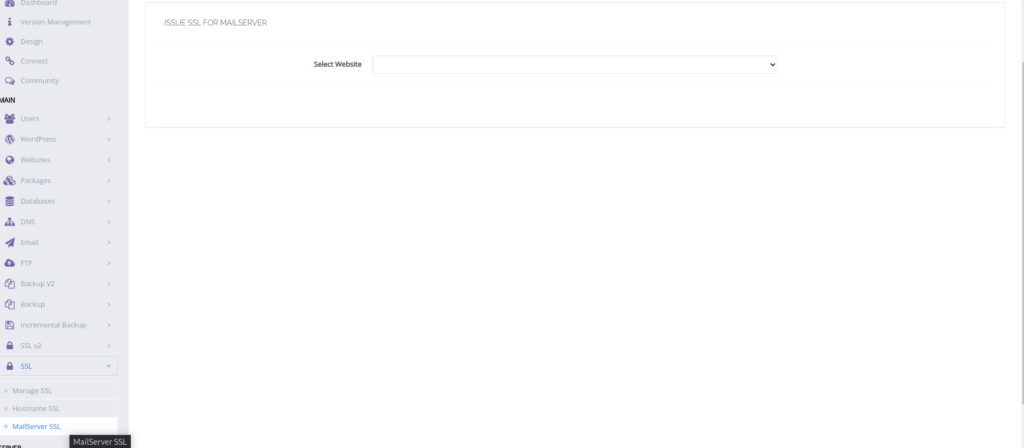
Click the Select Website to choose the domain name then click Issue SSL. Ensure you issue SSL for both domain and mail.domain.
After-which, retry sending the email and confirm the email was sent successfully.
2. DNS Records
There could be missing DNS regords, especiallly SPF and TXT records concerning mailserver records.
In your CyberPanel dashboard, click DNS then click Add/Delete DNS records. Choose the website in the drop-down box:
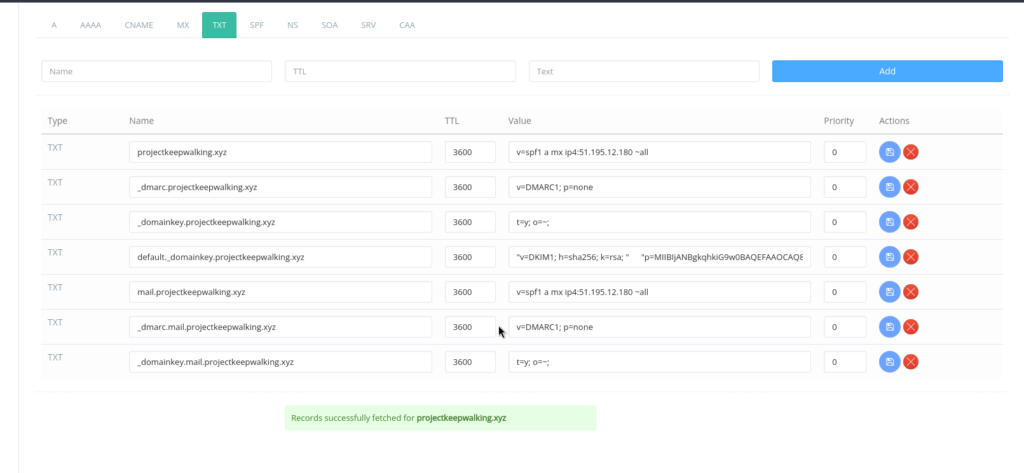
Head over to your DNS management Platform and check the SPF and default_domainkey records match with the records provided in your CyberPanel dashboard.
These are the two ways to remove the rror and ensure the emails are sent successfully.


Leave A Comment?