Note: This guide is not about domains whose IPs have been blacklisted. This primarily concerns the error “Blacklisted Domain” when adding the domain as a website on CyberPanel.
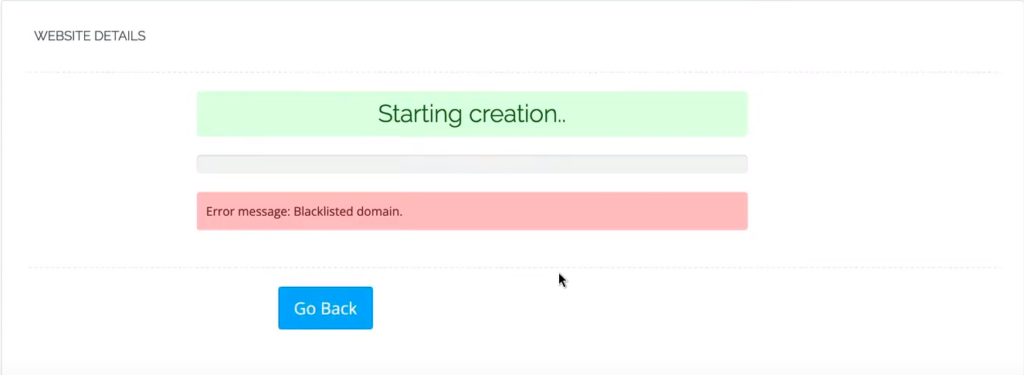
We will examine the cause and how to fix this error in CyberPanel.
Cause
This error results from adding a domain that is the same as the VPS hostname. You can check your VPS hostname by accessing it via SSH terminal and running the following command:
hostnameIt will give such an output:
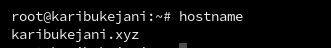
As a security feature, Cyberpanel does not allow website creation using the VPS hostname. When you try to create the website, you will receive this error.
Solution
Update the server hostname with another hostname. If you are trying to add domain.com as a website and this is the VPS hostname, you can edit the server hostname with the following command:
hostname srv.domain.comThen restart the system:
systemctl restart lscpdThen you can continue creating the website.
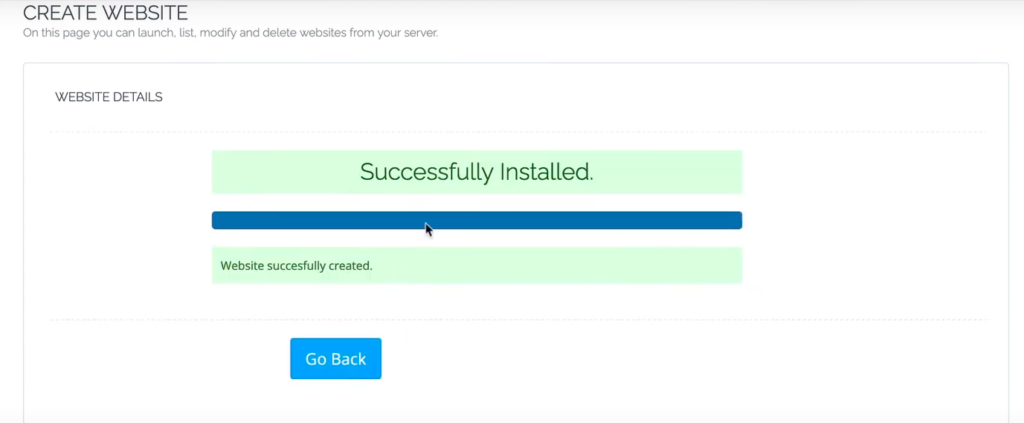


Leave A Comment?