Backups are vital to ensuring you have your data in case of accidental or intentional loss.
CyberPanel has two backup systems: conventional and incremental backup systems. Conventional creates a full backup even when the changes between the existing backup and the new backup are 1%. Incremental will “add” to the existing backup, depending on the backup cycle set.
We will look into how we can schedule incremental backups.
Prerequisite:
- A created website on cyberpanel.
Login to your CyberPanel dashboard, then click Incremental Backups.
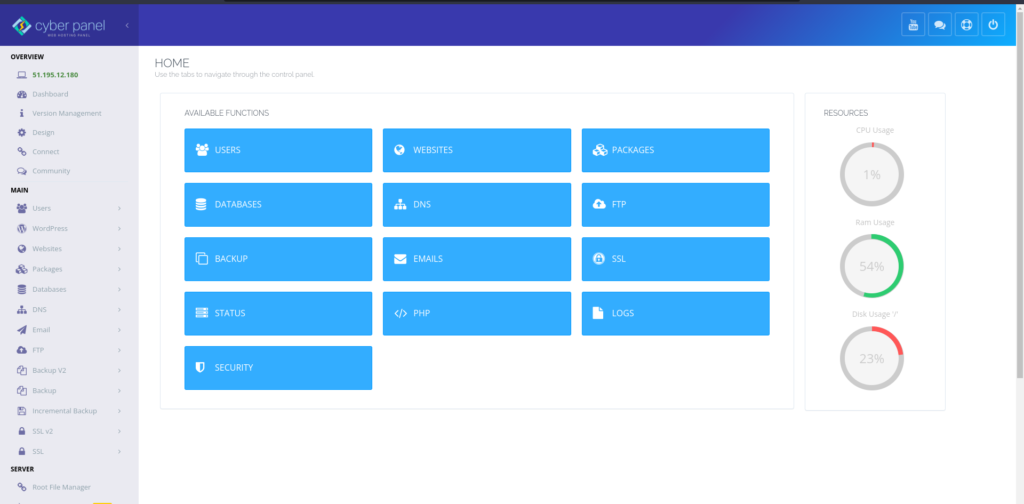
Click Schedule Backups:
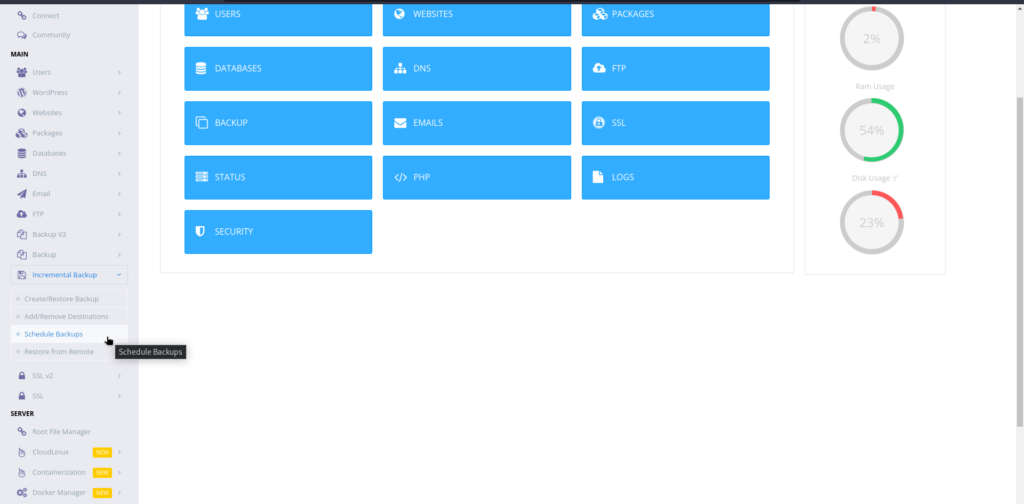
Fill in the required details:
A local destination means the backup will be saved on your VPS. You can choose the backup cycle. Backup retention means the number of backup copies you would like to be saved.
Edit the created backup to add the websites:
That’s it; now you have a scheduled backup. Check, depending on your backup cycle, if the backup has been created.


Leave A Comment?