We will restore our backup in CyberPanel by following this guide.
Prerequisite
- Created Website on Cyberpanel
In our CyberPanel, we currently have no files in the public_html folder:
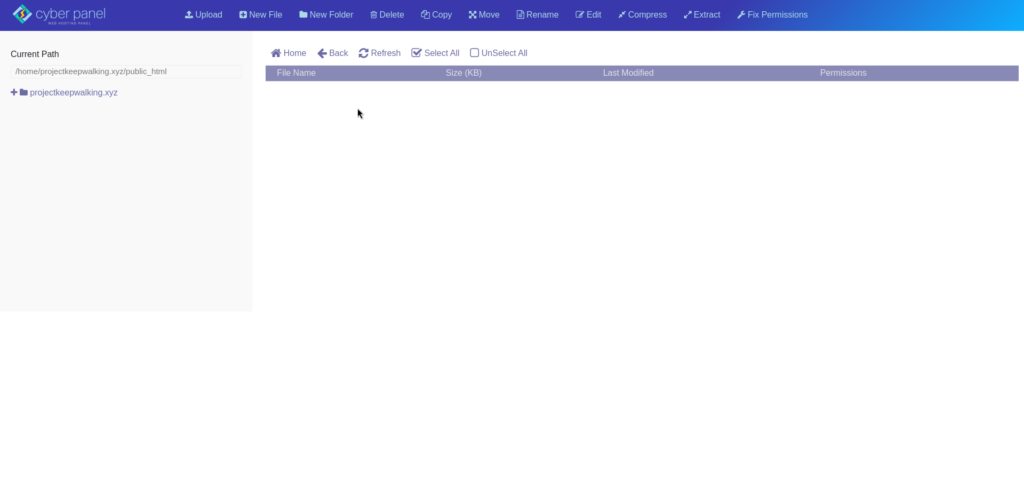
We, however, have our backup generated in our guide: https://truehost.com/support/knowledge-base/create-incremental-backup/.
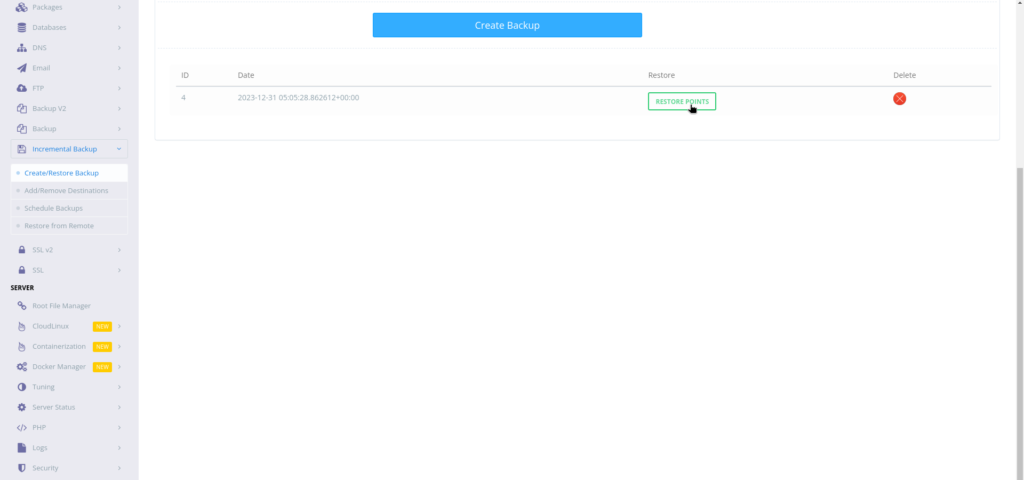
We shall restore our files now:
Then we will restore our databases and email accounts:
That’s it; we have now restored our data, emails, and databases. Check and ensure everything has been restored and your website is loading well.


Leave A Comment?