A WildCard sub-domain is symbolized by (*) and is meant for pointing at non-existent domains . These are those that were not created in your Cpanel account and therefore, they don’t change the content that was uploaded by the user but remains the same in the WildCard folder created.
Below are instructions of setting up the Wildcard domain
1.Login to cPanel
2.Go to Subdomains under Domains section
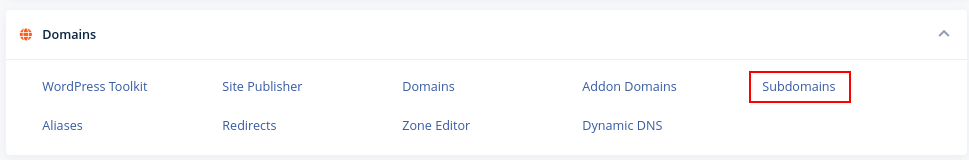
3.Under Subdomain section, enter the asterisk icon, (*) as shown below
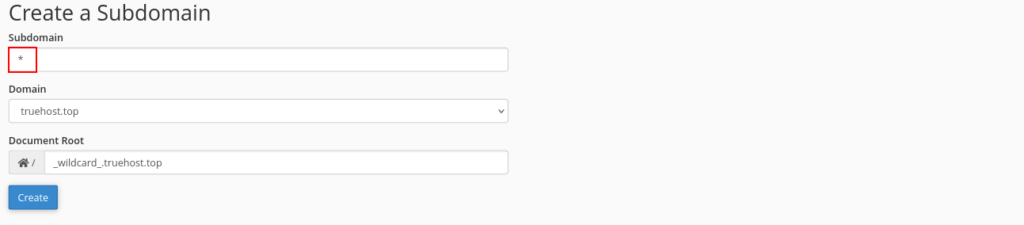
4.Click Create and allow 1 minute for the subdomain to recreate.


Leave A Comment?