CloudPanel helps you to create a WordPress website without much hassle. Before creating, ensure you have an active domain name. The domain should point to your server. To create the site, follow this procedure:
On your dashboard, click the blue Add Sites button. Then click Create a WordPress Site:
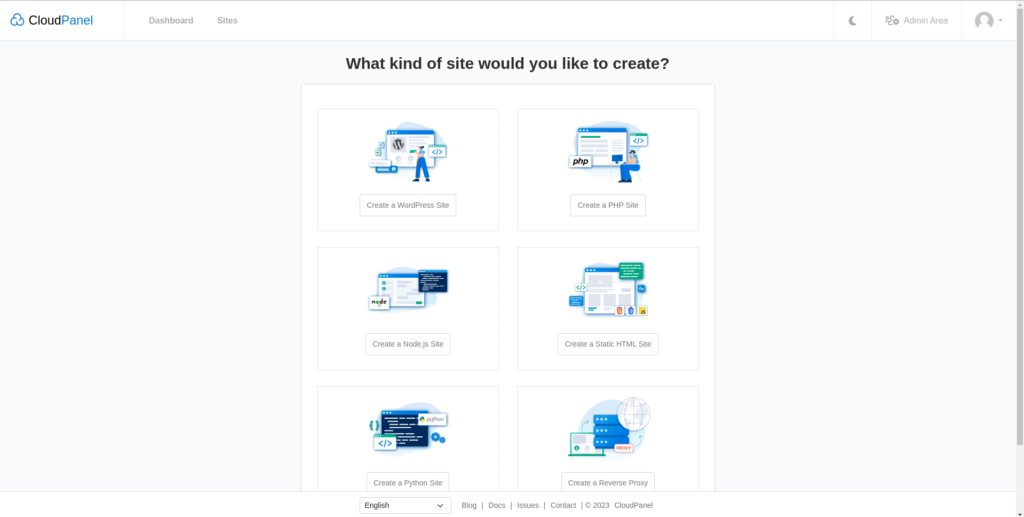
Fill in the domain name and site title. Feel free to change the admin email to your email. After filling all the details, click Create
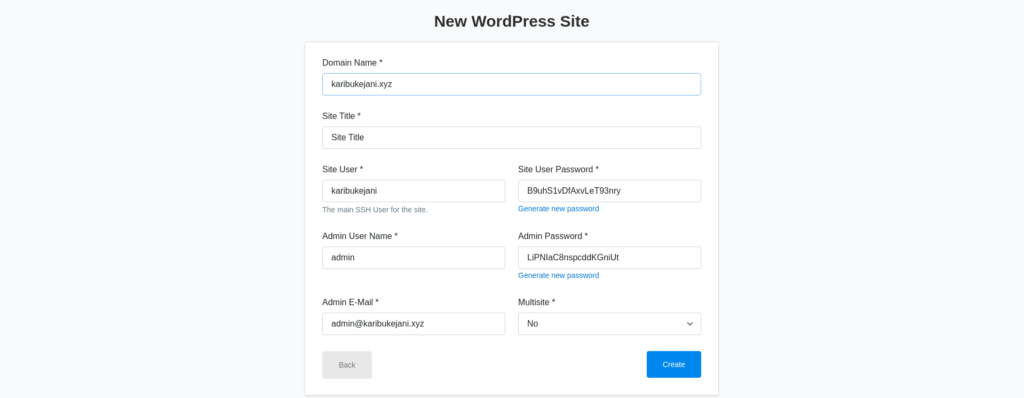
The WordPress site will be created. You will be given some login credentials. Copy and store them in a file. Click the Back to Sites button.
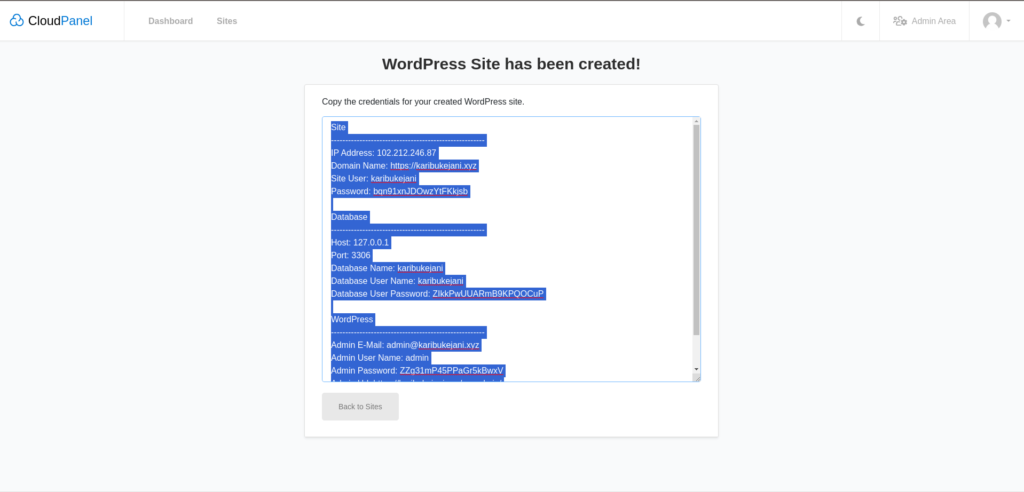
Now, let’s secure your website. Click the Manage button beside your site, then click on the SSL/TLS tab. On the Actions button click New Let’s Encrypt Certificate.
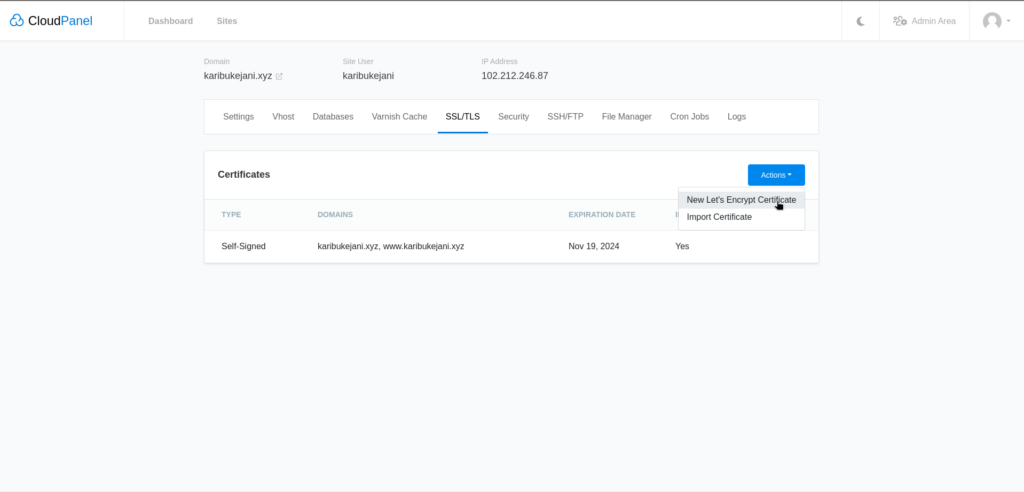
Click Create and Install to install the SSL certificate.
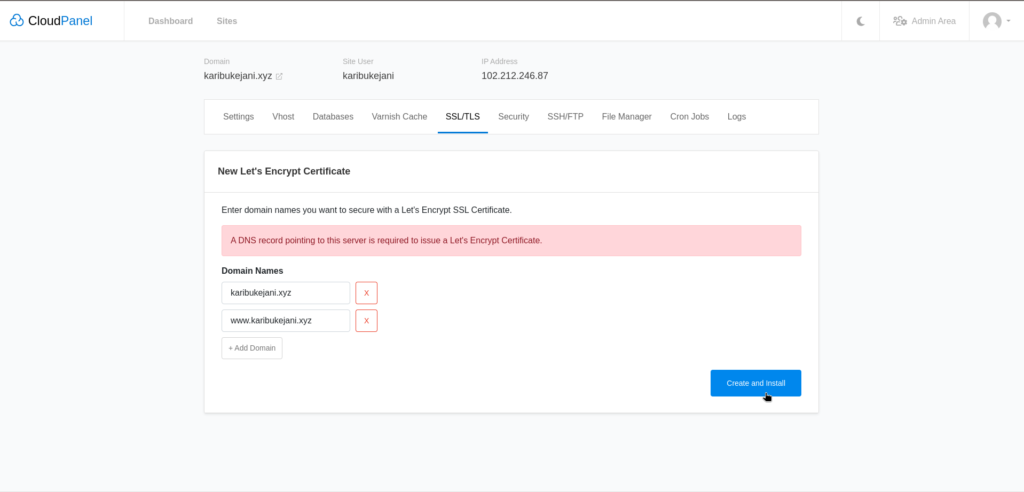
The SSL has been installed. You can visit your site to confirm.
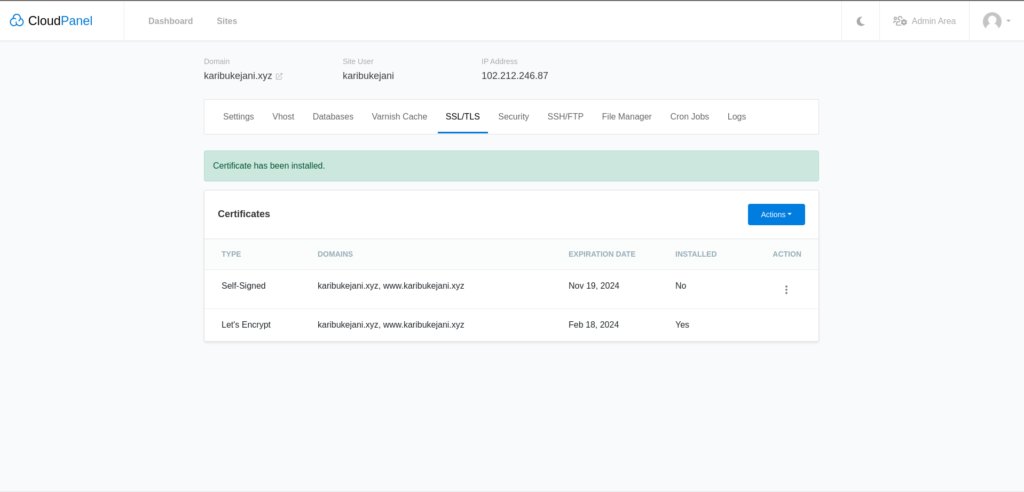
To visit your WordPress dashboard, visit https://<your-domain>/wp-login. Replace <your-domain> with your actual domain. Use the credentials you copied earlier to log in.
That’s it, you now have an actual and running WordPress site.


Leave A Comment?