Updating wordpress is a key security tactic you can apply to keep your site secure. Outdated wordpress components lead to effects such as downtime due to errors on the site, hacked sites which lead to dis-reputation or even in some extreme cases – loss of the site.
To update your site, follow the steps below:
1.Login to WordPress. Check this guide on how to login it to wordpress dashboard
2.On your left side menu, look for Updates under Home tab
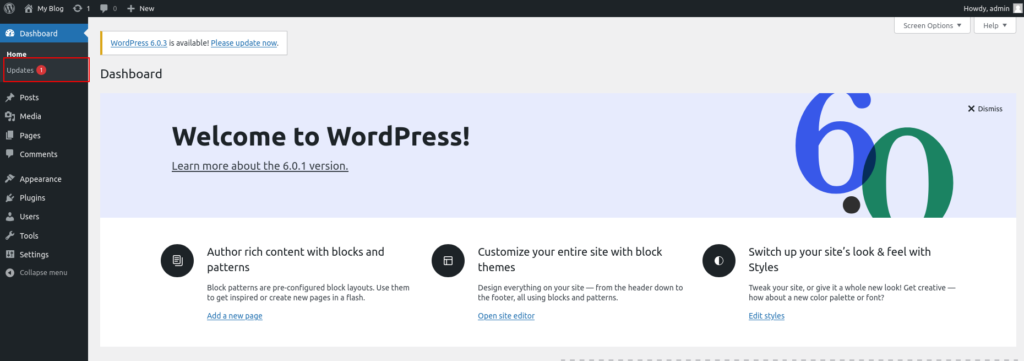
3.Click the Update buttons for each section. There should be one for WordPress Version, one for Themes and one for Plugins.
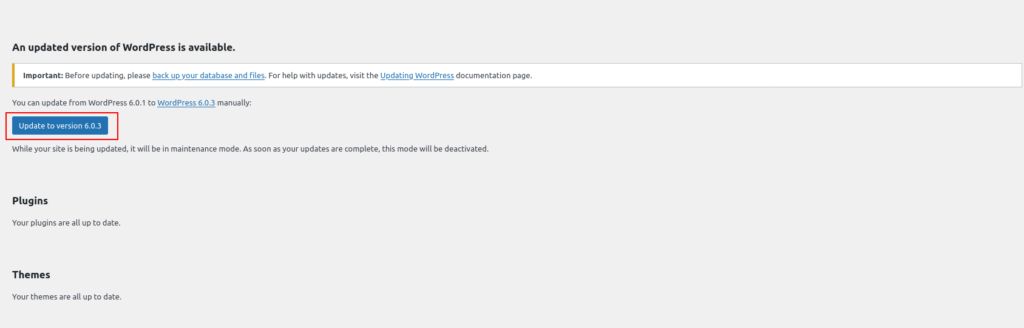


Leave A Comment?