After changing the Site and home page URL to temporary through the database, we can revert the site URL.
To revert it, you don’t require to login to the database, you can do it from the WordPress dashboard through this steps.
Log in to WordPress as the administrator.
Under Dashboard, click Settings, and then click General.
Under General Settings, in the WordPress Address (URL) text box, type the URL using the site’s domain name:
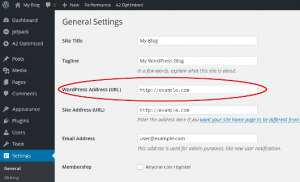
In the Site Address (URL)text box, type the URL using the site’s domain name:
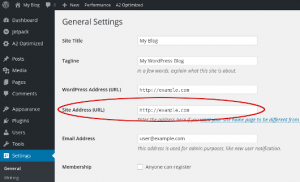
Click Save Changes. WordPress should now function correctly using the site’s domain name (assuming you have updated DNS for the domain and allowed sufficient time for DNS propagation to complete).


You may start by editing the website url using the wordpress manager or directly on the database under wp-options.
You may also contact our support department they will assist accordingly