Sometimes, your login credentials for Cloudoon Mail may be lost. In that case, a password reset would be necessary. Cloudoon Mail provides 2 ways to reset your password:
- The Domain Administrator can reset the password for you
- You can reset the password using a recovery email
This article will guide you how to set a recovery email to allow you reset your password easily. If you do not have a recovery email, the message below will appear when you try to reset your password
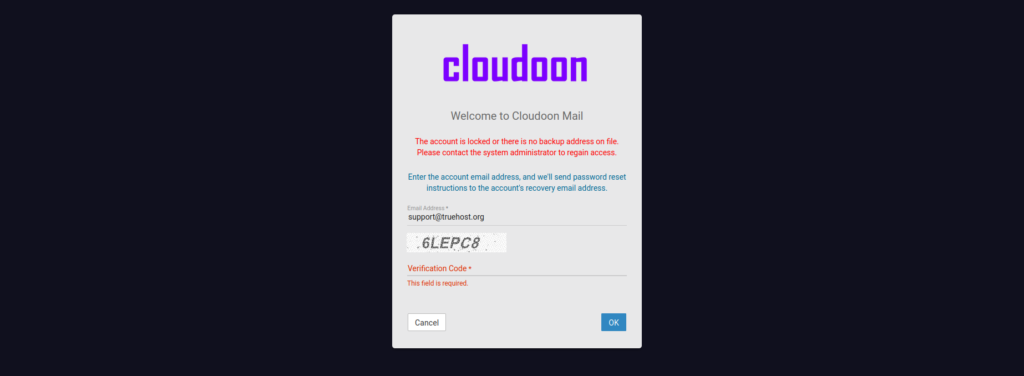
Follow the steps below to set a recovery email.
1.Login to your Cloudoon Mail account
2.Go to Domain Settings. Look for Recovery Email Address section and type in your email
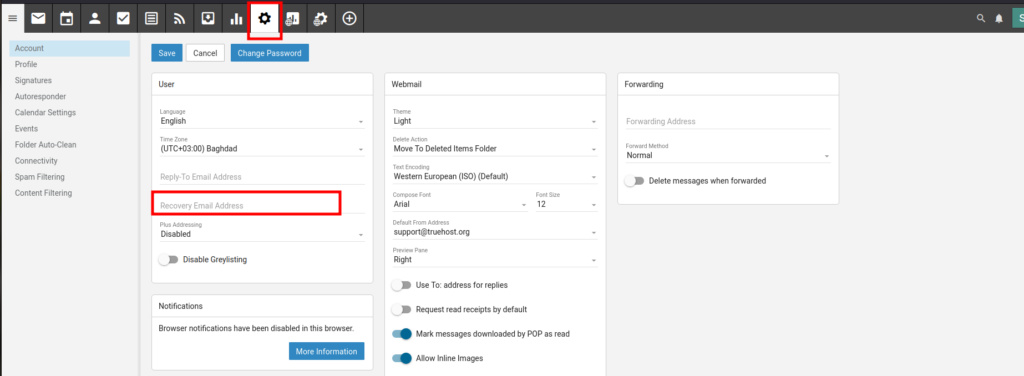
3. Click Save
4. Once saved, you can now click the Forgot Password link on your Cloudoon Mail login page to reset your password
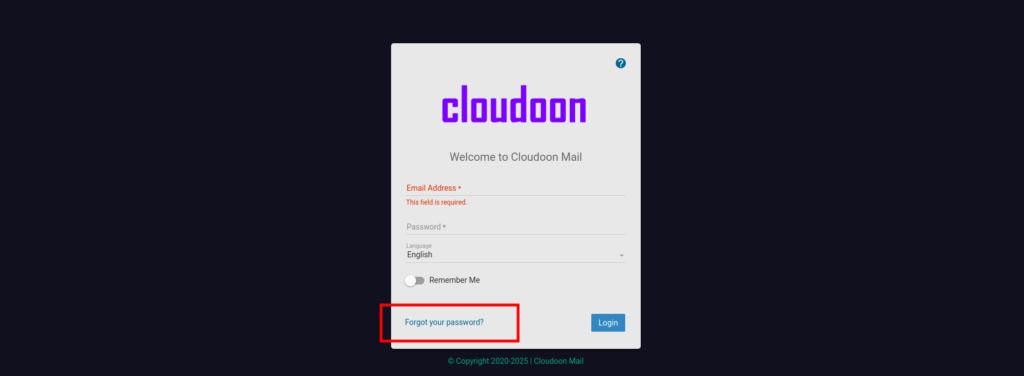


Leave A Comment?