Sometimes you can write many articles at the same and you don’t want to publish them at them same time. WordPress has such a powerful scheduling capability which is very easy to use.
To schedule post in WordPress, follow the following steps.
- Log in to WordPress dashboard.
- Under Dashboard, click Posts, and then click Add New.
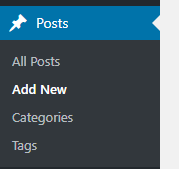
- Write your post.
- Under Publish, next to Publish immediately, click Edit. Boxes with the current date and time appear.

- Select the date and time when you want WordPress to publish the article automatically, and then click OK.
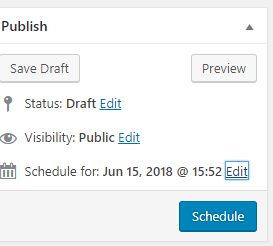
- Click Schedule. The post does not appear on your site until the date and time you specified in step 5.


Leave A Comment?