In some instances a client may have a domain hosted on his/her VPS managed in Olitt. These clients may want to wish to create new DNS records that will enable their service work well. To manage such domains, we use Olitt DNS management to make sure that all is well.
Here are the steps to follow:
- Login to cloudoon DNS admin portal as shown below
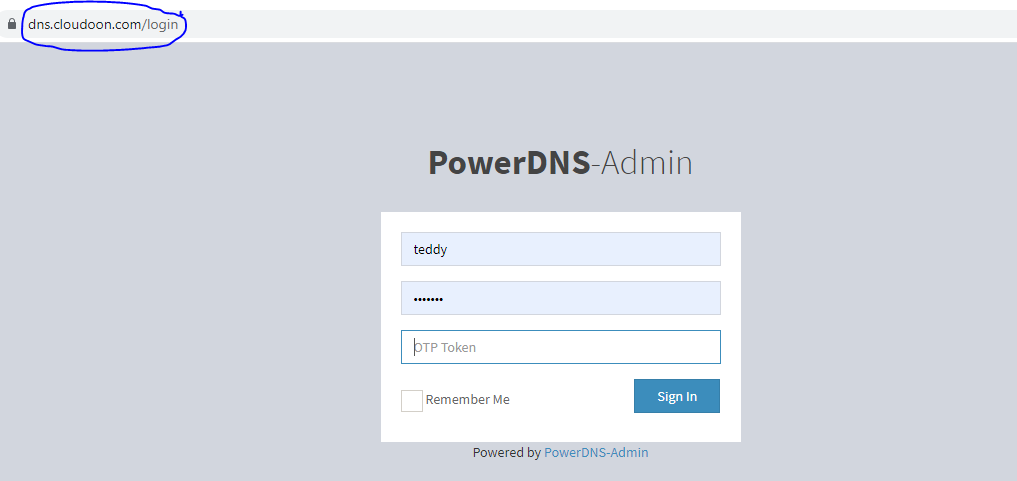
2. Once logged in, add the domain as shown below
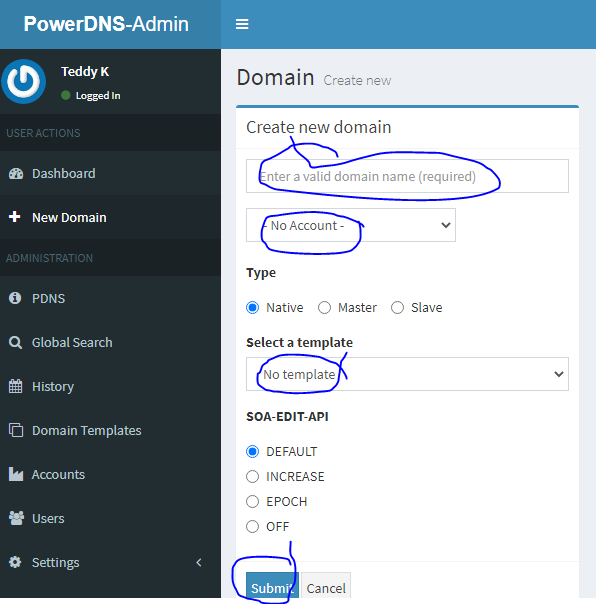
Enter the domain name at the top
Account select OLITT
For the template select PLD03
submit to add it
3. To add a new record search or the domain rom the dashboard and click manage.
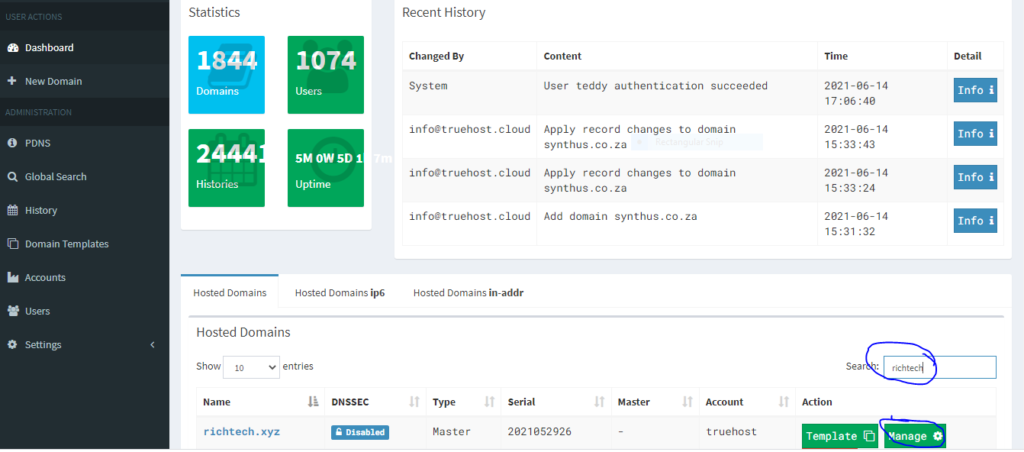
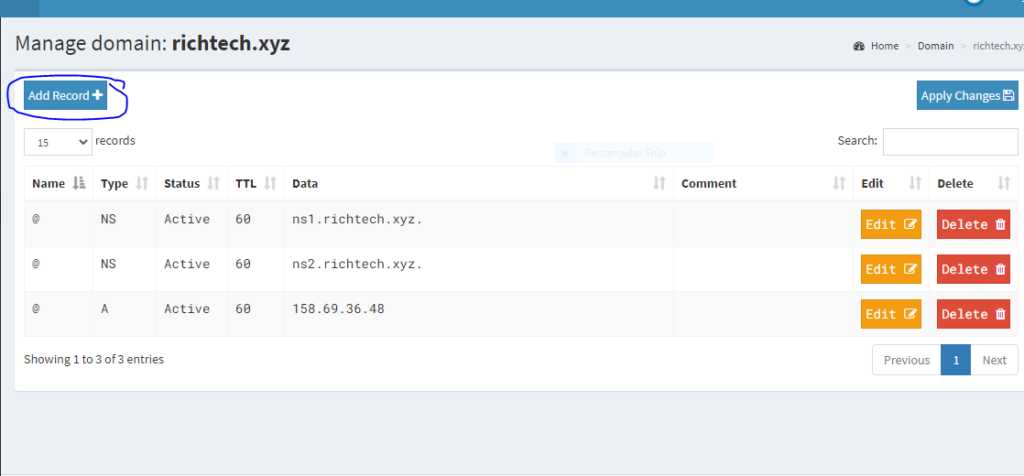
4. To edit records, click on EDIT add changes, save and apply changes
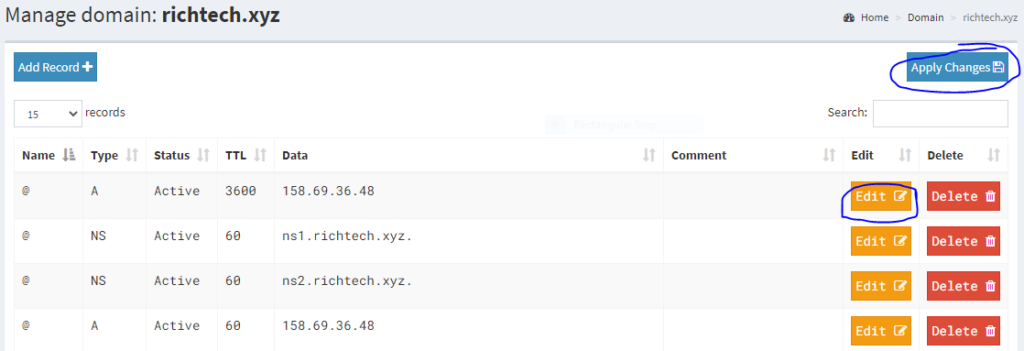
5. sometimes a user may no longer want to use Olitt DNS and on such cases we are required to remove the domain from olitt. To do this use the steps below
a. search for the domain and go to admin
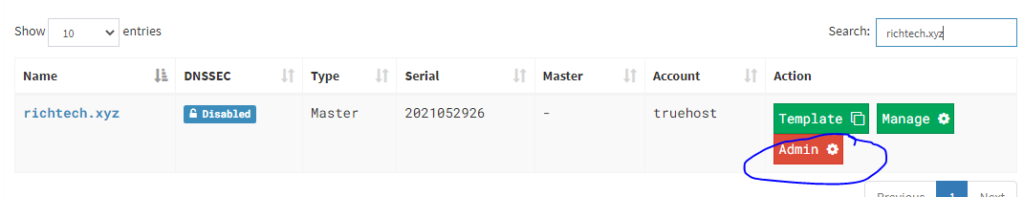
b. scroll down to see the option to delete the domain.
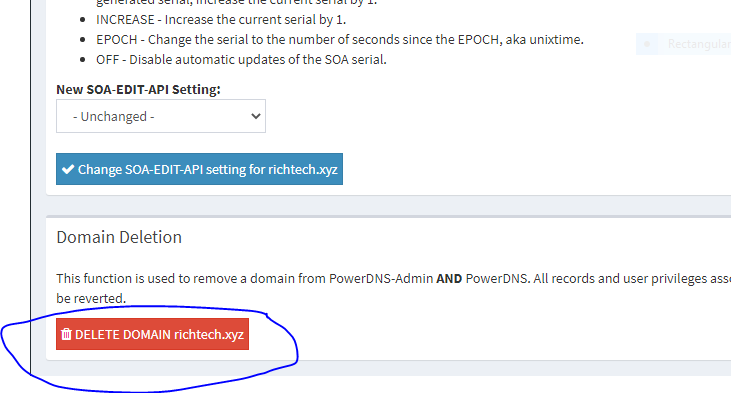
By doing this you have managed to remove the domain from Olitt


Leave A Comment?