Requirements:
Knowledge on Plesk.
- Login to your Plesk windows and click on wordpress on the left menu.
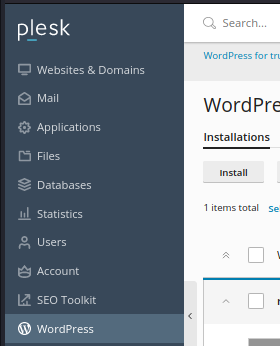
- Click on install on this section to start up the installation panel. It will look like this.
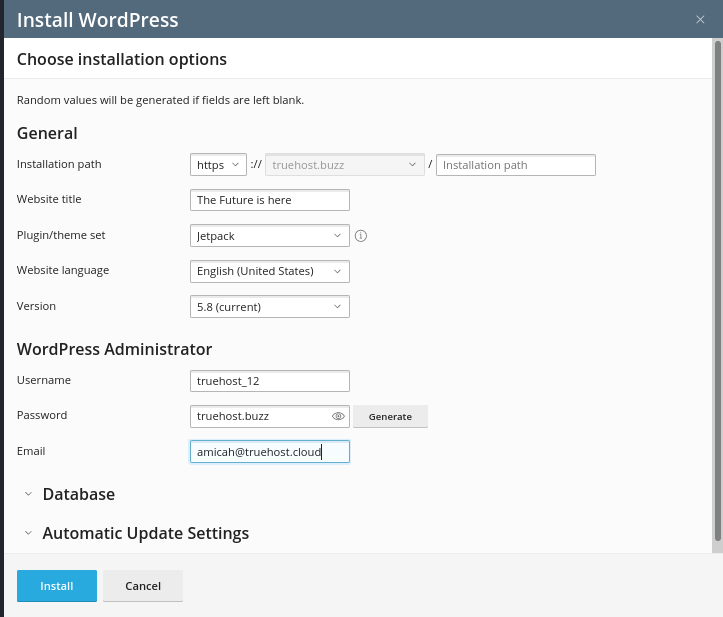
- Set your settings. Then click on install at the bottom left. *ensure that you check on the Installation path*, ///***You might need to remove the word wordpress at the end of that section to ensure that the installation procedure does not create a directory on your root directory(httpsdocs in this case) therefore needing you to use it on your URL everytime while loading the domain e.g truehost.buzz/wordpress ***///
- Click on detailed progress to view the progress of your installation.
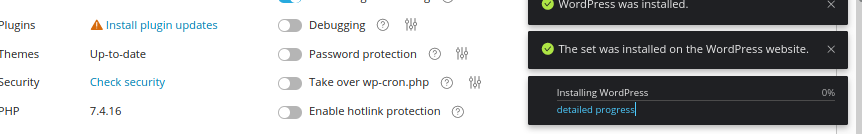
- There, you have installed wordpress.


Leave A Comment?