With the recent updates of the Cpanel, some functions have changed. One of them is how to create a subdomain on your Cpanel. Previously, the default theme was <Paper_lantern>, but this is slowly being replaced by the updated one <Jupiter>. Under the <domains group>, spot the difference bellow.
NOTE: A sub-domain MUST be associated with an Existing domain name on the cpanel.
Example if you have woza.co.ke as domain, you can create a sub-domain associated with it such as
blog.woza.co.ke
myname.woza.co.ke and more…
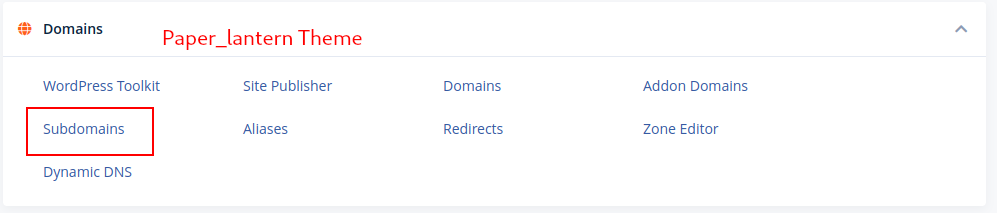
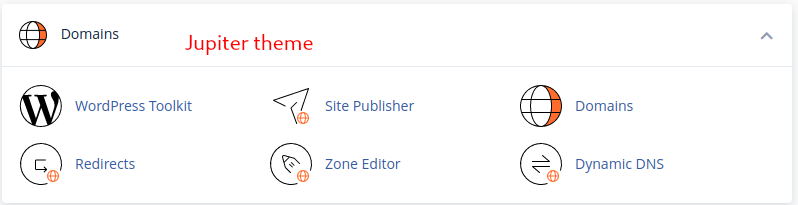
If your Cpanel is using the Jupiter theme, below is a procedure on how to create a subdomain; otherwise if still on paper_lantern, use this guide: https://truehost.com/support/knowledge-base/how-to-create-a-subdomain-in-cpanel/
- Access your Cpanel and scroll to the Domains group and click on Domains.
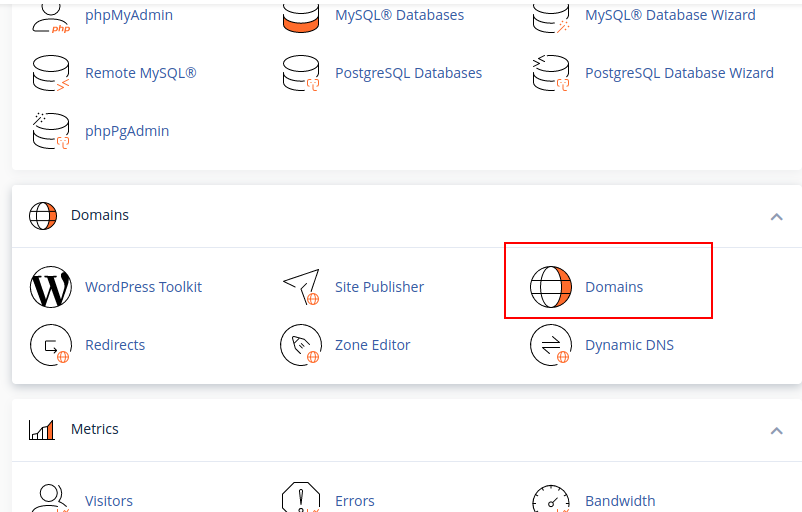
2. On the List of domains dashboard, click <Create A New Domain>
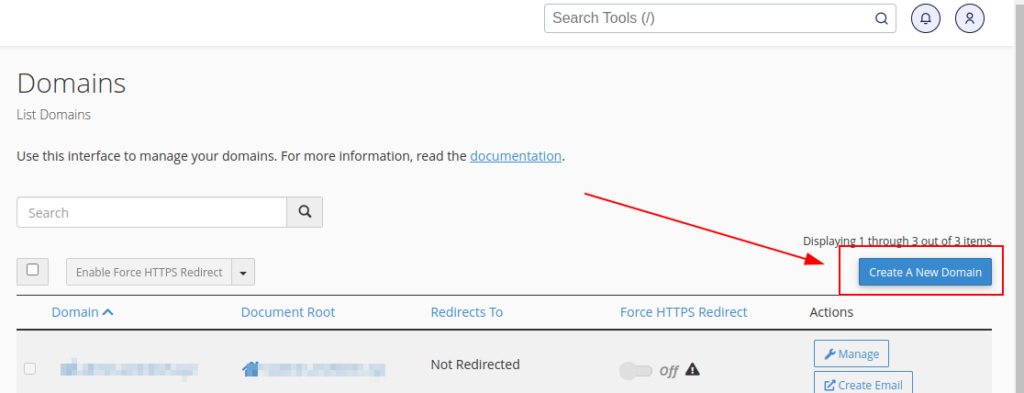
3. The default Create A New Domain page.
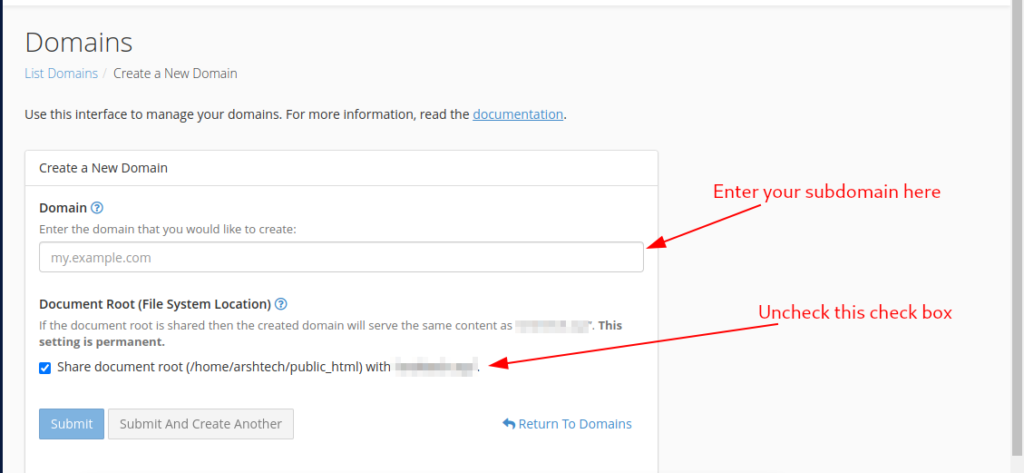
4. On the domain section, enter the subdomain you want to create eg. subdomain.mydomain.com where mydomain.com is your domain. Uncheck the Share document root check box to use the subdomain as the root folder and finally click on the Submit button.
The subdomain will take about a minute to be created! Then proceed to upload your website content.
Perfect