Cloudflare uses a proxy to secure your domain name and provide other services such as free SSL. However, some situations require you to remove this proxy. For example:
- When creating an A record that you want to use as a server hostname. This should not be under Cloudflare proxy as most times, a servers hostname is used as an alternative to accessing the IP directly
- When creating mail server hostnames. Mail server hostnames eg mail.truehostcloud.com should not be under the Cloudflare proxy. This is because, the URL is normally used to configure mails on mail clients such as Outlook. If under the proxy, mail clients cannot connect to the servers successfully.
To remove the Cloudflare Proxy when needed, follow the steps below
1 Login to your Cloudflare account
2. If you have more than one domain on your Cloudflare account, you will need to click on it first, otherwise go to step 3
3. Click DNS tab
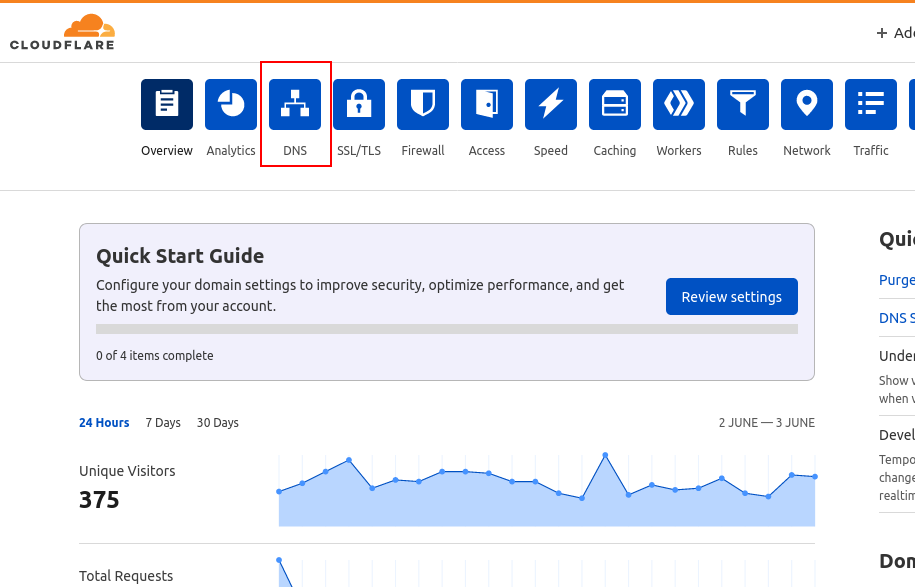
4. On the record you want to remove the proxy from, click the Proxied icon then click on the icon again to change it to DNS Only. Then Save.


Leave A Comment?