The AutoSSL system notifies clients by sending an email to the cPanel contact email address when there is a successful renewal, expiration, or installation failure.
However, we have an option to enable or disable the notifications of AutoSSL certificates expiry when AutoSSL cannot renew a certificate, AutoSSL cannot add any additional domains, SSL Certificate Expiry, SSL Certificate Expires Soon. Below are the steps;
1. Login to your cPanel account using your username and password.
2. From the search box provided in the Cpanel, search for the “Contact Information” interface in cPanel. Go to the “Contact Information” icon. You may also scroll down towards the bottom to find it.
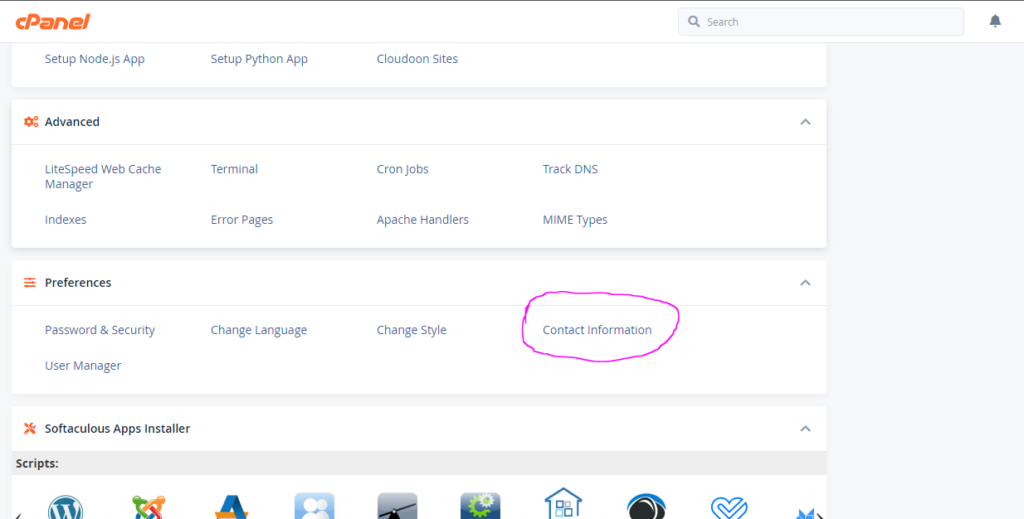
3. On the next page, under Contact Preferences you will see multiple options related to your account and AutoSSL.
4. Un-check the checkbox next to “SSL certificate expiry.” Then you select the radio button next to “Disable AutoSSL event notifications.”
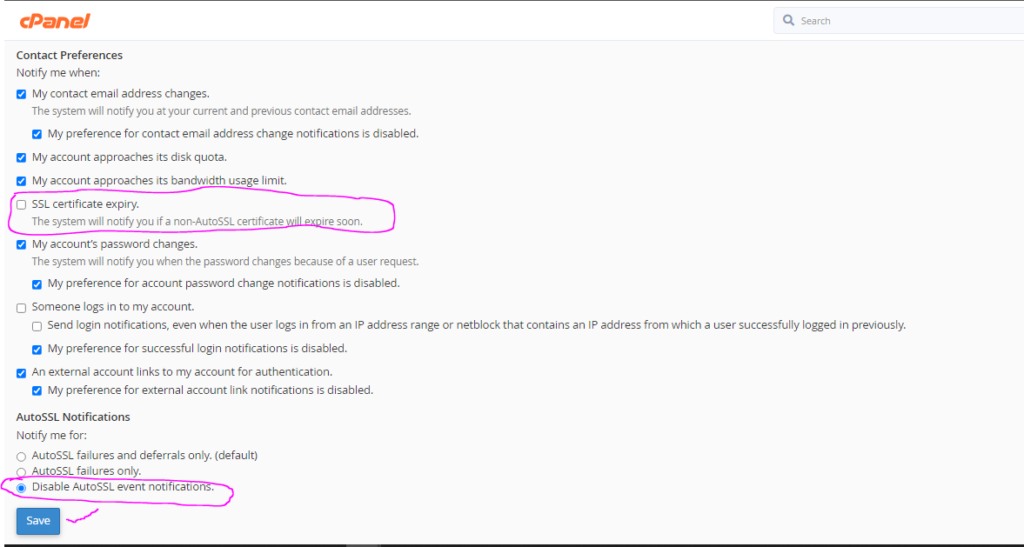
5. Save the changes.
Below is a video illustration of the above steps;