CloudPanel offers a database dashboard where you can create and access your WordPress database(s). By default, when creating a WordPress site, it automatically creates a database for your site.
To access the generated database, follow these steps:
On the sites page, click the Manage button across the WordPress domain. Then click on the Databases tab.
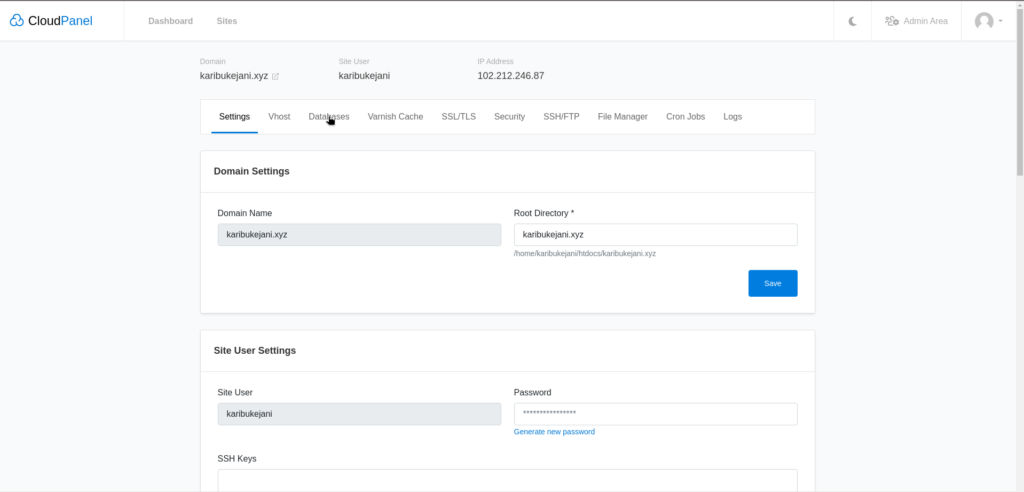
The generated database will be listed there. Click the Manage link to manage your database through phpmyAdmin.
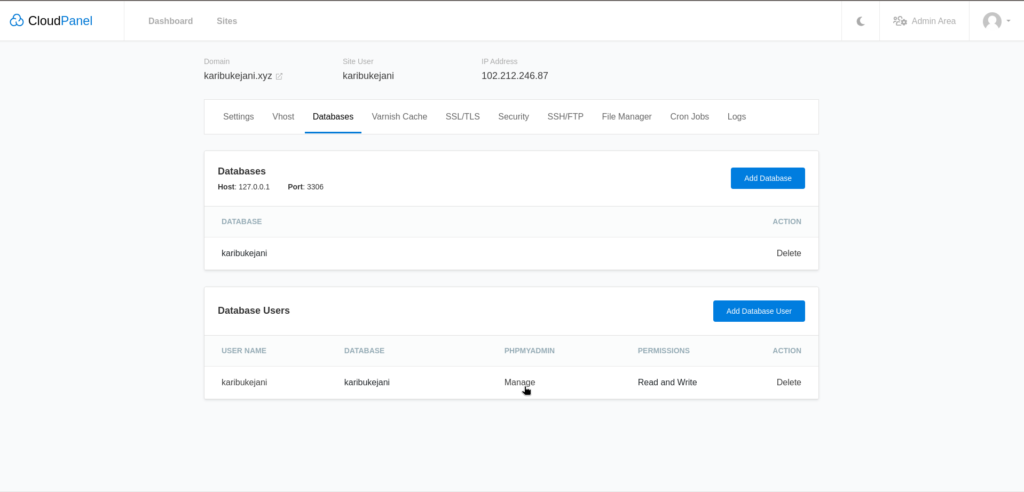
The Databases dashboard provides some functionality. The Add Database button creates a database. To add other database users, click Add Database User. In case you want to change the password and/or permission for a database user, click the username of the user on the Database Users tab.
That is how you can manage your WordPress database on CloudPanel.


Leave A Comment?