- Log in to cPanel.
- In the Databases section of the cPanel home screen, click phpMyAdmin
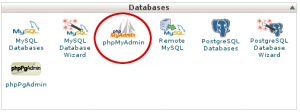
- In the left-hand pane of phpMyAdmin, click the WordPress database. A list of tables in the database appears:
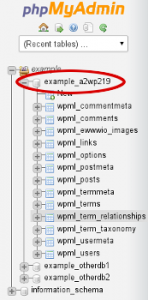
- Under the Table heading, click the wp_options A list of data rows appears:
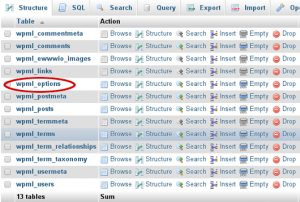
- Under the option_nameheading, locate siteurl, and then click Edit:
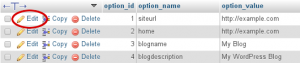
- Click Go phpMyAdmin saves the changes in the table.
- Under the option_nameheading, locate home, and then click Edit:

- Click Go. phpMyAdmin saves the changes in the table. WordPress should now function correctly using the shared URL.


Leave A Comment?