By default, WordPress displays dates in the format April 30, 2014, and times in the format 2:42pm. Additionally, WordPress uses UTC (Coordinated Universal Time, or GMT) to determine the time to display.
However, you can customize all of these settings for your own site. To do this, follow these steps:
- Log in to WordPress as the administrator.
- Under Dashboard, click Settings, and then click General.
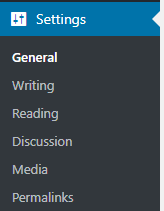
- Scroll down to the Timezone list box, and then select the time zone you want WordPress to use to display the time.
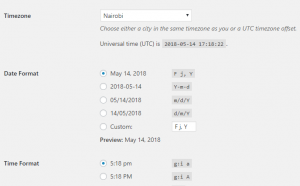
- Under Date Format, select one of the predefined formats for WordPress to use to display dates
- Under Time Format, select one of the predefined formats for WordPress to use to display the time.
- In the Week Starts On list box, select the day that begins the week in your region.
- Click Save Changes. The new date and time settings take effect immediately