1. Login to WHMCS as Admin.
2. Under Domains tab of the domain you want to move, click Move Domain to Another Client located at the top-right of the page
3. A popup box will appear (you will need popup blockers disabled to use this)
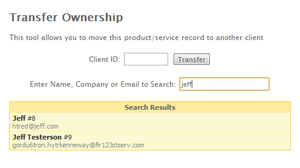
4. In the popup enter the ID of the new owner. If you don’t know the client’s ID the Search field can be used to search by name, company or email address. Click the client’s name and the ID will be filled in.
5. After selecting the desired client, click the Transfer button
6. The domain will then be moved, the window will close, and the original window will refresh to show the domain under its new owner.
7. This process won’t change the whois details on the domain, so if you wish to update those you’ll need to click the “Modify Contact Details” module Command button on the client’s Domains tab.


Thanks, very helpful article