1.Log in to your Cpanel.
2.Navigate to Software Tab and click on MultiPHP Manager.
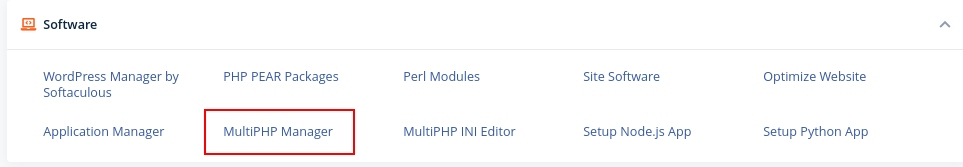
3.Select the domain you want to change the Php version for via check box, and then to your right drop down select the php version.
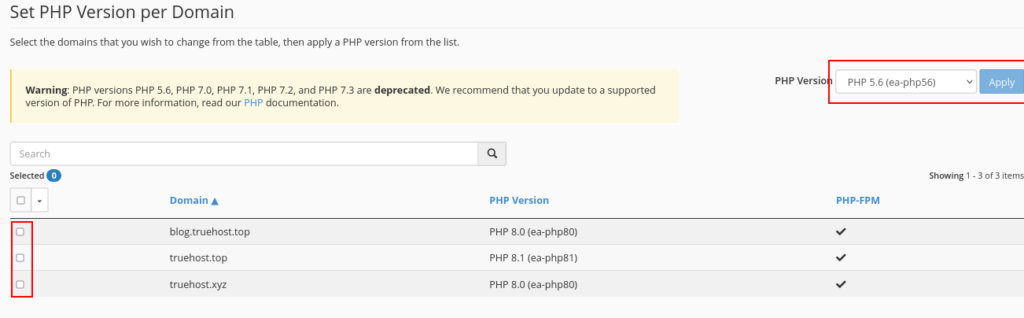
4.Once you have selected on the version click on Apply.


Leave A Comment?