SmarTTY is a user friendly SSH terminal. It beats the rest because it allows you to view your folders in graphical format even though its an SSH client. SSH normally does not use graphical display.
This means SmarTTY makes the experience of uploading your website rather seamless.
This guide will show us how to upload files to a server via SmarTTY
1.Open SmarTTY and login to your VPS via SSH. You can use this guide to login
2.Open the folder that has your website files and SmarTTY side by side as show below
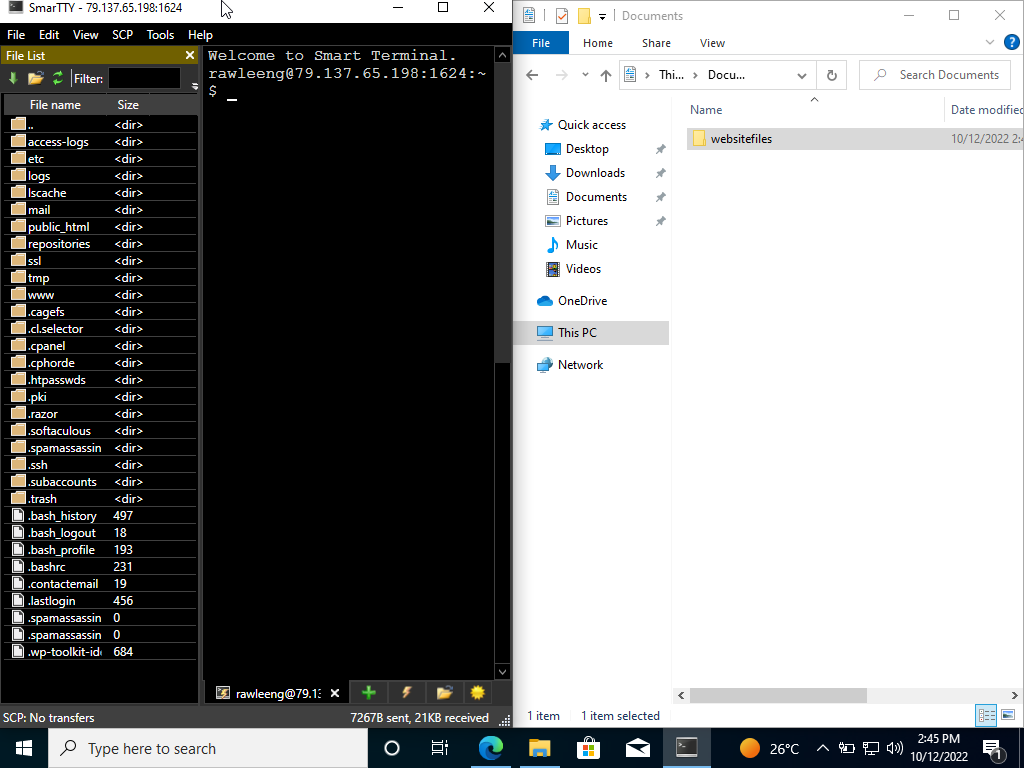
3.Open the folder with your website files and Drag and Drop the website folder into your desired location. In this case, I desire to move the files into public_html folder. I will drag-and-drop as shown below
As soon as the file transfer progress at the bottom shows a green tick, that means your upload is complete. Congratulations!