SmarTTY is a feature full, easy to use SSH client. On Windows devices, it allows you to access your server or cPanel account via SSH and makes it easy to navigate the folders.
In this guide, we will see how to use SmarTTY for SSH access.
1.Download SmarTTY from https://sysprogs.com/SmarTTY/ and install it
2.Open SmarTTY and click New SSH connection
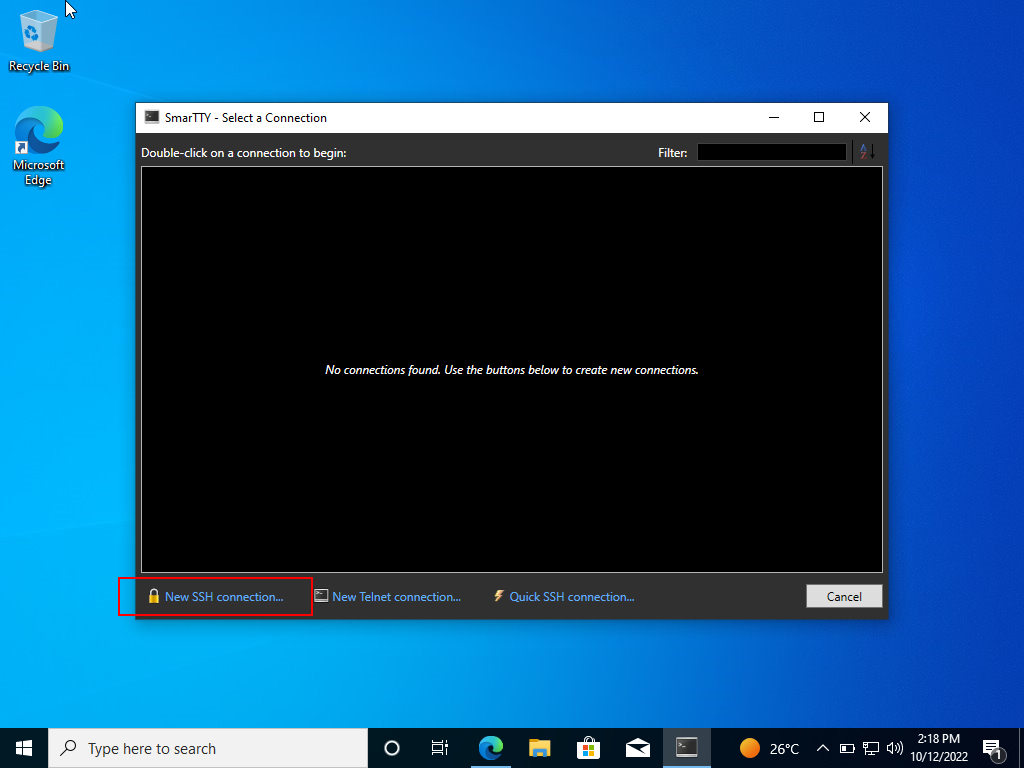
3.Fill in the SSH access details. Note that if you do not use the default SSH port, which is 22, append the port number to the IP address as shown below. In my case, my SSH port is 1624.
Once done, click Connect
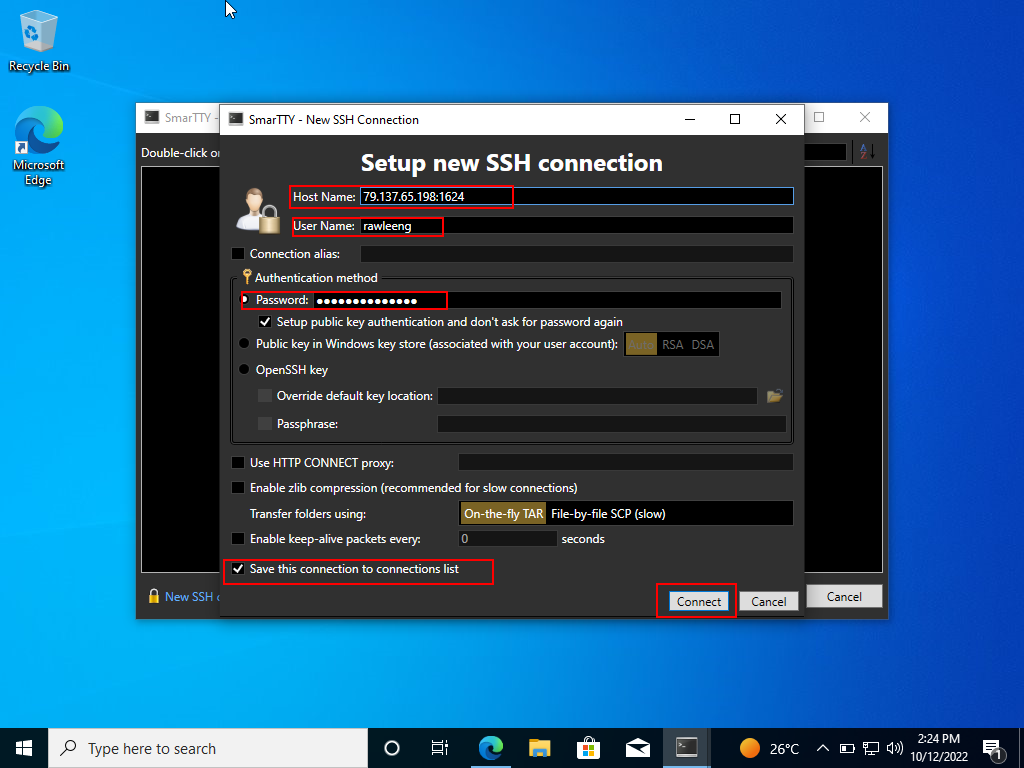
3.Click Save on the prompt that follows
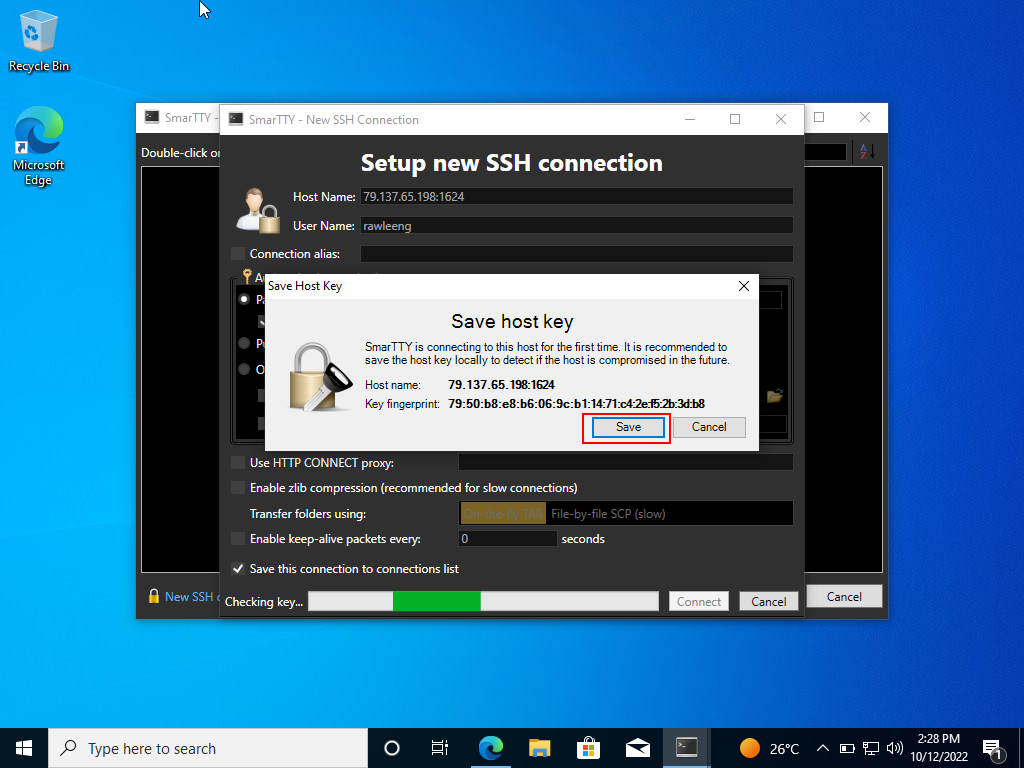
4. You can then select Start with Smart Terminal to finish logging in
5. Once connected, you will see a screen similar to this
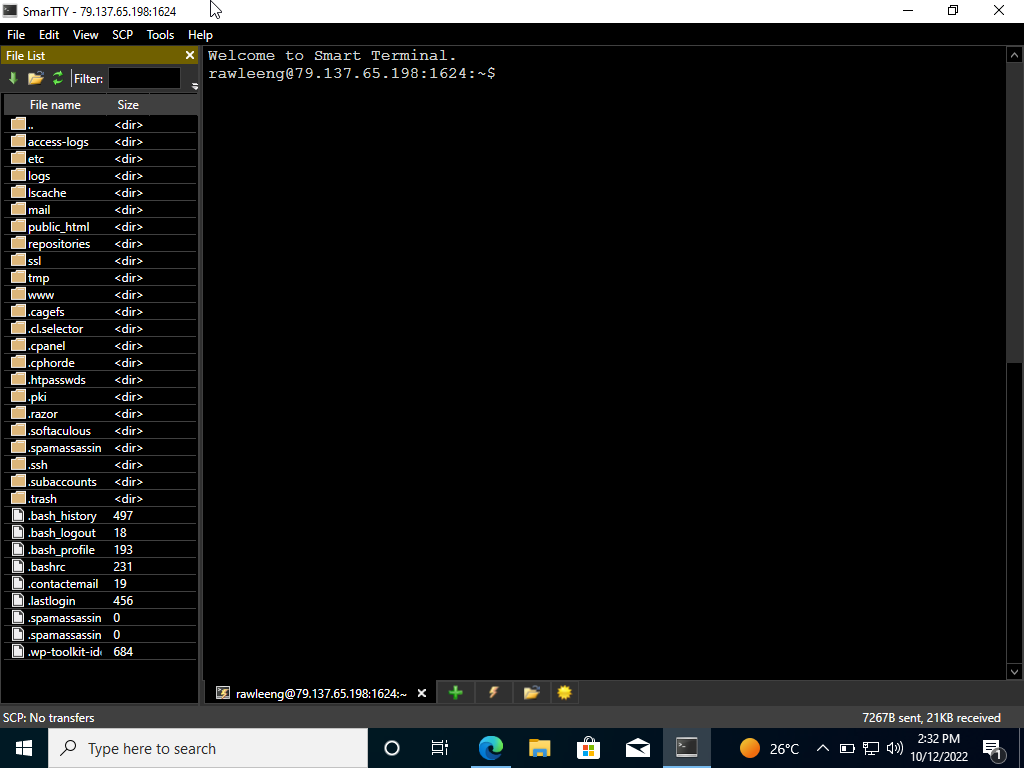


Leave A Comment?