Sometimes you can encounter bounce back errors when trying to send mails using your domain email. In such a case, the first thing to do is check your email delivery logs on what the issue is.
This can be done via cPanel and what you find could be something you can quickly resolve.
To check your email delivery log, please follow the steps below
1.Login to cPanel
2. Navigate to Track Delivery icon under Email section
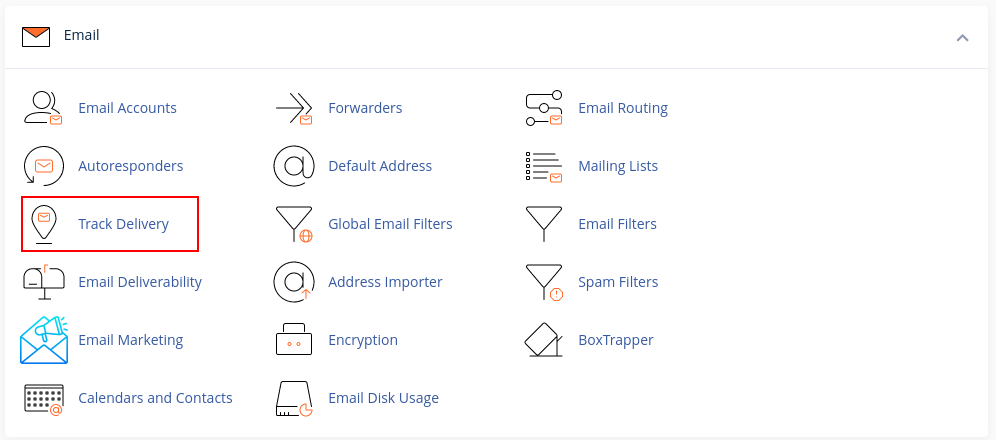
3. Once there, you will see a feature that allows you to filter messages by their delivery status.
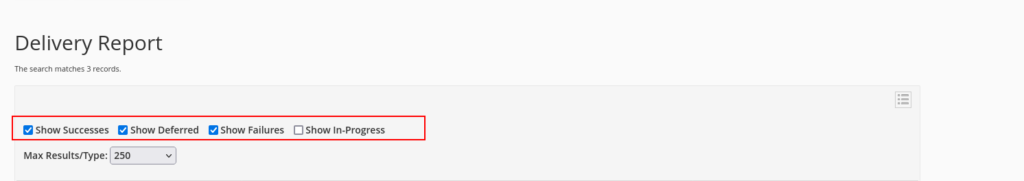
- Show Successes – shows a list of emails that have been successfully develiered to the receipient.
- Show Deferred and Show Failures – shows a list of emails that have not been sent out or received successfully.
- Show In-Progress – shows a list of emails that are in the process of being sent or received. Often times, this list is empty as messages are normally processes too fast.
4. If you want to know if a messages was delivered to your email successfully or if a messages you sent out reached its recipient, select the Show Successes option
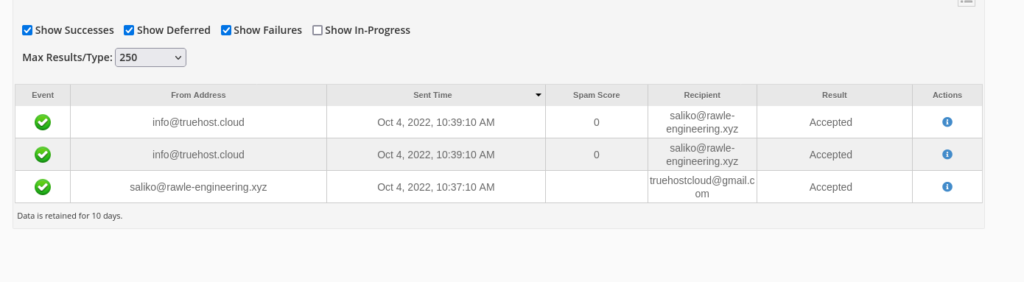
If on the other hand, want to know if and why your message failed, select the Show Deferred and Show Failures options
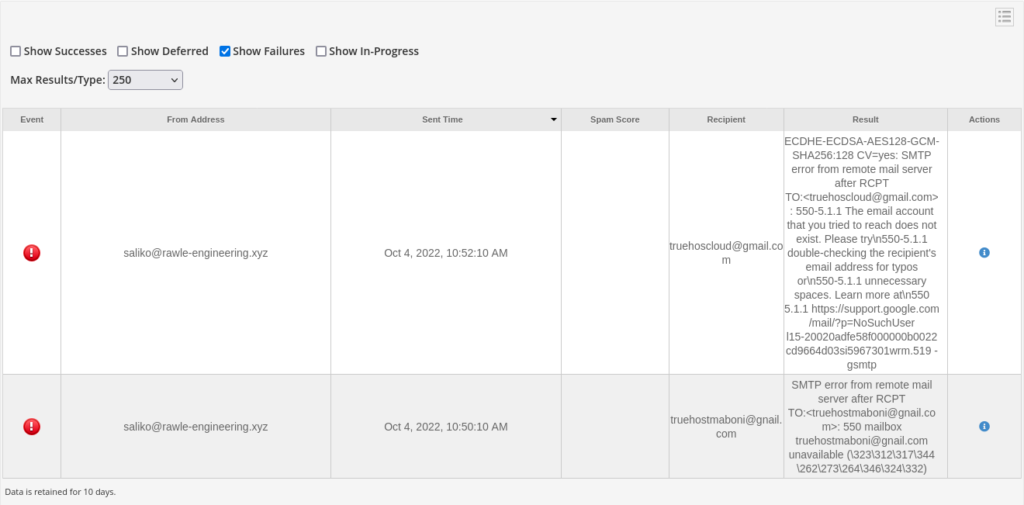
Once you get the status of your email, you can then troubleshoot using this guide or reach out to the Truehost Support Team for help.