When an email is sent, two things can happen: It can be delivered successfully, or bounced back to the sender. Contrary to popular opinion, emails cannot disappear in thin air. If it is neither bounced back nor received by the intended recipient, it may be quarantined by the receiving servers or may have never been sent out of the sending mail server.
But, lets not get too technical and instead use this guide to help you know how to quickly fix email errors.
1.Login to cPanel and navigate to Track Delivery icon under Email section.
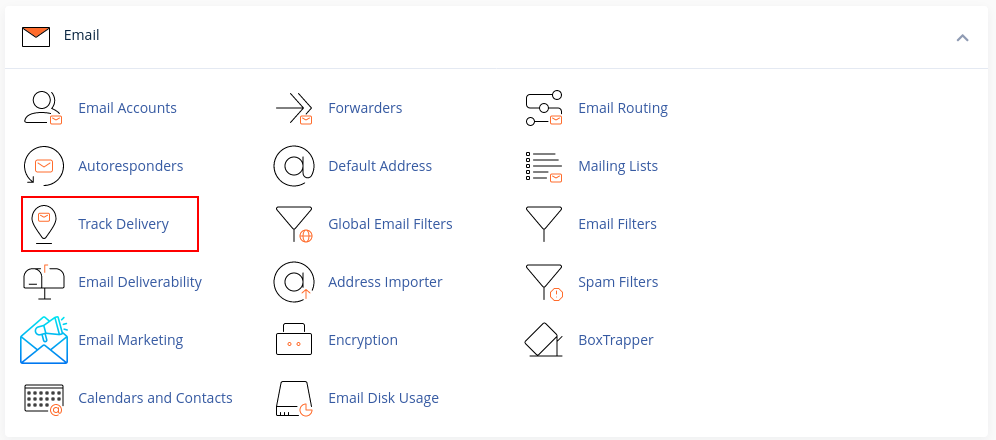
2.Select Show Deferred and Show Failures options. A list of unsuccessful emails will display.
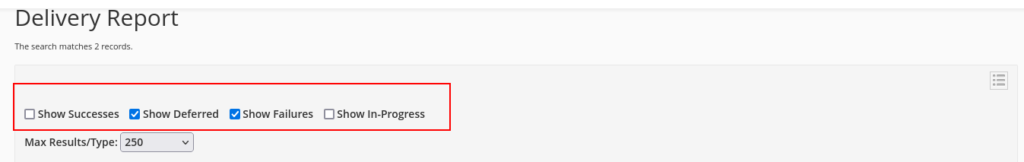
3.Check through the list and Identify the email you need to look at. In this example, an email I wanted to send to [email protected] failed as shown below:
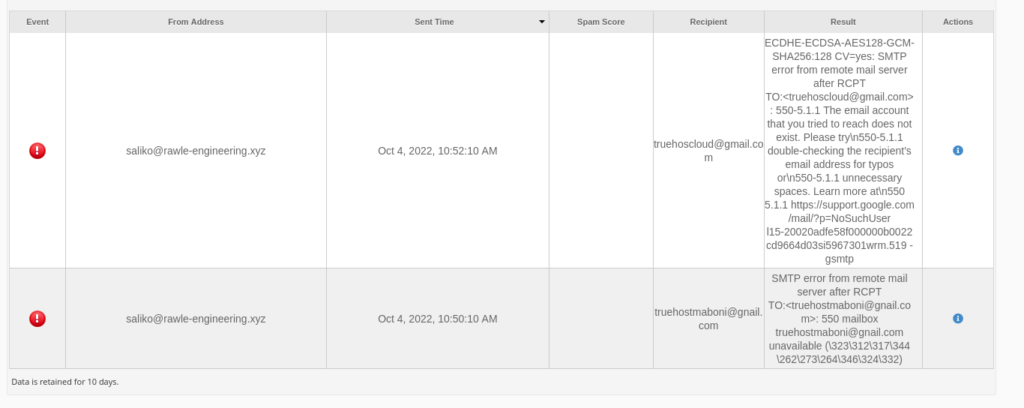
Looking at the Result column, I notice that the error is the email I sent to does not exist. This means I mispelt the email while sending. Reading through the result, I notice I received some suggestions on what needs to be done to fix the issue.
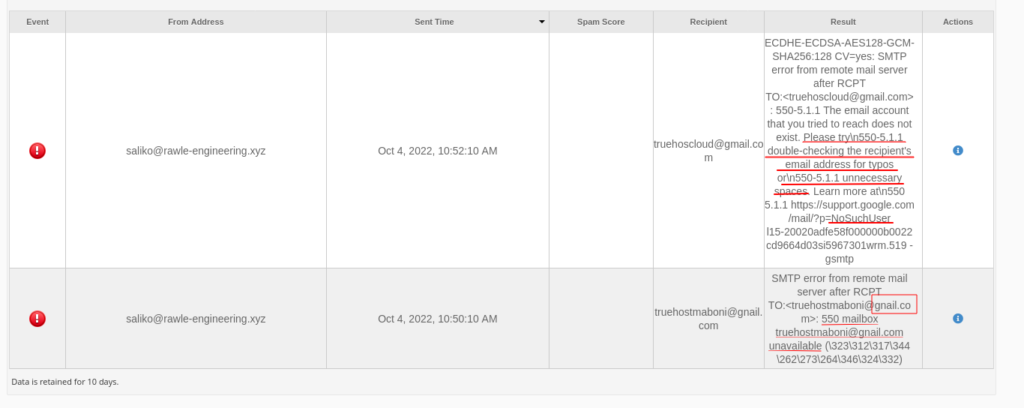
This is how email errors are diagnosed and resolved. In case you get stuck, our support team will be more than willing to assist.


Leave A Comment?