This tutorial is meant to help you able to manage and raise support tickets on Truehost client area.
1.Login to the client area using your registered email and password.
2.Click Support tab and click Tickets
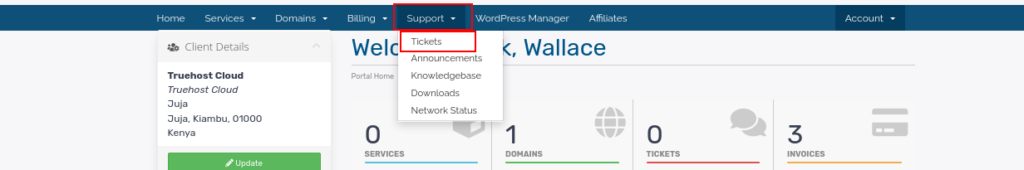
3.Click Submit Ticket
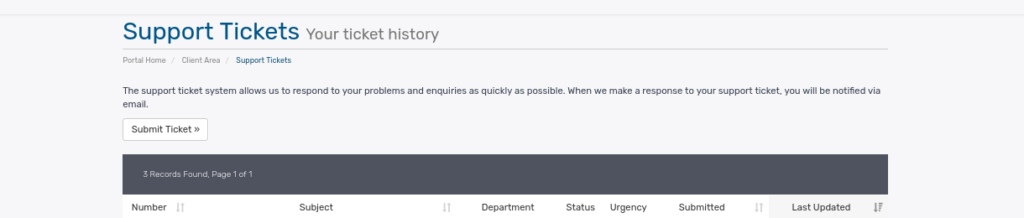
4.Choose a department, either billing or technical tickets depending with your need.
Billing Support: includes all payment related issues
Technical Support: includes all issues related to technicalities around domain registrations, dns, hosting, emails etc.
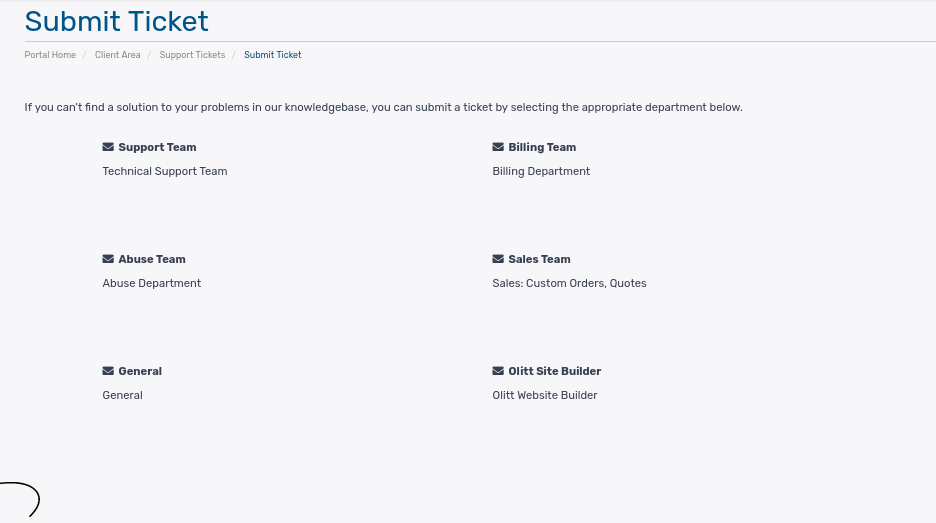
5.In the next window, fill in the required fields i.e.
Name: your name [This is auto filled]
Email address: your email address, [This is auto filled]
Subject: the title of your message, must be brief
Priority: choose low. Medium or high to determine the level of urgency
Message: the message itself. Type in as much details as possible. Copy paste error messages, upload screenshots etc so that the ticket is resolved as fast as possible.
Attachments: any screenshot or attachment to support your message.
6.Hit submit button and you’ll be done.
Wait for the reply for not more than 25mins.
i want to clarify this, we downgraded this domain to a silver hosting of annual renewal. why is it suspended and we opted out for monthly renewal of platinum
why suspend this domain bushdweller-safaris.co.ke and we opted out of platinum monthly hosting to silver annual renewal
We opted out of platinum hosting so that we can only be paying only annually, not monthly. even we talked with your colleague Dominic and told me he has changed
Domain name: bushdweller-safaris.co.ke
I’m having issues with my domain name here’s the issue below please help me
Composer detected issues in your platform: Your Composer dependencies require a PHP version “>= 7.3.0”.
Kindly login on hosting and select PHP version greater than 7.3.0 such as php version 7.4, 8.0,8.2 etcHow To Change PHP Version in the Cpanel.
heIIo l my site was broken by one of your team when trying to clean up my site. Can you restore my website the way it was on the 7th of July 2024
I want to see samples of my former website hosting demo.& how it look like, before I can proceed.
Thank you
Thank you so much
my site is still broken Could you please can you help repare it