How to install SSL certificate on cPanel.
Premium SSL certificate installation depends on several steps to be accomplish the task. They include CSR generation, domain validation and finally SSL certificate installation (crt file). The following is a guide on what to do in each step especially if you are intending to install the certificate by yourself.
Generating CSR
Step 1
To generate domain CSR, login to the cPanel, navigate to the SECURITY section and open the SSL/TLS link.
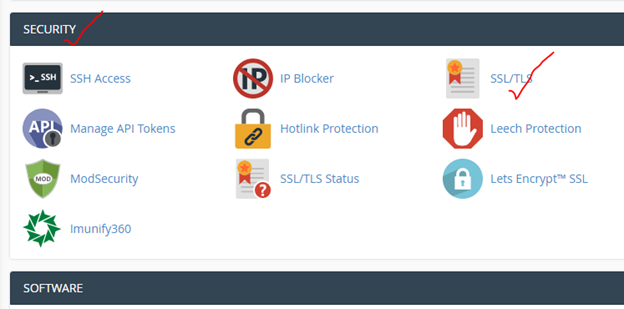
Step 2
Opening the SSL/TLS takes you to a page as shown below, here you can generate the CSR; certificate signing request for the specific domain. Pick the CSR option and proceed.
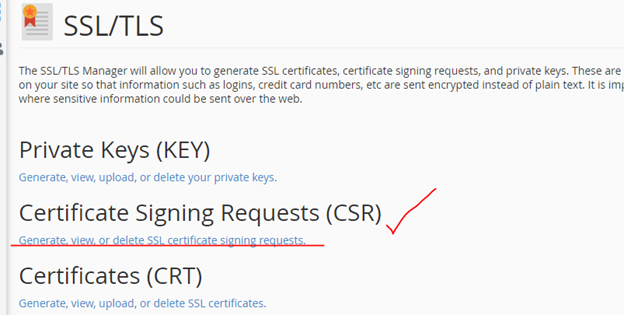
Step 3
Fill in the Compulsory/starred fields only and click on the generate button for the CSR code to be generated.
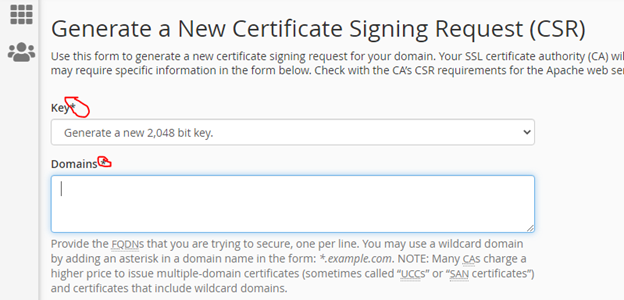
Once it has been generated, copy the code, and share or send it to the requesting party so that they can proceed to generate the certificate.
Domain Validation
Domain validation can be done by email, dns or file validation methods. The methods are advised or agreed upon with simple instructions on how to do them. For example, on email validation, a validation link is sent to your domain address such as [email protected].
SSL Installation
Step 1
Upon receiving the certificate, you need to upload, install, and enable https redirection on the cPanel. To upload, navigate to SSL/TLS and use the upload option.
Note: You need to upload the crt file sent to you.
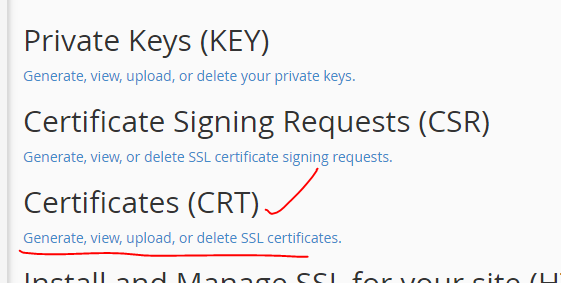
Step 2
Attach the file and proceed to upload.
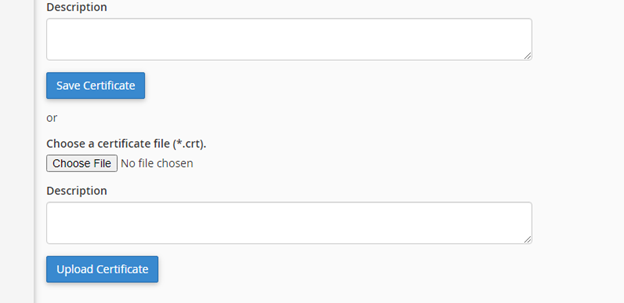
Once it has been uploaded successfully, find it in the list of certificates and click on the install link/button.
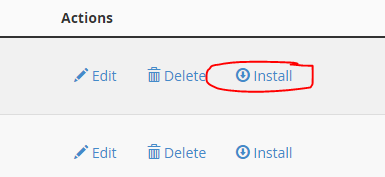
Step 3
Once you have installed the SSL successfully, we now need to redirect the website from HTTP to HTTPS. To achieve this we need to add the following code to a file called .htaccess found in ‘File Manager>>Public_html‘
Click on the .htaccess file and right click on it. Then click edit and paste the following code at the top and save so as to redirect all the HTTP requests to HTTPS.
RewriteEngine On
RewriteCond %{HTTPS} off
RewriteRule ^(.*)$ https://%{HTTP_HOST}%{REQUEST_URI} [L,R=301]
P.S: If you cannot locate the .htaccess file in the root folder, click on settings at your top right, then check ‘show hidden files’ and save
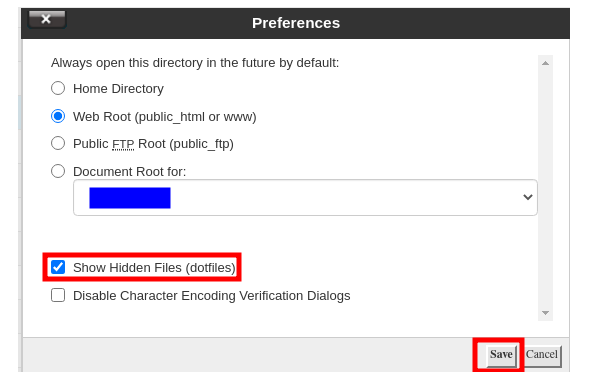
END
What is cPanel?