FTP is an acronym for File Transfer Protocol. It allows you to transfer files between your computer and the Cpanel
Creating an FTP account is important when one wants to give access of his Cpanel account to another person and limit specific areas they should visit and denying access to other folders/paths
Following procedure would be helpful
- Go to the file section and click on FTP accounts.
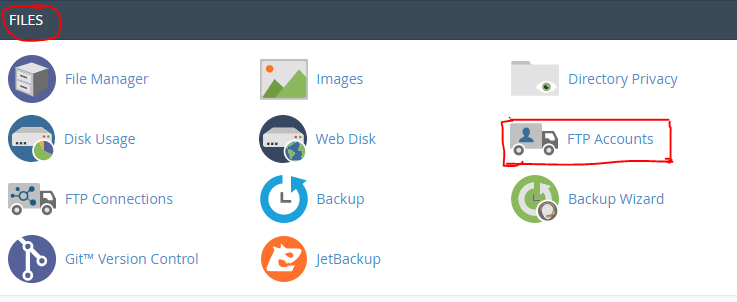
- Fill in the details once the Add FTP Accounts new window appears.
- Under Directory you can choose where you want the user to be limited to visit. You can also give the user full access to the whole Cpanel account.
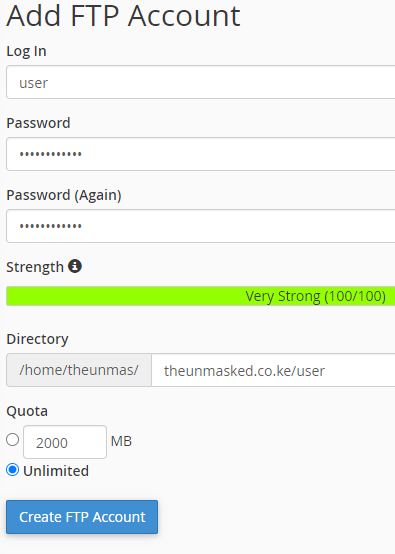
- The quota section allows you to limit the amount of space the user can use you can set it to a given number to an unlimited size. Click on the Create Button once done.
- You can be able to view the account at the bottom of you FTP Accounts page.
- Under you accounts click on Configure FTP Clients to see your Settings. -Once you click on “Configure FTP” The interface Expands to display the Ftp Server connection detail

- To connect to FTP you can do that manually or you can download a configuration File such as FileZilla, Core FTP or Cyber Duck
- Open your File Zila and on the Host Tab in put the IP
- On the username input your Cpanel username
- For Port use port 21 Then click on quick Connect.