In this guide, we will show you how to create a PostgreSQL User, and then add them to a database.
You must create a PostgreSQL database before attempting this guide.
How to Create A PostgreSQL User #
Step 1: Login to cPanel.
Step 2: Click the PostgreSQL Databases button in the Databases section.
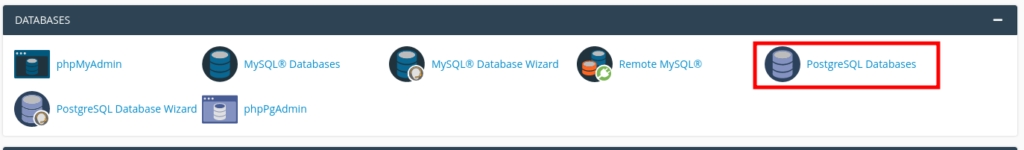
Step 3: In the Add New User section, enter a username, then your password in the available fields. Be sure to use a strong password.
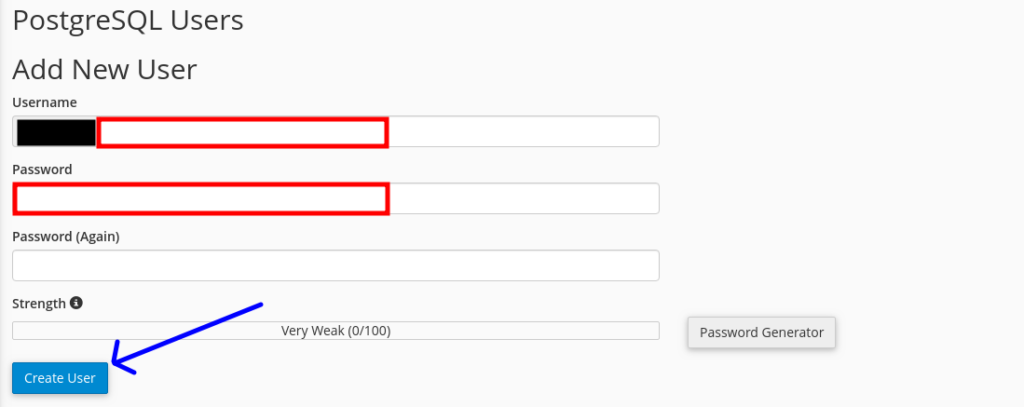
Step 4: Click the Create User button.
Up to that point, we are done with creating the PostreSQL Database user.
How to Add a User to a Database #
Step 1: Login to cPanel.
Step 2: Click the PostgreSQL Database button in the Databases section.
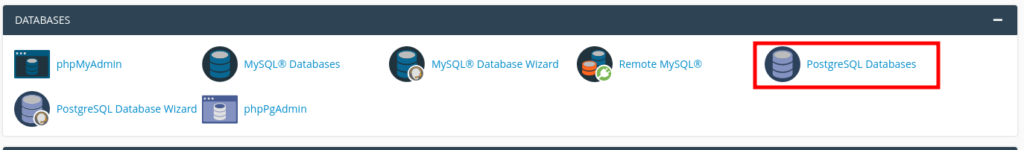
Step 3: In the Add User To Database section, select the User you want to add from the drop-down menu.
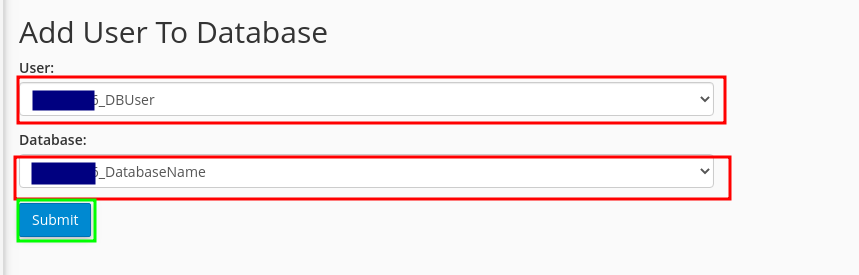
Step 4: Choose the database you want to add the user to, from the Database section. Click the Submit button.
That is all you need to know on how to create a PostgreSQL user, and add them to a PostgreSQL database.