Emails are very critical when it comes to communication in the business world. In order for one to use domain emails, they need to have a registered domain and an active hosting service for them to create emails as shown in the link below
In some instances, a client may choose to buy an email service alone in which the cloudoon setup comes in.
To set it up, follow the steps below.
- Login to sm1.cloudoon.com as the admin.
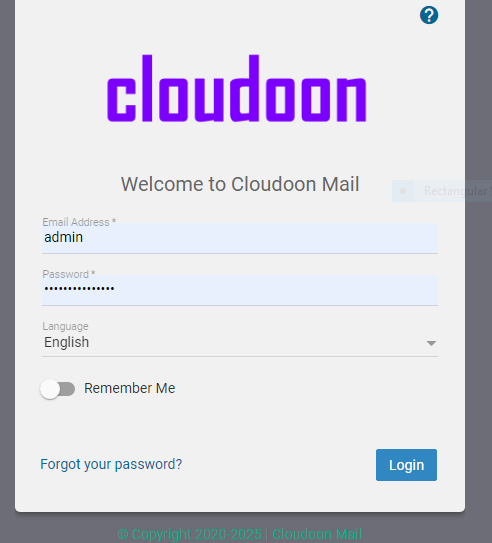
2. To add a new email, click on new and fill in the details required as shown below and save
NB:
Name=domain name
hostname=email account being created
Folder is by default
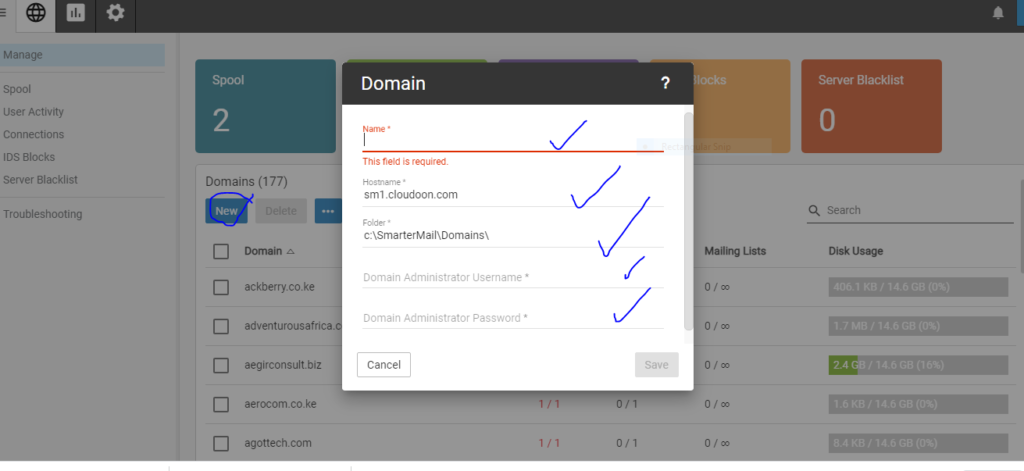
3. Assigning Disk space to the email
One email account has 15GB of space
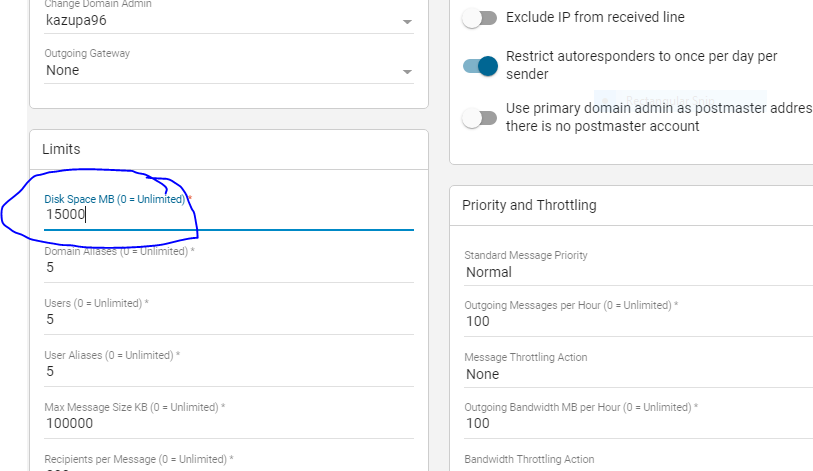
4. Assigning IP for the service
All hosting services rely on a hosting IP which has to be linked. To do this you need to select the right IP as show below.
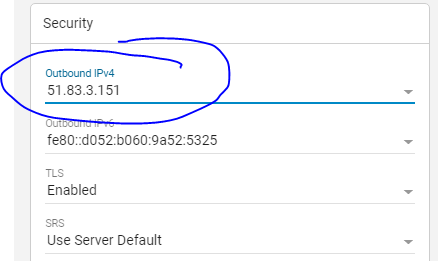
5. Suspending and unsuspending a service.
On online services, most of the services are prepaid. This means that clients need to pay first to enjoy a service. In some cases where there is delay in payment, the services is suspended and can only be unsuspended upon payment. To do this, see below.
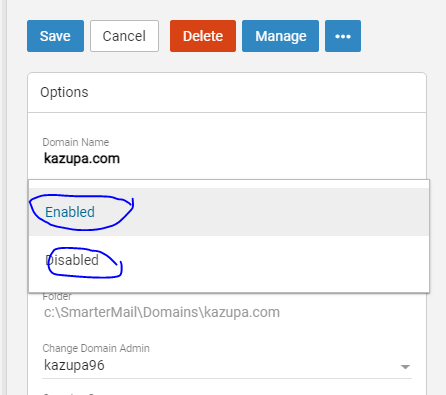
6. Resetting email Password
Human beings are subject to forgetting things and one o them is a password. On cases where one forgets their email password and needs to be reset, here is where to do it.
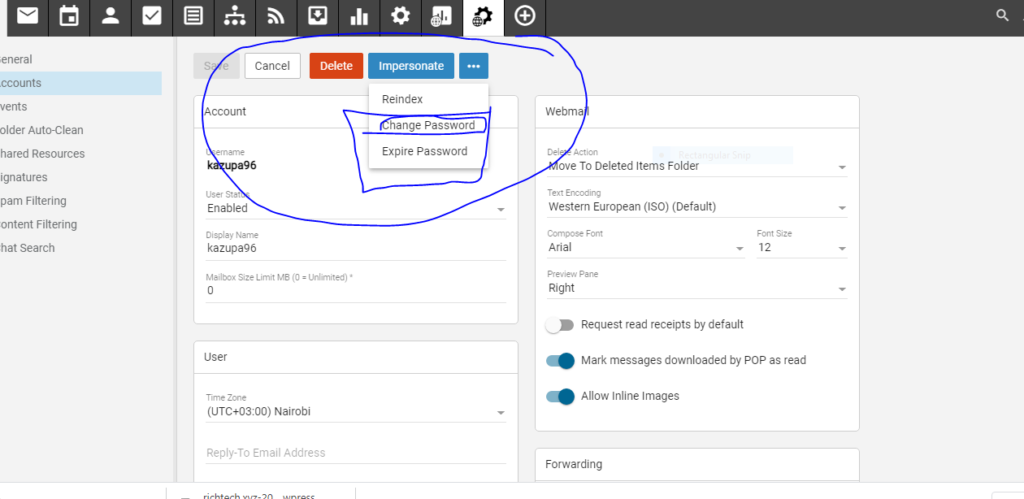
6. How to login to the created email
To login, visit sm1.cloudoon.com as shown below
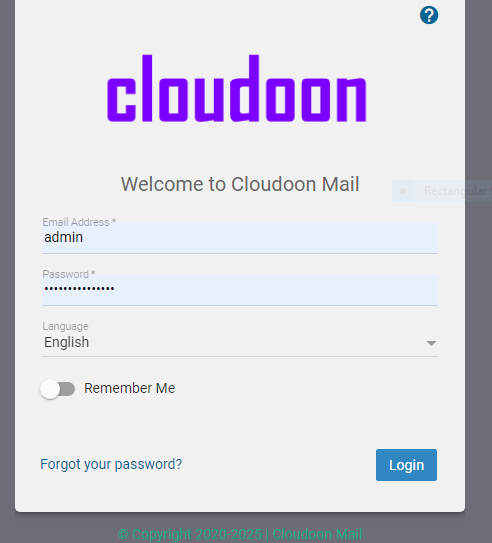
I have a comapany email that was created by an agent. Its currently locked due to payment. The agent is unreachable. How can I pay for the email myself?