In Version Management, on your CyberPanel dashboard, you may notice a red line telling you to upgrade. In this guide, we will look at how you can update/upgrade your cyberpanel to the latest version.
First access your vps via ssh terminal.
ssh username@vps_ip.address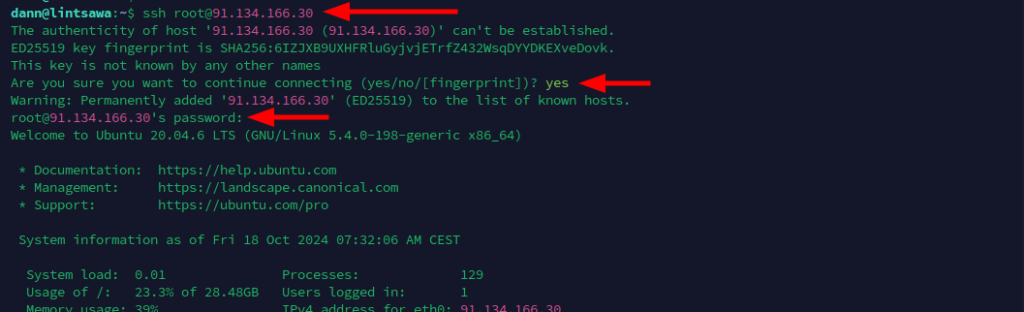
Then run the following command to upgrade
sh <(curl https://raw.githubusercontent.com/usmannasir/cyberpanel/stable/preUpgrade.sh || wget -O - https://raw.githubusercontent.com/usmannasir/cyberpanel/stable/preUpgrade.sh)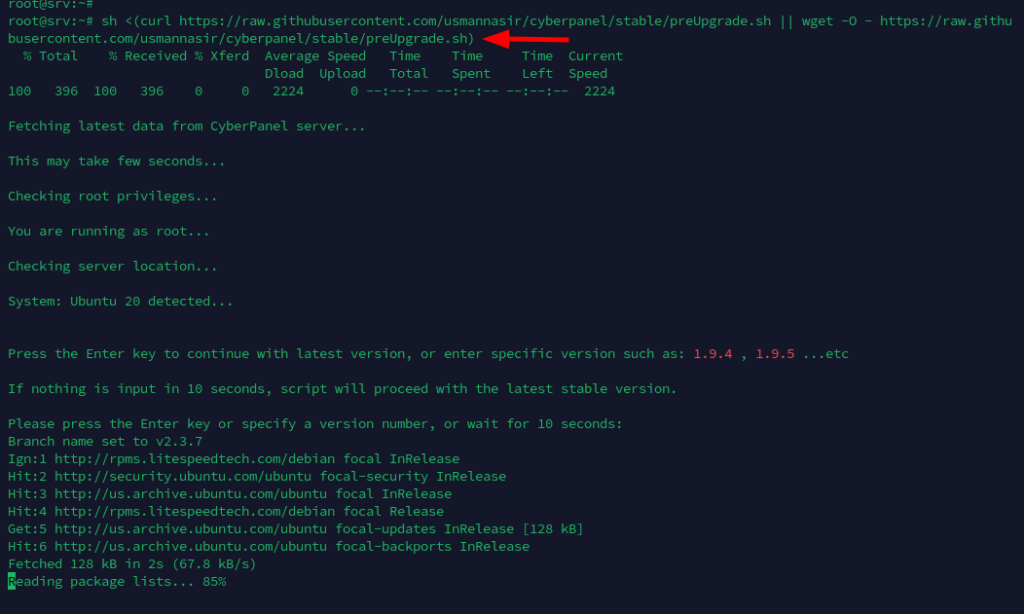
That’s it. Cyberpanel will be upgraded to the latest version.
If you want to upgrade to a specific version, run the following commands:
wget https://raw.githubusercontent.com/usmannasir/cyberpanel/stable/cyberpanel_upgrade.shchmod +x cyberpanel_upgrade.sh./cyberpanel_upgrade.shDuring installation, you will be prompted to input the version you want to upgrade to. Please enter the desired version in the following format: 2.3.3 for stable releases.