Introduction #
Ecommerce websites have become an integral part of the digital marketplace, offering businesses the opportunity to reach a global audience. However, the journey to establishing a successful online store can be daunting, especially considering the resource-intensive nature of ecommerce sites.
In this article, we’ll explore how our curated Ecommerce Package can be a game-changer for your online store.
The Need for a VPS and Control Panel #
Running an ecommerce website demands substantial resources to ensure optimal performance. A Virtual Private Server (VPS) provides a dedicated virtual environment that offers more resources than traditional shared hosting. This ensures that your ecommerce site operates smoothly, even during periods of high traffic.
However, managing a VPS can be complex, which is why a user-friendly control panel is crucial. Unfortunately, acquiring a cPanel license can be cost-prohibitive for many businesses. Recognizing this challenge, we have developed the Ecommerce Package to streamline the process of setting up and managing your ecommerce store.
Benefits of the Ecommerce Package:
- More Resources: Access ample server resources for optimal ecommerce performance.
- No Resource Restrictions: Eliminate limitations, ensuring freedom to use necessary resources.
- Local Hosting: Improve user experience with faster loading times through local hosting.
- Dedicated IP: Enhance security and reliability, especially for secure payment transactions.
- Simple to Use Control Panel: Effortlessly manage your VPS with our user-friendly control panel.
- Quick Setup: Order, and within 20 minutes, have your control panel installed for immediate use.
- Free SSL: Secure your ecommerce site with a complimentary SSL certificate.
- Custom Templates: Easily install WordPress or Laravel using our curated templates for efficient website setup and customization.
Getting Started with Our Ecommerce Package #
Once you complete your order for our ecommerce package, you will get login details sent to your email
- Access your panel using https://10.11.12.130:8443 [Replace 10.11.12.130 with your actual IP]
- Click Add Site
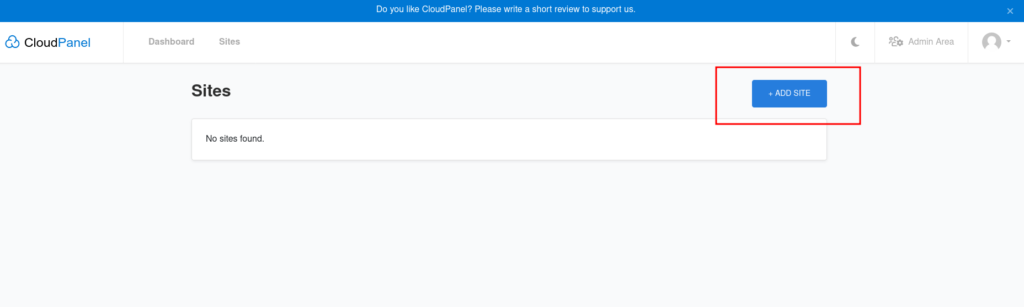
- Select Create a WordPress Site and type in your details. Click Create
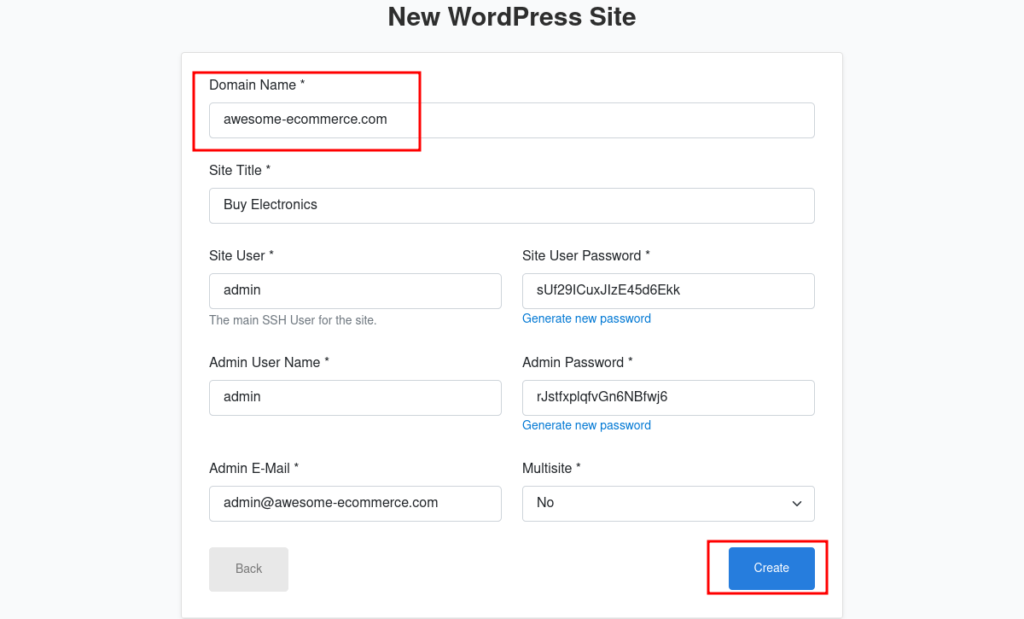
- Your credentials will be displayed there. Copy them and save them safely on a file on your computer
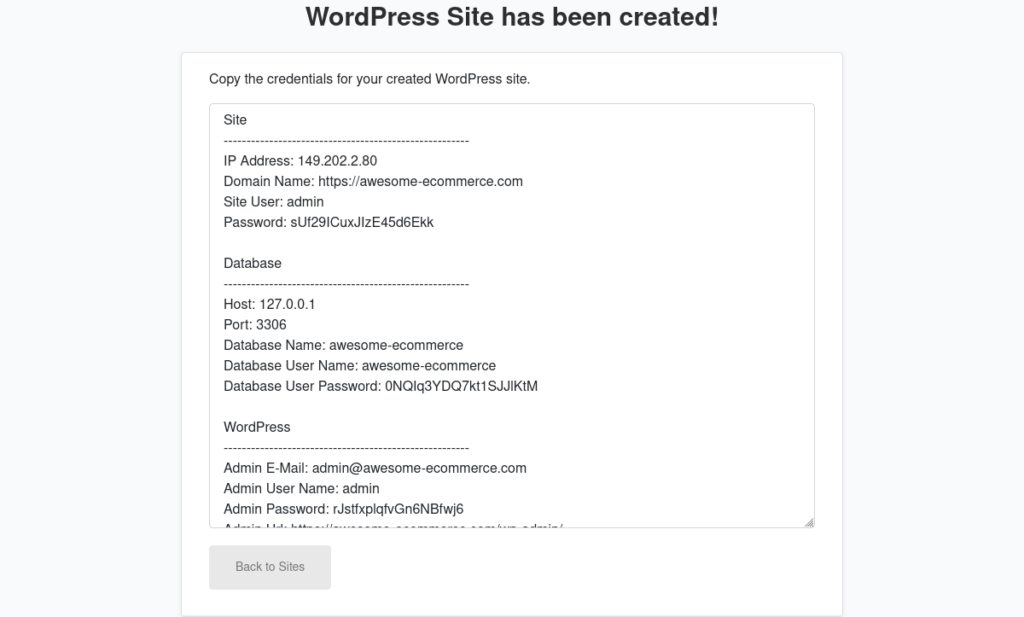
- Your e-commerce site is now ready for use. You can now install SSL on your website to ensure secure access. Follow this guide to ensure that: https://truehost.com/support/knowledge-base/installing-ssl-on-cloudpanel-site/.