The Truehost Plesk layout is portrayed with numerous attractive tools. Plesk is used with our Windows shared hosting servers. This guide provides an overview of the Plesk interface and the modules therein supported or offered.
- The Dashboard – Websites & Domains
Here, you will see a list of your domains , their status, Disk Usage, and Traffic.
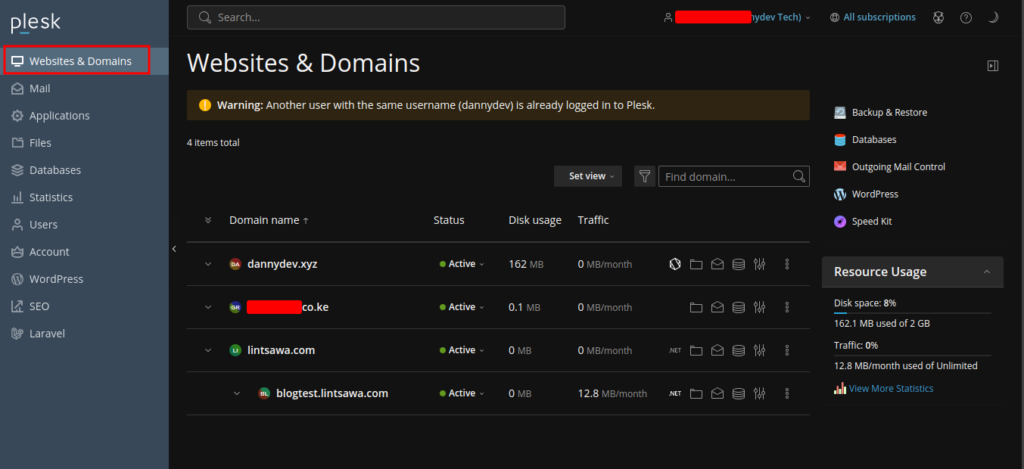
You can further expand to view more details per domain as below.
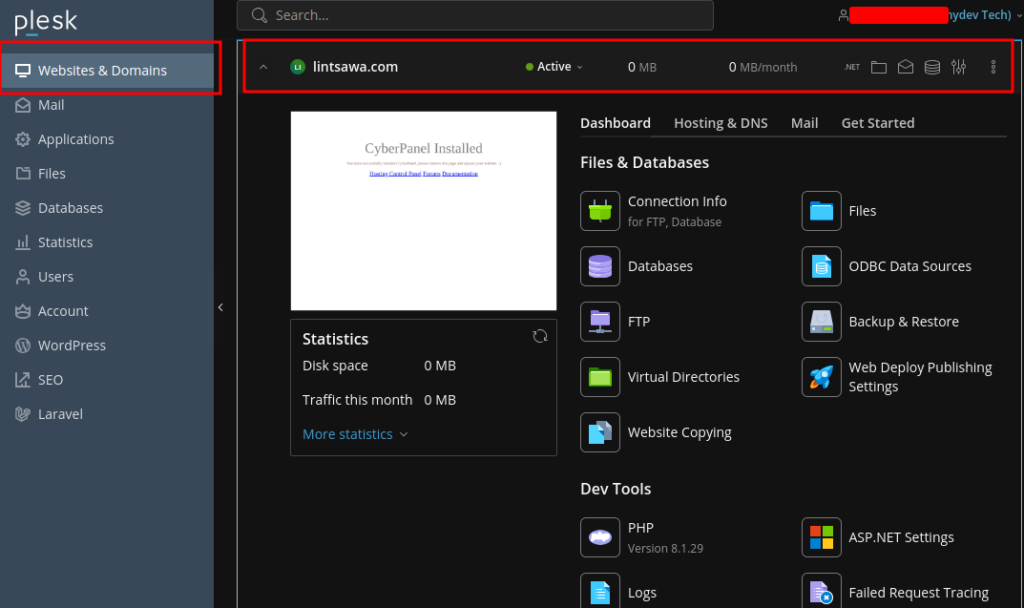
2. Next is Mail
Here, you will see a list of created emails,
Be able to create Emails and change email settings.
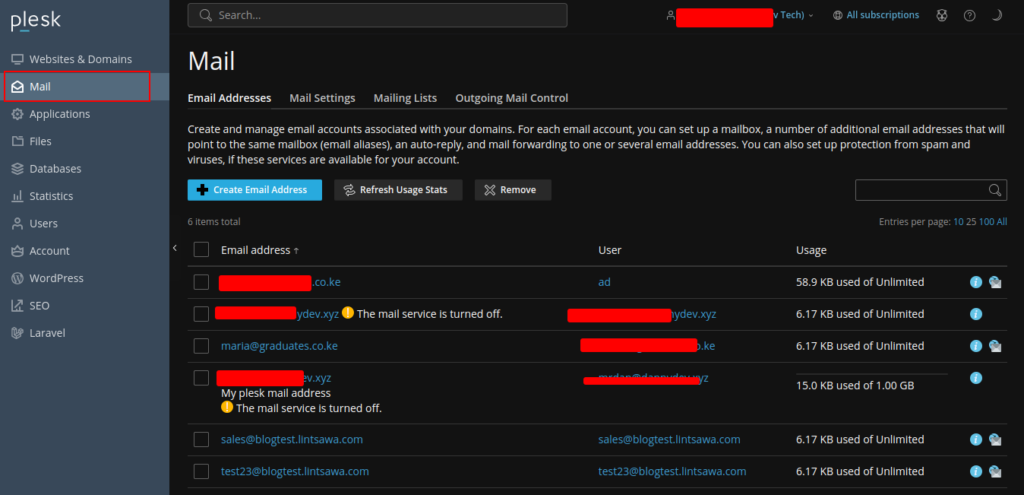
3. Next is Applications
Here you can see a list of your installed applications.
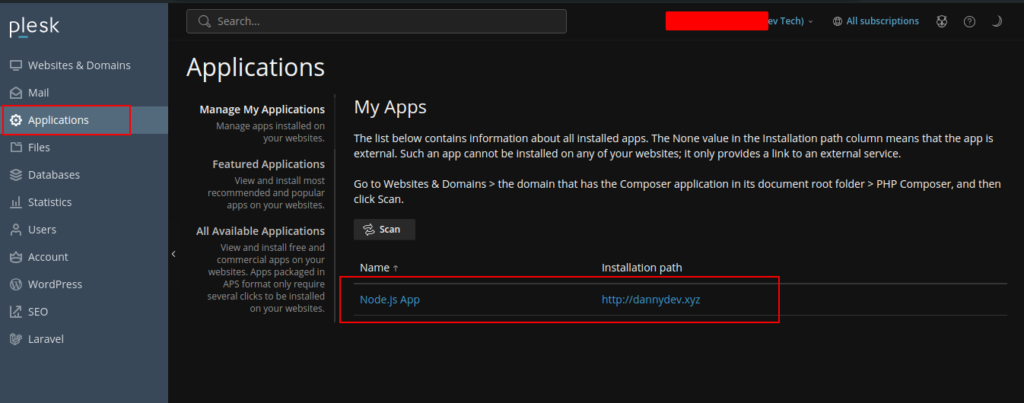
4. Next is Files.
Here, you can view your application’s files.
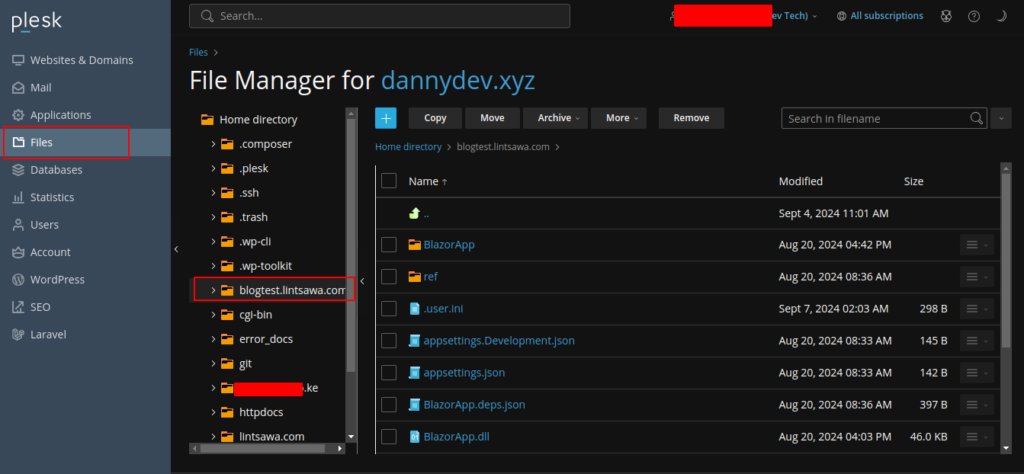
5. Next is Databases,
Here you can create, view, export and import databases.
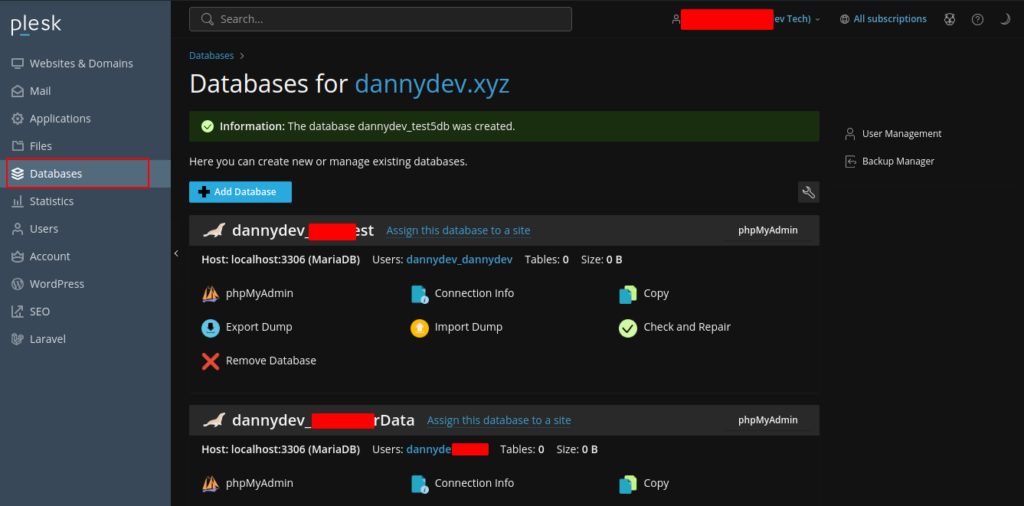
6. Next is Statistics.
Here you can view your Disk Space usage, Traffic for the month, and Web Statistics.
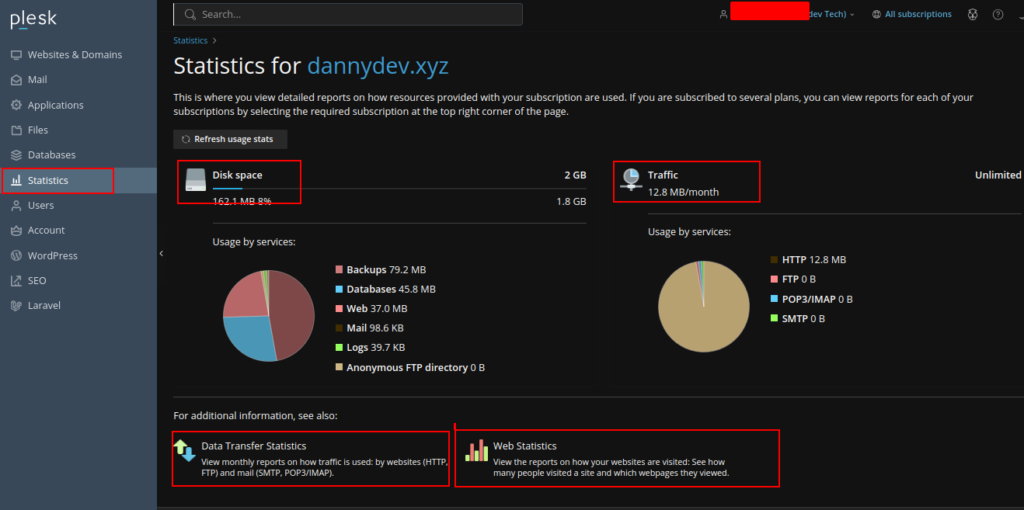
7. Next is Users,
Here you can create user accounts and assign them specific roles.
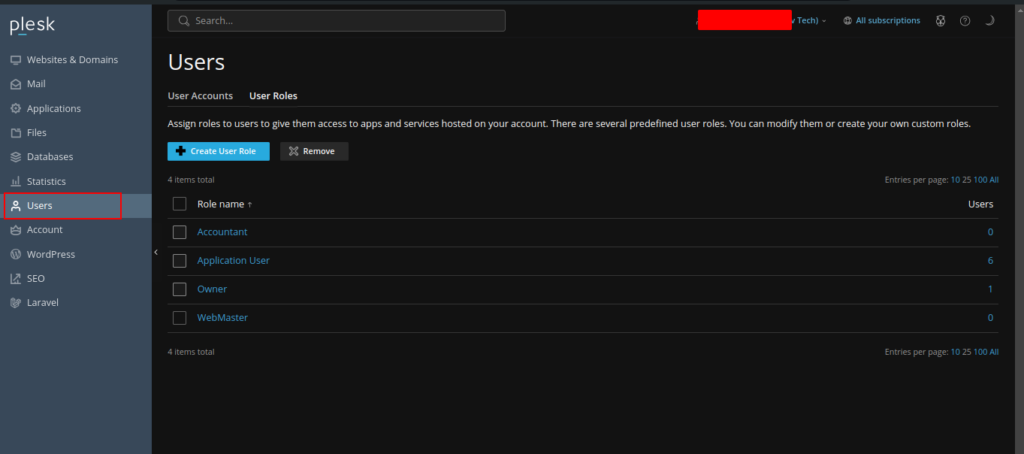
8. Next is Account.
Here you can view your account’s summary and details.
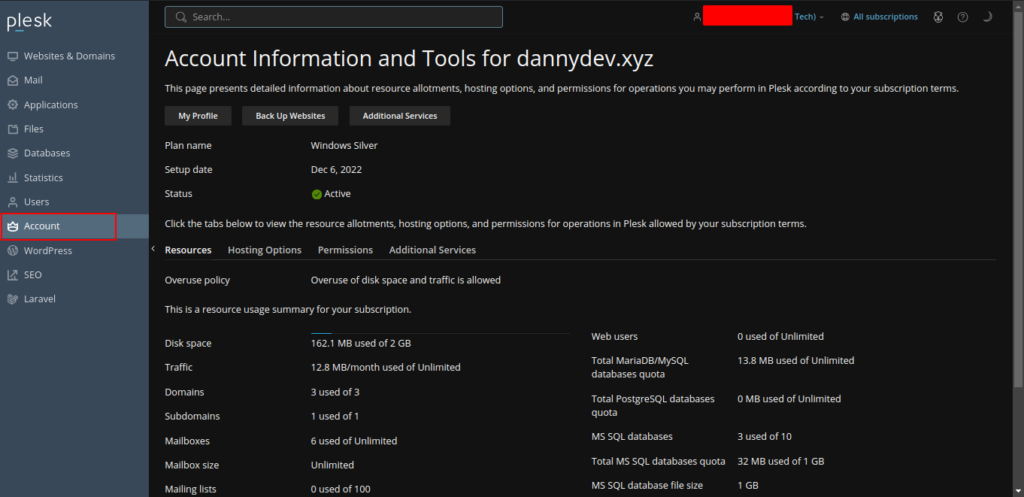
9. Next is WordPress,
Here you can Install wordpress, Manage and perform other wordpress related functions.
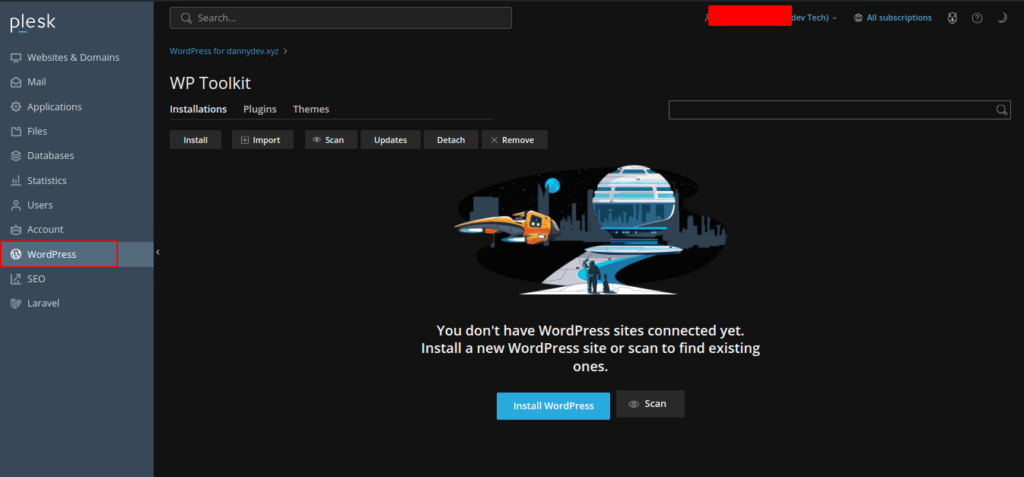
10. Next is SEO.
Here you can perform all actions related to Search Engine Optimizations.
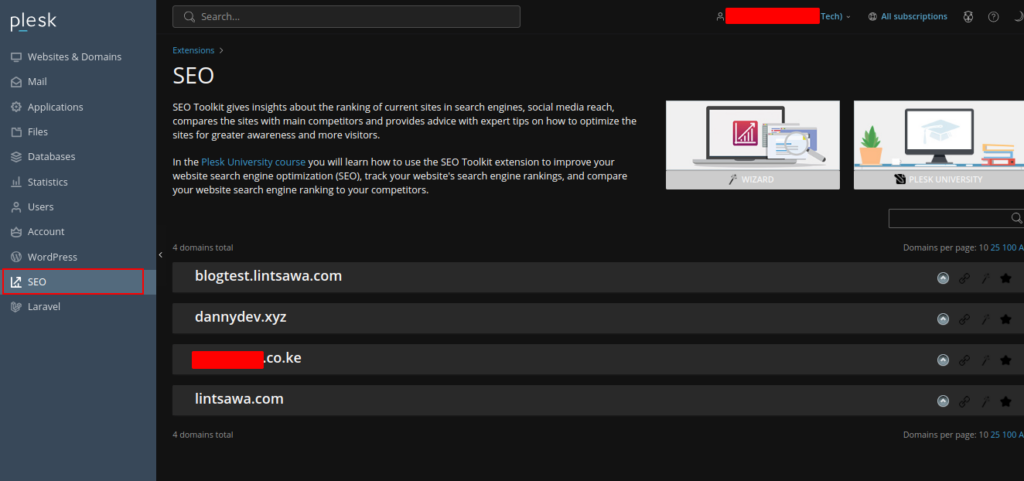
11. Next is Laravel
Here you can configure your Laravel Application, Manage and perform functions related to Laravel.
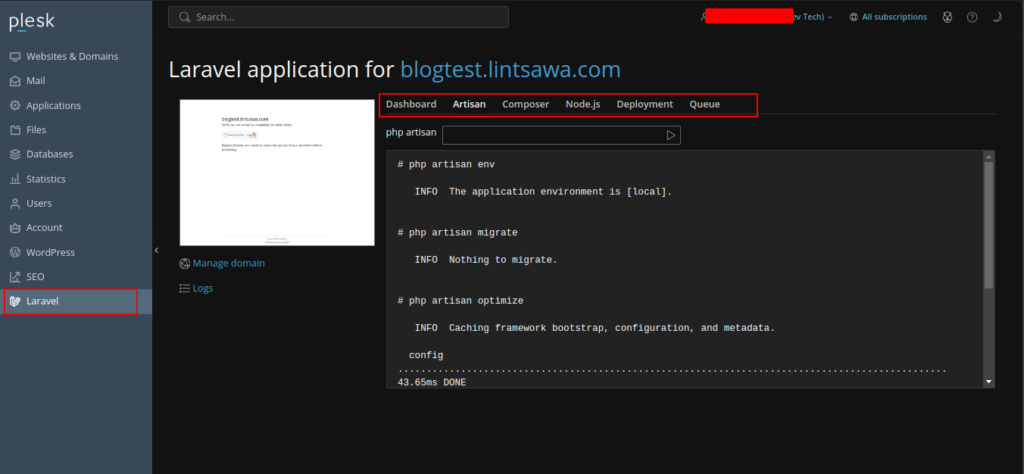
That’s All. This guide just showed briefly an overview of the Plesk Control Panel.