Requirements #
Knowledge on Centos Web Panel.
Procedure: #
1: Login to CWP using your root User.
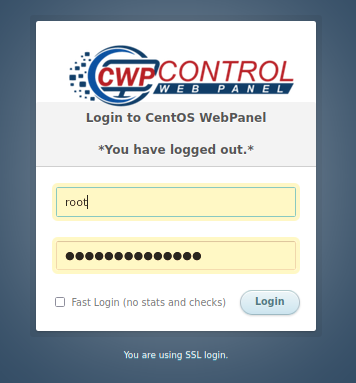
2: This is the normal outlook of CWP
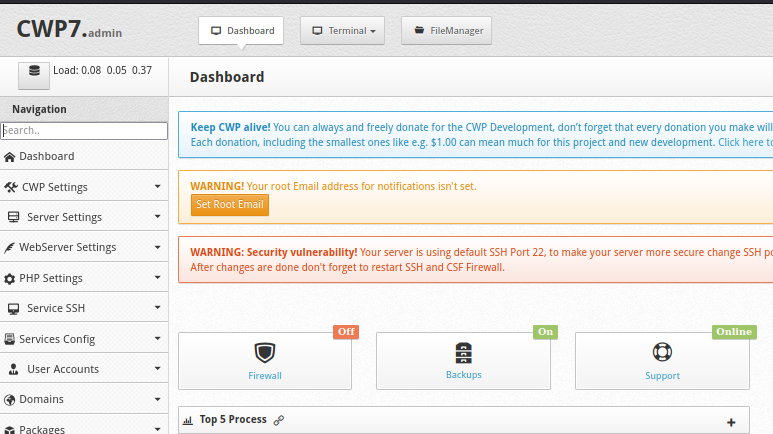
3: Create a user account on CWP attached to your domain or Subdomain.
- Open the User accounts section.
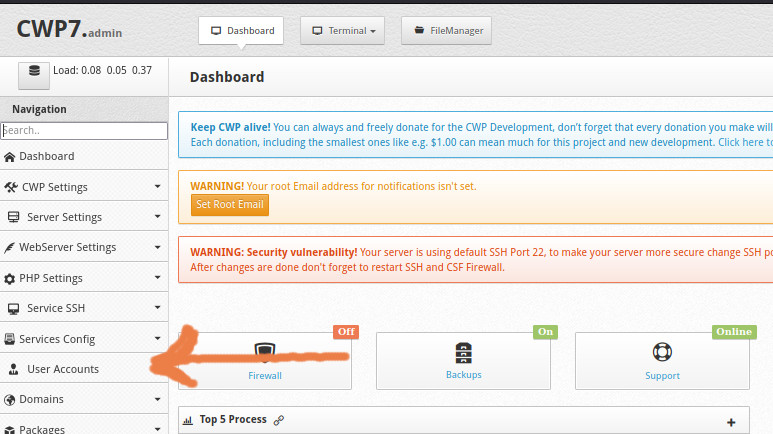
- Click on New Account.
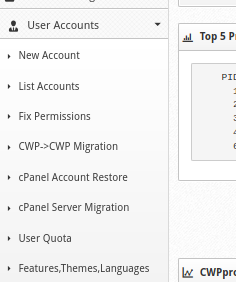
- Create a new account and attach your domain. In this case I will be attaching a subdomain.
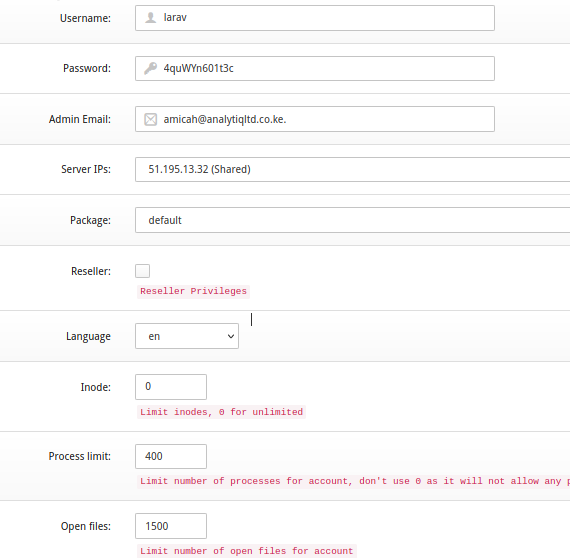
4: The Panel will generate your logins for you to copy. Copy these credentials and save them somewhere safe.
5: Back on User Accounts click on List Accounts to view your newly created account.
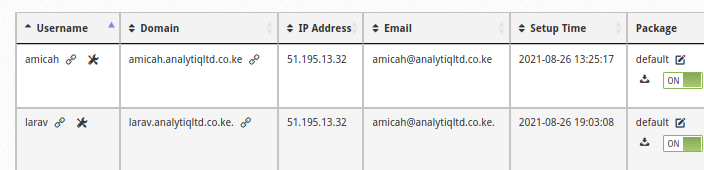
6: Click on the settings Icon next to the Username to open the account panel. It should look like this.

7: Scroll down to a section called Addons, where the WordPress Icon appears.
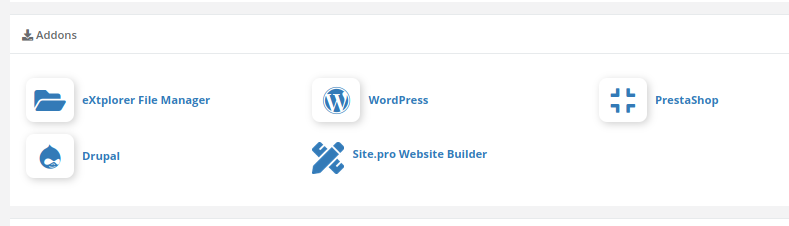
8: Click on the wordpress Icon to open the wordpress installations section.
In this case as it is a fresh installation there will be none
On the section click on Add New WordPress
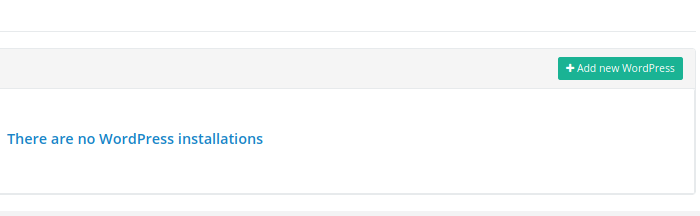
9:Add your wordpress details, including creating a user and his password.
Choose your preferred Theme at the bottom.
Then click on install at the bottom.
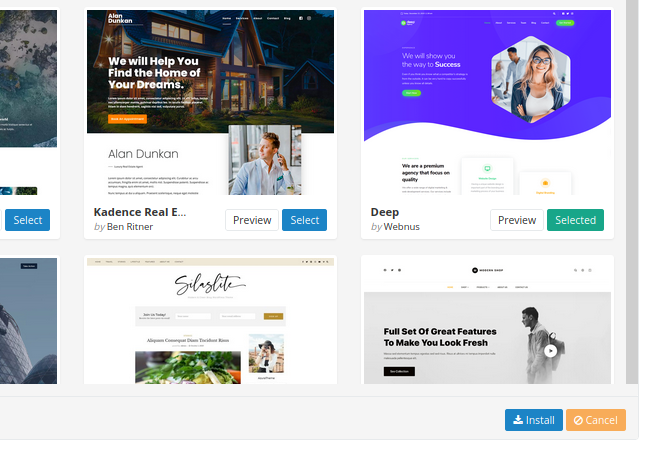
- Click on continue on both the dialog boxes that open up.
- There you go you have installed wordpress on CWP.
Go ahead and open it up.