Termius is an SSH platform for Mobile and Desktop. It allows you to auto save your SSH details, save common commands and supports ssh access to remote Linux Servers (VPS or Dedicated servers )
First Download Termius
Windows Download : https://termius.com/download/windows
Linux Download : https://termius.com/download/linux
Mac OS download : https://termius.com/download/macos
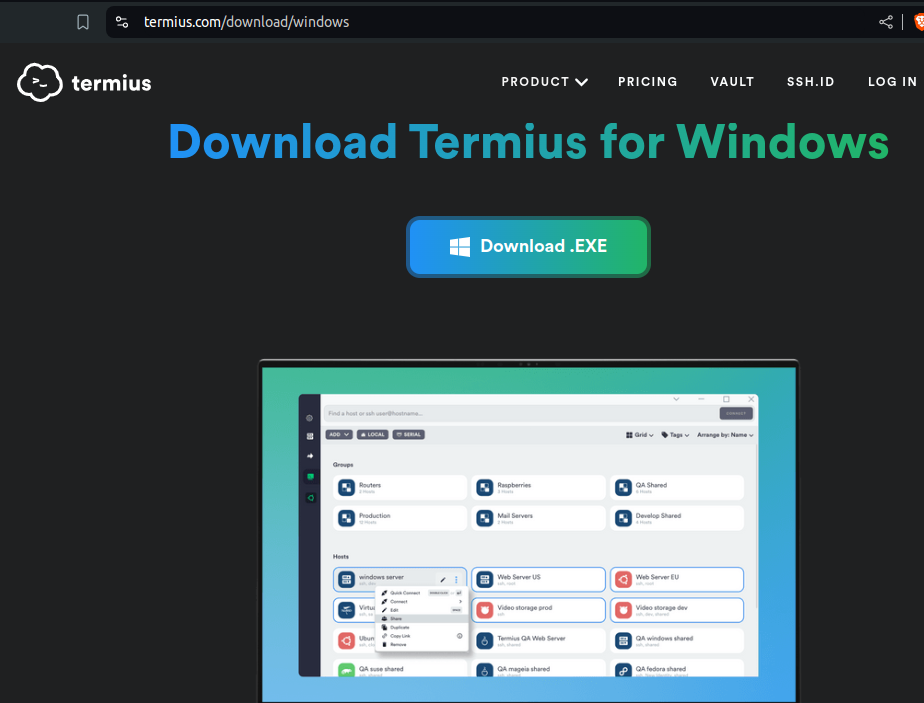
Step 2 : Install the application and launch it.
Sign in to your Termius account or create a new account to proceed. It’s a simple process; you can choose Google to sign up.
Add your passphrase that will protect your account. Once done now, let’s configure to use it.
Once all is setup, You will see a page like below.
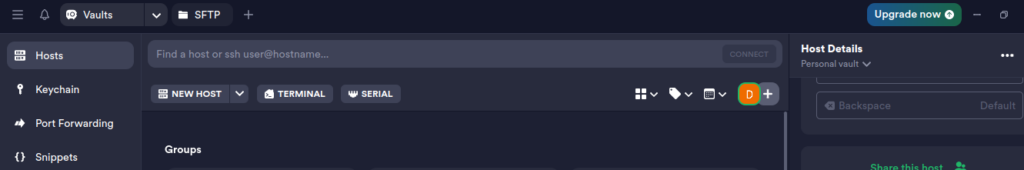
Click on New Host
Fill in your server details.
IP Address:
General : Your Label – A name to identify your server
SSH Port : Leave empty for default port (OR ) Enter custom port if changed.
Username :
Password :
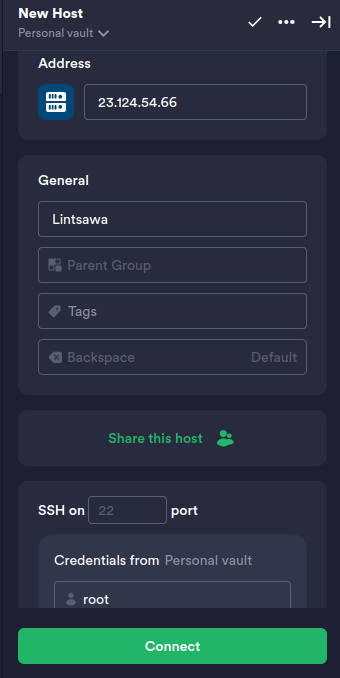
Once done you can click connect and you will be auto logged in.
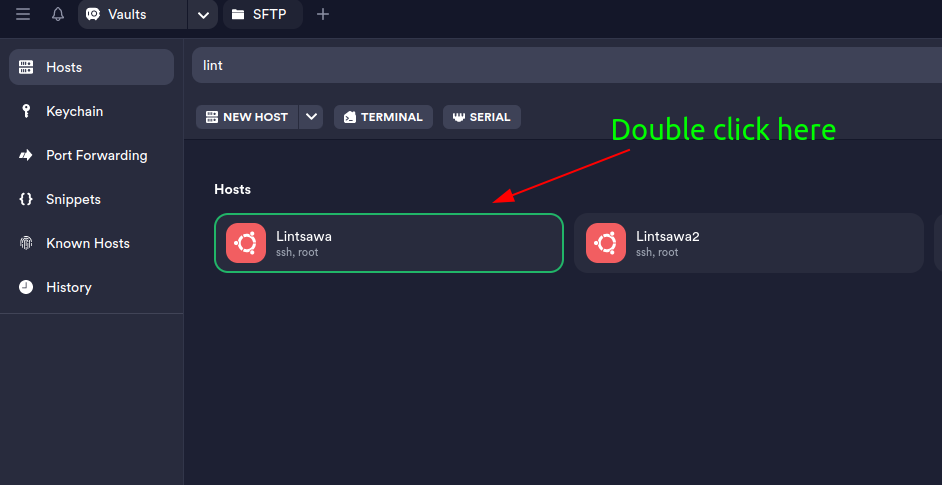
You will see a window as below to login.
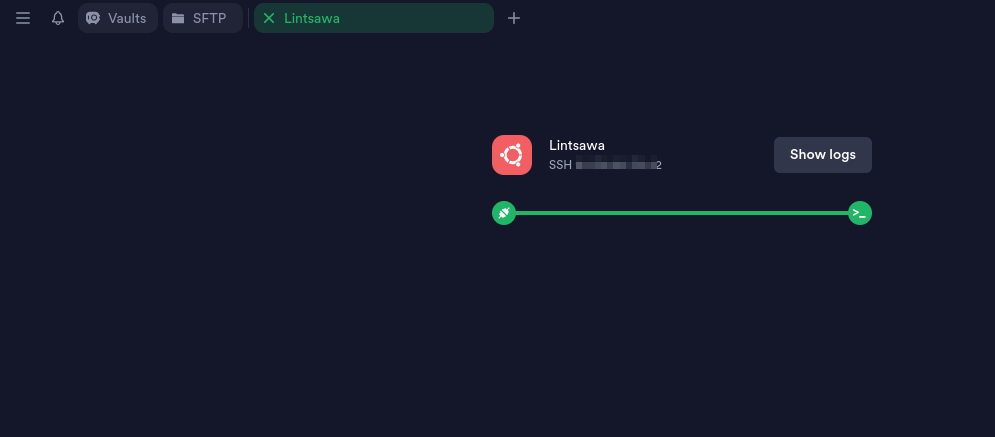
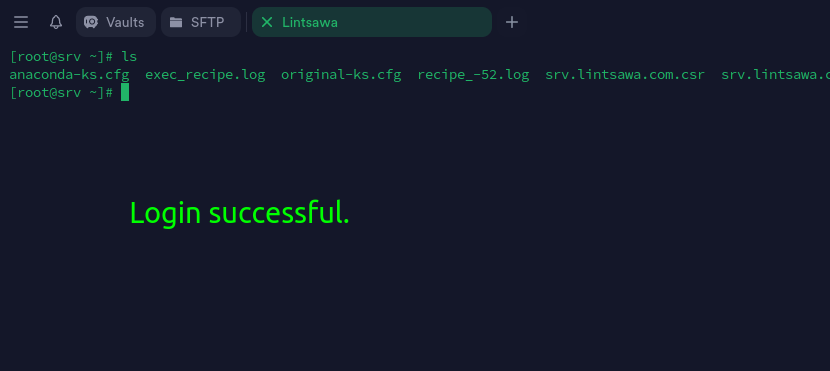
That’s it. Next time you try to login, you need not remember your ssh details.
Just Access termius -> Hosts and double click on the server to access.
Done.