Upgrading your database is essential for your application to run well. In this guide we provide 2 Methods you can use to upgrade.
Method 1: Automatic – Using the convenience script #
This method will perform all the actions ensuring all checks and upgrades are done well.
Copy the Installation script below and run it.
bash <(curl -s https://gitlab.com/dannydev77/cwpdb-upgrade/-/raw/main/cwpdb-upgrade.sh || wget -qO- https://gitlab.com/dannydev77/cwpdb-upgrade/-/raw/main/cwpdb-upgrade.sh)
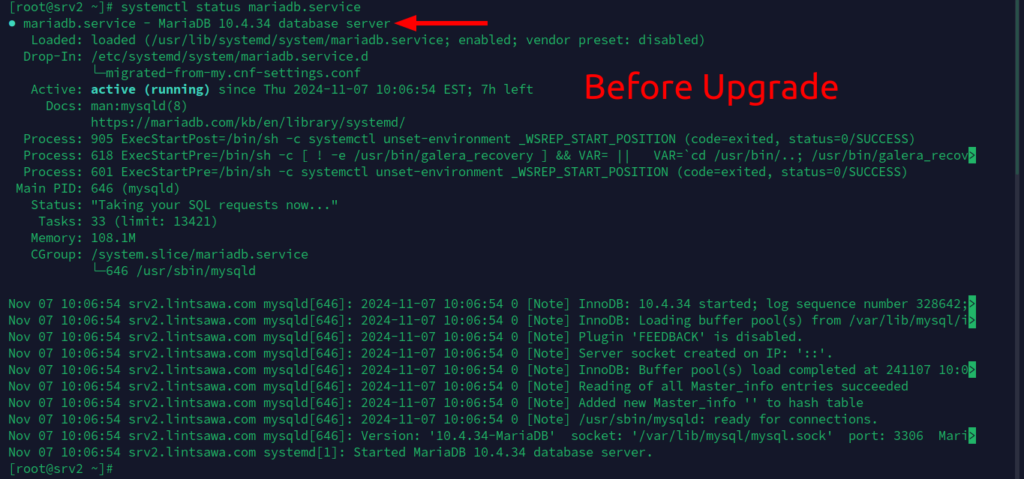
Running the Script.

Upgrade script complete.

Confirm status after Upgrade.

Method 2: Manual – Follow the steps below. #
In this part, upgrade is being done from version 10.4 to 10.6
Adjust to meet your desired version.
Step 1: Perform backups #
Use the command below to perform a backup of all databases
mysql -N -e 'show databases' | while read dbname; do mysqldump --complete-insert --routines --triggers --single-transaction "$dbname" > /home/backups/databases/"$dbname".sql; done
Step 2: Get the current db root password. Store it as it will be needed at later stages. #
grep -i pass /root/.my.cnf
Step 3 : Verify the installed version and upgrade. #
rpm -qa|grep -i maria|grep "-10.4."
First you need to change the MariaDB repo and replace it with MariaDB 10.6 repo: #
sed -i 's/10.4/10.6/g' /etc/yum.repos.d/mariadb.repo
Second remove MariaDB 10.4 : #
systemctl stop mariadb mysql mysqld
systemctl disable mariadb
rpm --nodeps -ev MariaDB-server
Third Install MariaDB 10.6 : #
yum clean all
yum -y update "MariaDB-*"
yum -y install MariaDB-server
systemctl enable mariadb
systemctl start mariadb
Fourth you need to upgrade your database tables to the latest version: #
After upgrade, you can use “mysql” command to verify the MariaDB version running on your server
mysql_upgrade –force
mysql –version
Lastly confirm with
systemctl status mariadb
====================================================