SSL/TLS are used to secure traffic between a server and web client such as web browser. If not properly configured, SSL can be exposed to vulnerabilities that could cause your data to be accessed during transit.
To prevent this it is critical to test your SSL after you have installed it.
Fortunately, testing an SSL is as simple as it gets. You can use Online Tools created for this purpose
There are two website tools we can recommend for testing your SSL.
- SSL Labs Tool – https://www.ssllabs.com/ssltest/
- Digicert SSL Tool – https://www.digicert.com/help/
To use these, simply access the sites and enter your domain on the slot provided then click Submit. A detailed report will be generated for you after a minute or so
For SSL Labs, the page looks like this
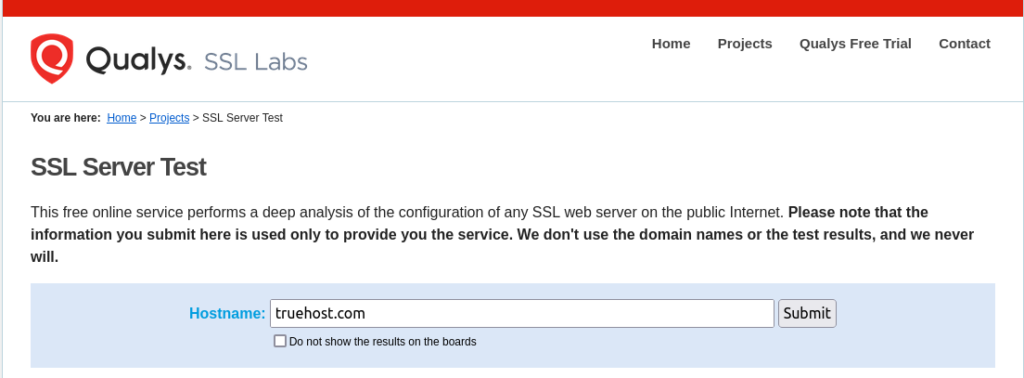
For Digicert SSL Diagnosis Tool, the page looks like this
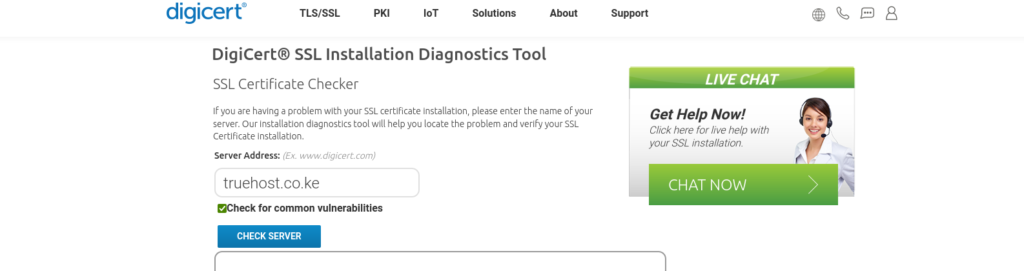
Checking SSL at Digicert SSL Diagnosis Tool
Extra
For tech-savvy individuals, you can use openssl command to test various aspects of your SSL such as validity, ciphers allowed etc.