A 301 redirect resolves an existing URL to another one. This is useful when:
- You removed a page and you want to send users to a new page.
- You’re merging two websites and want to make sure that links to outdated URLs are redirected to the correct pages.
- You’ve moved your site to a new domain, and you want to make the transition as seamless as possible.
To create a 301 redirect, follow the steps below
1.Login to cPanel
2.Scroll down to Redirects icon under Domains
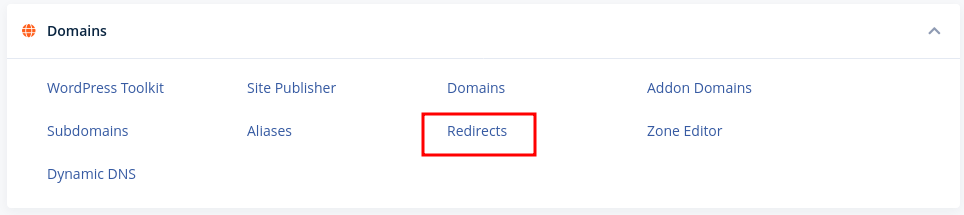
3.Fill in the form as follows
Type: Select Permanent 301
https?://(www.)? – Select a domain from the drop down
Redirects to – Add the domain, including https:// or http://
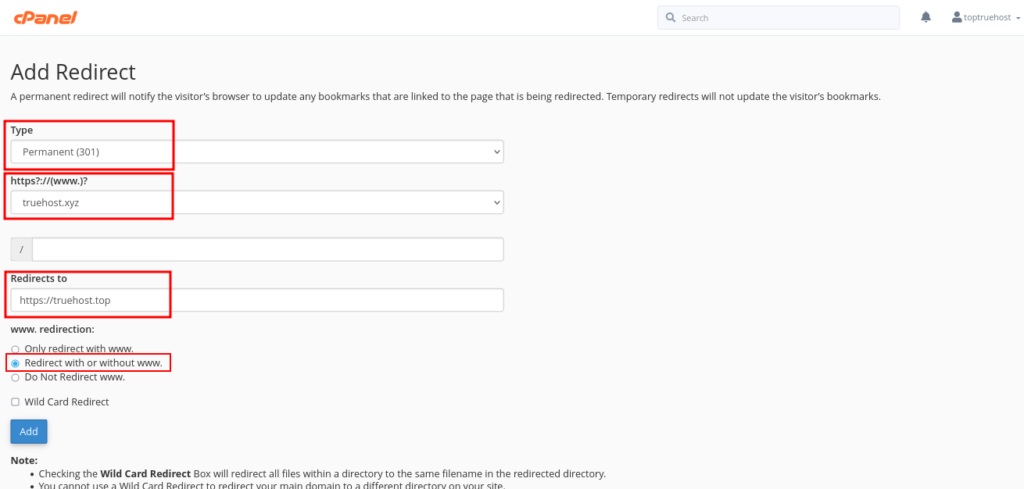
Video #
Below is a video of the same