1. Install Idrive on the new computer/server you want to restore the data to. You can obtain the Idrive software from the link below
https://www.idrive.com/online-backup-download
2. Once installed, Login to your Idrive account
3. Click Dashboard >> Computers. Your list of Computers should display there.
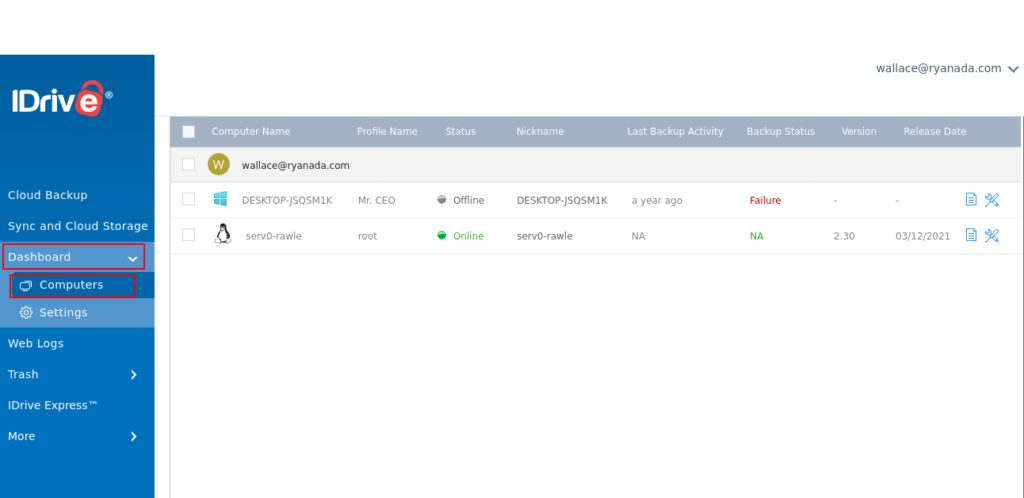
4. Click on the computer you want to restore data to. In our case, its serv0-rawle.
5. Click Restore and at the top, select the computer you want to restore from. Then select your files.
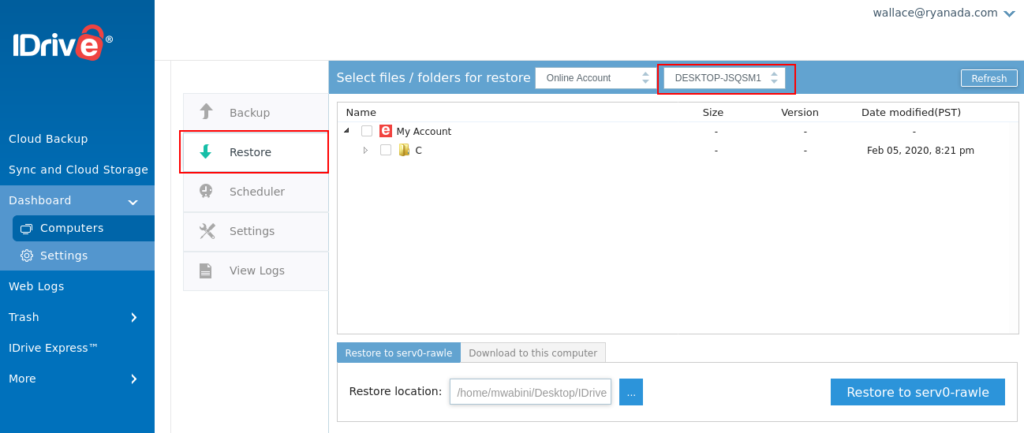
6. Select the files you want to restore and Click Restore at the base. Allow some time for the process to complete.
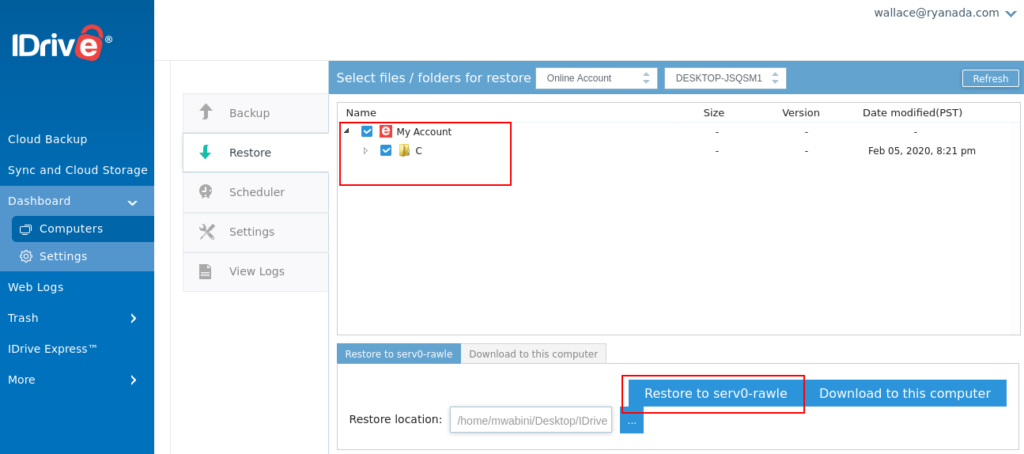
I tried this. I replaced the computer and installed iDrive on the new one, I named the new computer the same as the old. Now on the online dashboard, I see two computers with the same name. On the Windows app, the Restore tab only shows one computer in the dropdown. So I cannot select the old computer to restore the files to the new one.