At times , you may reinstall your VPS server and when you try to access it via SSH on windows Powershell, you get the error “Warning Remote host Identification has changed on Windows powershell”
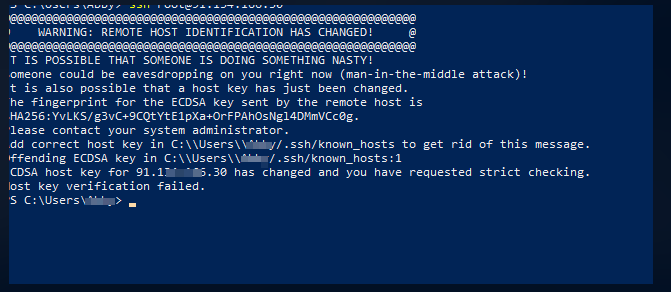
This happens as the fingerprints keys for the server has changed.
To address this, you can simply remove the old fingerprints.
Navigate to C:\\Users\yourusername/
Type the command below to remove the known_hosts file
rm .ssh/known_hosts
Now try again to access the server via SSH.