At times you try to access your Cyberpanel Admin dashboard and you come across the error 500.
This makes the dashboard not be accessible.
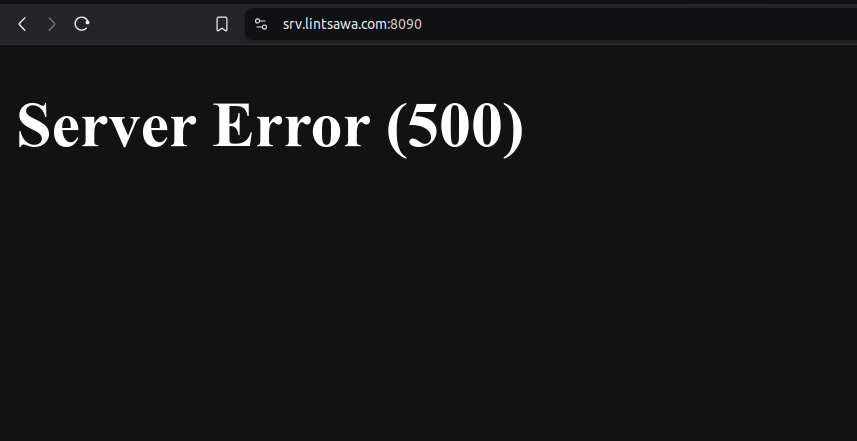
You can start by enabling debug mode for cyberpanel on the path below to identify the cause of the error.
Open using your preferred text editor
vim /usr/local/CyberCP/CyberCP/settings.py
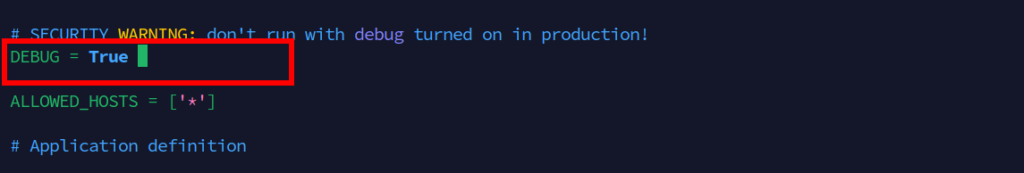
Save your changes
Restart Cyberpanel using command below
systemctl restart lscpd
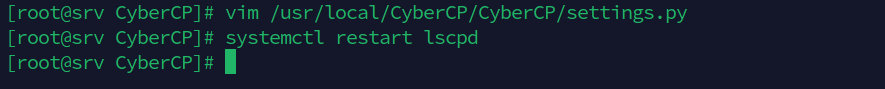
Reload the page.
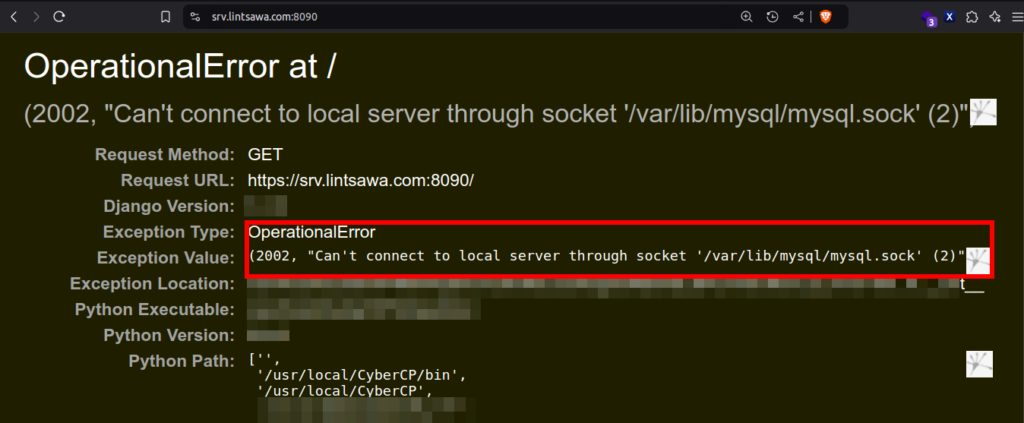
In our case, the issue seems to be database related as Cyberpanel fails to connect to our database.
We can check the database status.
systemctl status mariadb.service
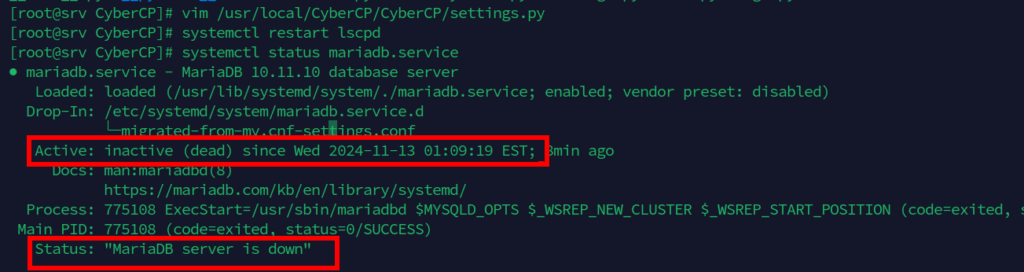
Let’s restart the database.
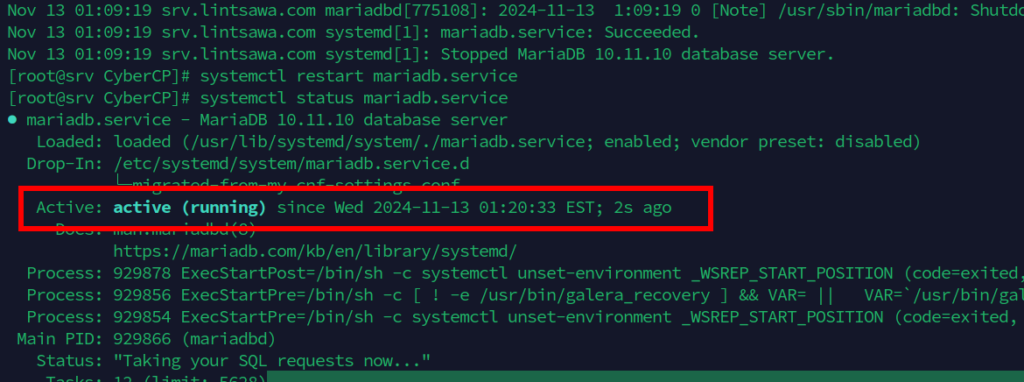
Let’s now reload the page.
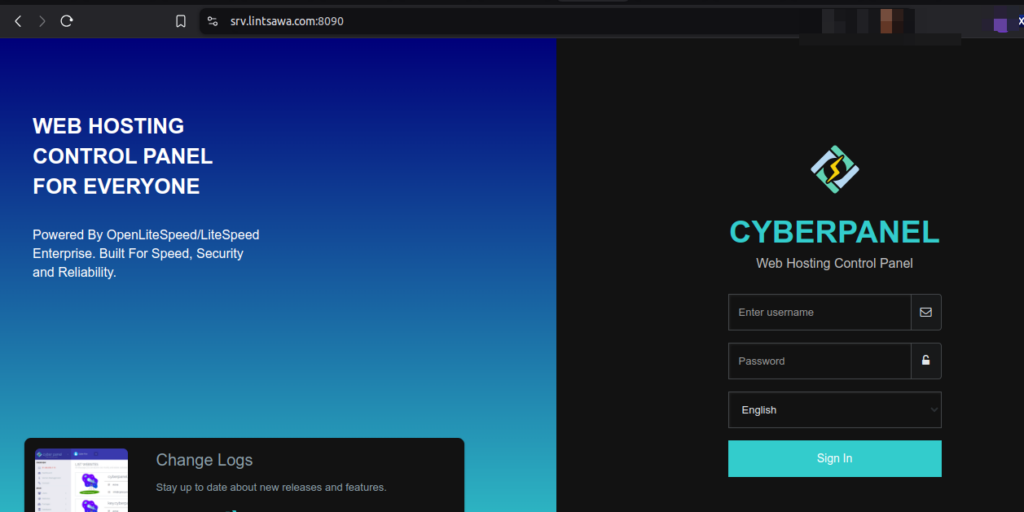
Login page is accessible and now we can disable debug mode for Cyberpanel
That’s it.
Happy Hosting.