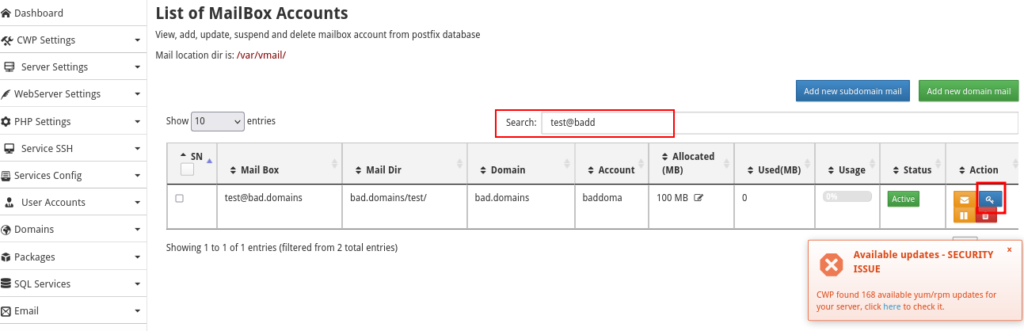Reset via CWP cPanel Interface #
1.Login to your CWP Panel interface
https://YOUR_VPS_IP/cpanel eg https://10.1.2.1/cpanel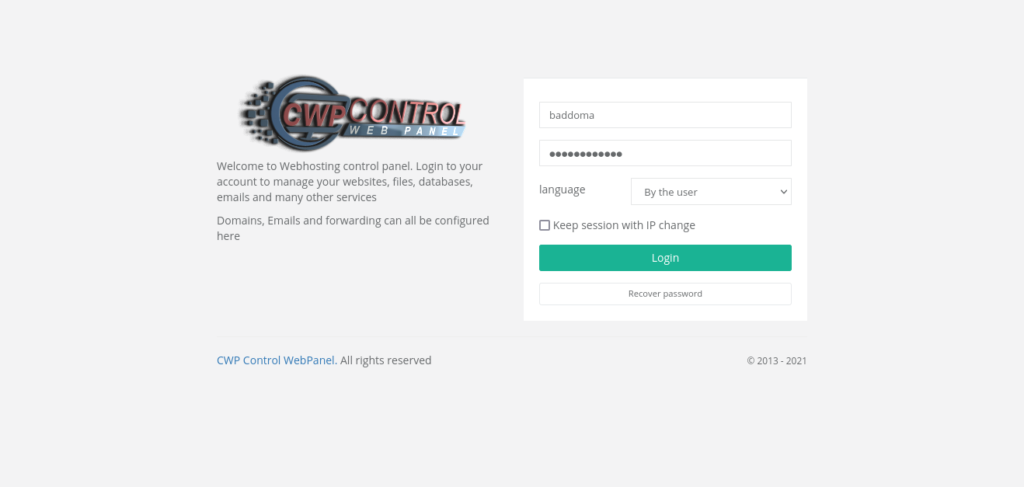
2. Navigate to Email Accounts tab
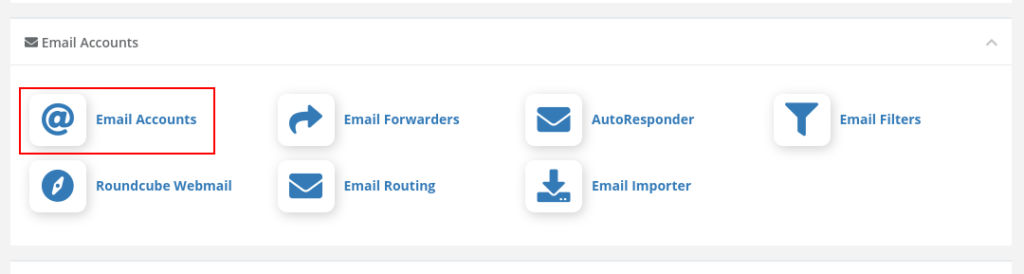
3. Next to the email you want to set a password for, click the icon with a key symbol then set your new password and Save

Reset via CWP WHM interface #
The WHM interface of CWP is accessible via the root username and the root password
1.Login to CWP WHM interface
https://YOUR_IP/whm eg https://10.1.2.1/whm
2.On your left side menu, go to Email Accounts under Email section
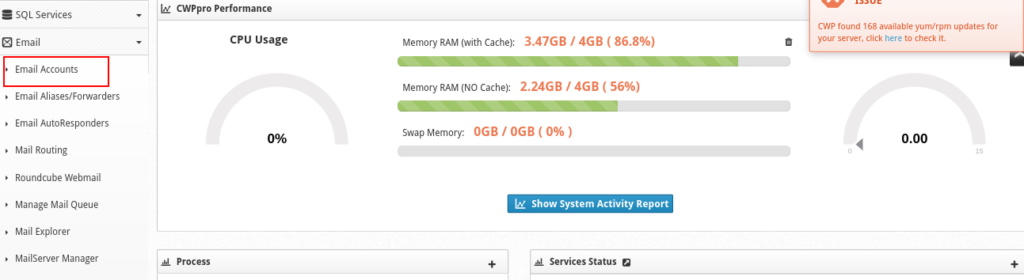
3.Use the Search Box to search for the email address, then click the icon that has a key to allow you to reset the password and Save