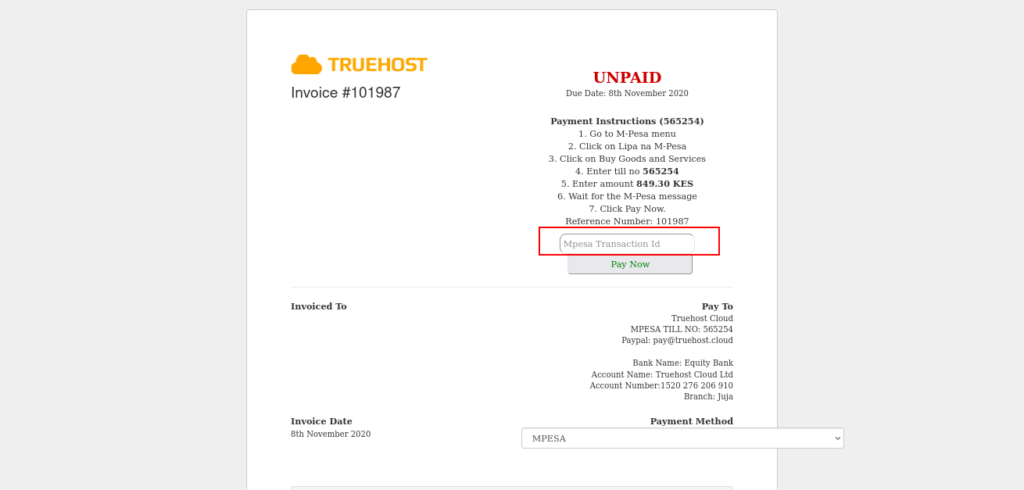We offer fully automated services using MPESA. You can make payment via MPESA and clear your invoice directly from Client Area
1.Login to Client Area
2.Click on Invoices
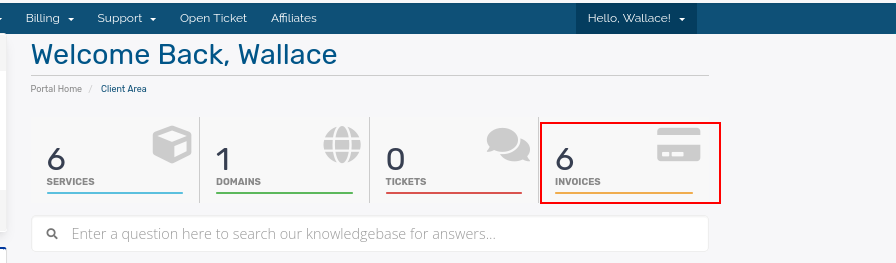
2.Click on the Invoice Number as indicated below
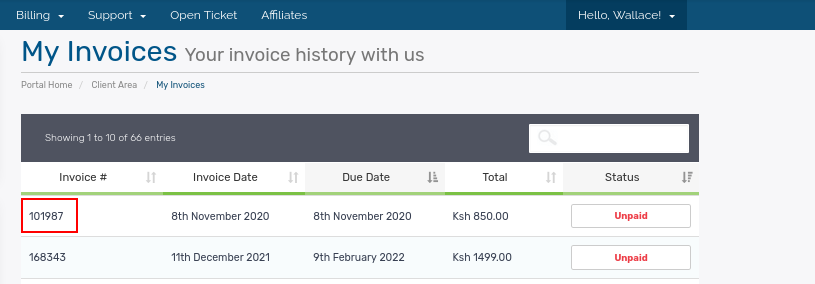
3.Your invoice will be displayed, follow the steps provided to complete payment. Then add the MPESA transaction code to the slot provided as shown below