At times you may try to add a plugin to your wordpress site but you notice there is no Add New Button.
Step 1: Ensure you’re logged is an administrator to your wordpress dashboard.
The Add New button may be missing if you only have Editor permissions or other permissions other than admin.
Step 2: If you’re the admin.
If you’re the admin of the site, you can resolve the issue, in your wp-config.php file, by add the following code just above the line that says, ‘That’s all, stop editing! Happy publishing’.
define('DISALLOW_FILE_EDIT', false);
define('DISALLOW_FILE_MODS', false);
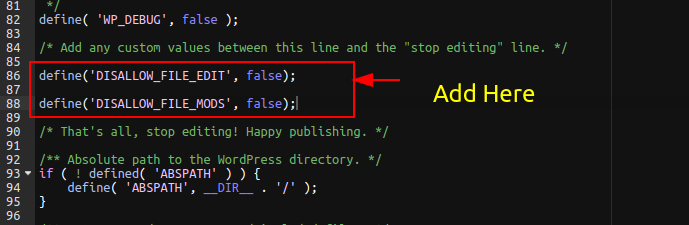
Save changes and Log back in to your wordpress admin dashboard. The missing button should now be available.
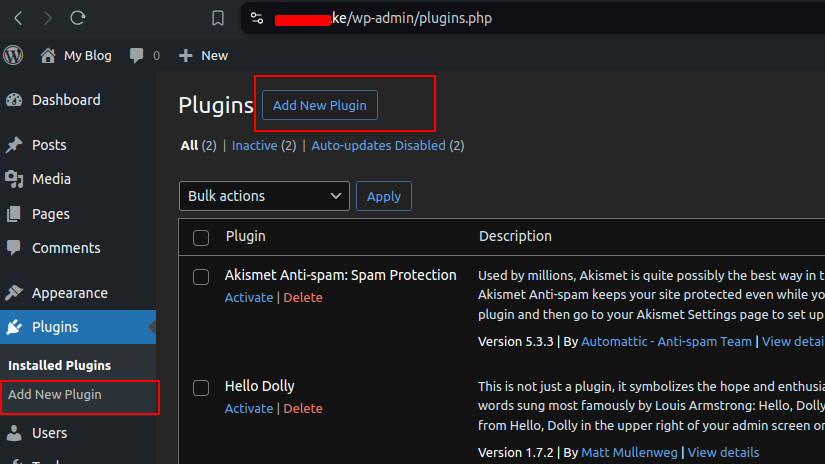
That is it. All done.